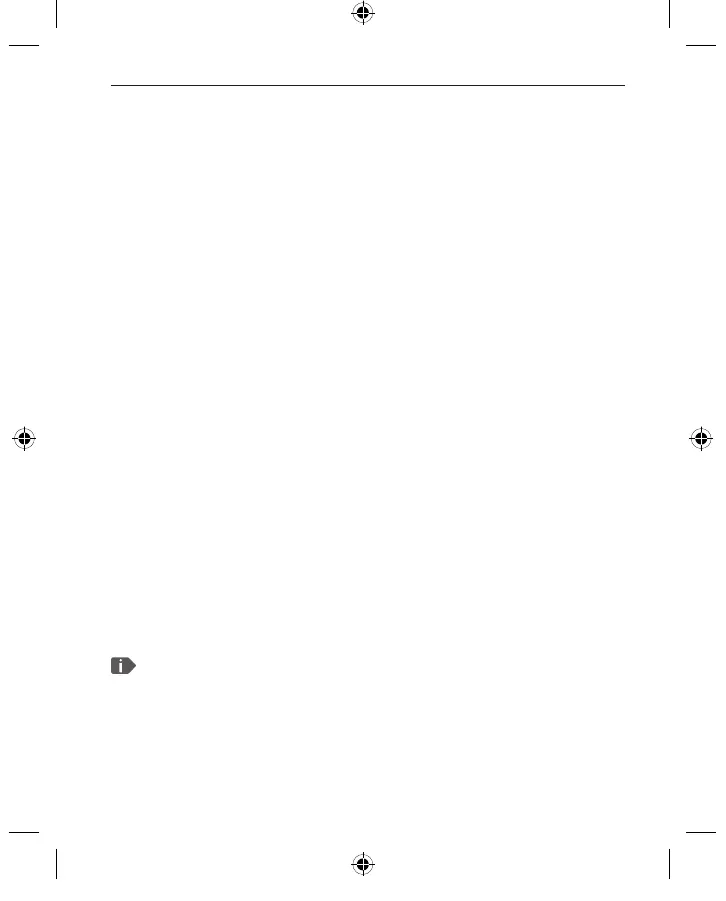ENGLISH–35
9. EMPORIA EMERGENCY CALL FUNCTION
Read the instructions carefully and set the emergency call
function according to your needs.
You can save up to ve emergency numbers (family members,
friends and o cial institutions).
• In an emergency, press and hold the emergency button on the
back of the phone. (This works even when the phone is closed.)
• The ve preset numbers will be dialled automatically in the
order you have saved them in.
If it is not possible to get through to anyone on the rst number,
the second number will automatically be dialled.
If it is not possible to get through to anyone on the second
number, the third number will automatically be dialled, and
so on. (The phone will go through a list of ve numbers a
maximum of three times.)
• At the same time as each emergency call, a text message (SMS)
will be sent to the contact, saying: "You are about to receive
an emergency call. Press 3x0 within 1 min, otherwise call
will be dropped automatically."
The contact must press the 0 key three times within 60 seconds, or
the call will be disconnected (to prevent your emergency call going
through to a contact's mailbox).
F220j-GuidBook-V1a_GER-ENG-ITA-FRA-NED_36332-001.indb 35F220j-GuidBook-V1a_GER-ENG-ITA-FRA-NED_36332-001.indb 35 06.04.18 16:1406.04.18 16:14
