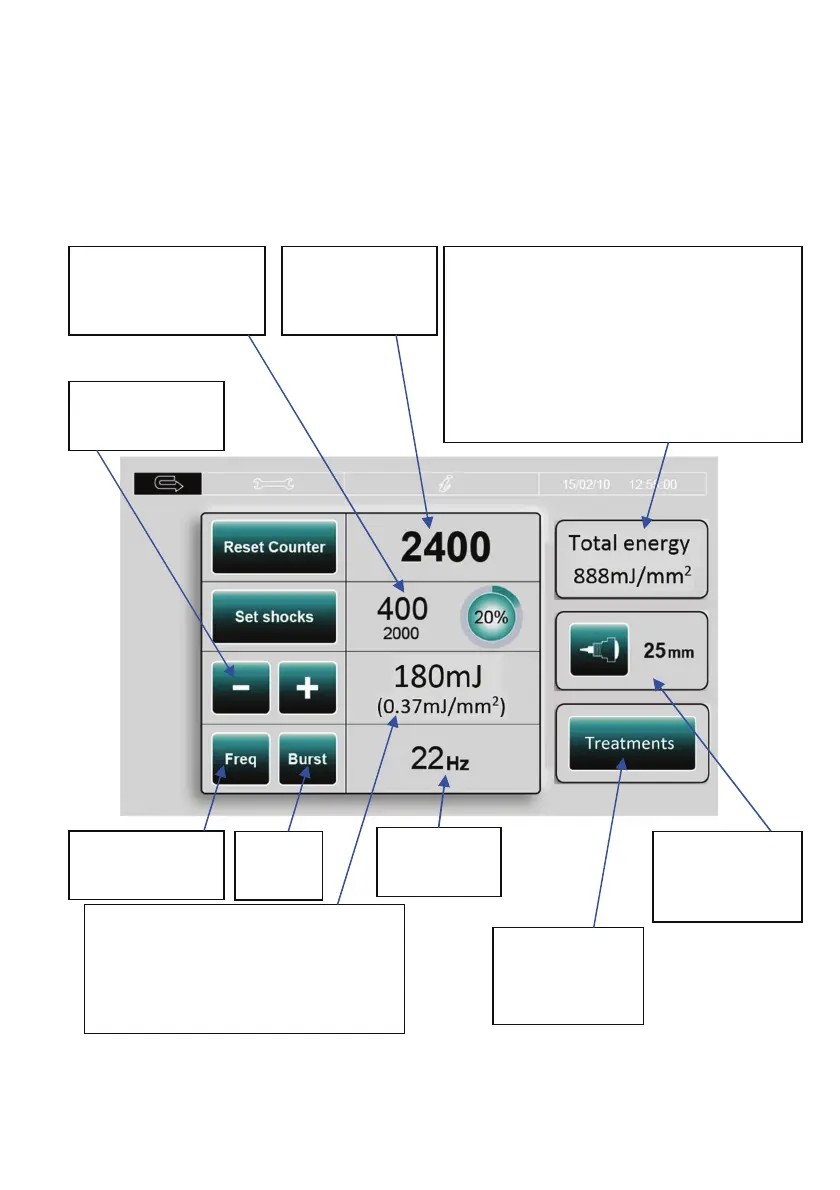Primo radial shockwave 560 – OM560EN Iss 3
17
back on. If pressed during a treatment this stops the shock pulses and
causes safe shutdown of the device.
User interface – main screen
The main user-adjustable parameters are described below.
Energy Density per shock =
(energy per shock)/(area of tip).
Automatically recalculated every
time the energy per shock
Burst
on/off
Select shock
frequency
Shock
frequency
Applicator tip
size
selection
Button opens
treatments
screen
Total energy = (energy per shock) X
(number of shocks)/(area of tip)
Output window updates with each
new shock. The number of shocks is
taken from that in the main counter,
and pressing ‘Reset counter’ will set
the Total energy readout back to
Select energy
per shock
Main
cumulative
counter
Treatment counter
and progress icon