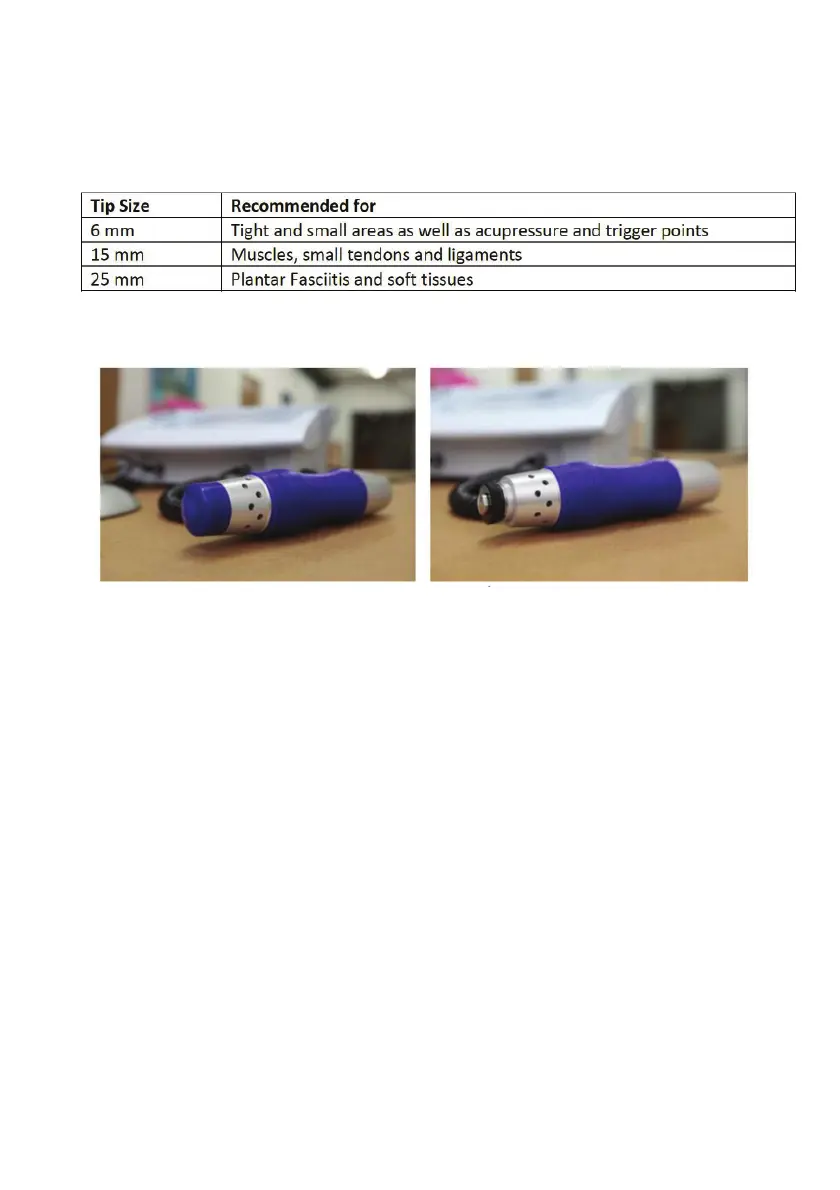Shockwave treatment
Select the appropriate applicator tip.
A silicone membrane covers the applicator tip during the treatment and
provides close contact between the applicator and the patient’s skin.
Do not use membranes or tips other than those supplied by EMS
Physio
Insert the tip into the applicator and screw tight to secure. Cover the tip with
an intact and undamaged membrane*. Clean the membrane with alcohol.
*Use of a damaged membrane might cause coupling media to
penetrate the applicator and cause malfunctioning of the device.
In the main screen press the button with the tip icon until the displayed size
matches the chosen applicator tip.
Either:
Touch the ‘Treatment’ button and select a treatment suggestion
preset or a previously stored user program
Or:
Enter the required amount of shocks (or 0 for countup mode) into the
Set shocks counter and select the required pulse power and frequency
(and Burst mode if required).
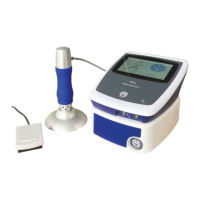