Appendix B – Warnings and error codes
The following is a list of warnings and error message codes that the device
may return under certain conditions. They are not all indicative of a serious
fault – some are there simply to remind the user that a certain preset limit
of number of pulses has been exceeded.
Roughly in order of likelihood of occurrence they are –
#800 – continuous pulse limit warning.
This is a configurable* limiting number of pulses (default 5000) that can
only really be exceeded if the counter has been set to continuous count-up
mode (in the pulse set mode the maximum is 3000 anyway). It’s really
there as a warning in case the footswitch has been left jammed on - it
would be very rare to intentionally run a treatment for 5000 pulses without a
break (in fact this would be contra-indicated against as it would exceed the
recommended continuous treatment time). If it appears the pulse output will
be stopped, but the warning automatically disappears after 5 seconds and
a treatment can then be restarted (assuming that the applicator has not
overheated and the thermostat tripped, in which case you will need to wait
for it to cool down).
*by a service engineer
#804 – maximum membrane pulses exceeded
This limit has a preset default number of 120,000 and is a signal that any
membrane cover that’s had this much use is probably due for replacement.
It only appears at switch-on and power up of the device (it will not happen
during a treatment) and can be banished by zeroing the membrane cover
usage counter in the ‘i’ screen.
#803 – maximum tip pulses exceeded
This is similar to the membrane limit described above and has a default
setting of 250,000 pulses, at which time the current tip in use is probably
due for replacement. There are in fact 3 of these tip counters, one for each
different tip size, but it’s up to the user to remember to select the matching
tip counter in the ‘i’ screen when changing to a different tip size (so that any
subsequent usage is assigned to the correct tip size). After replacing with a
fresh new tip the counter for that size should be zeroed.
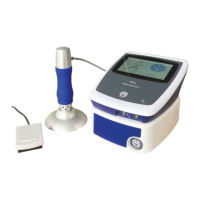
