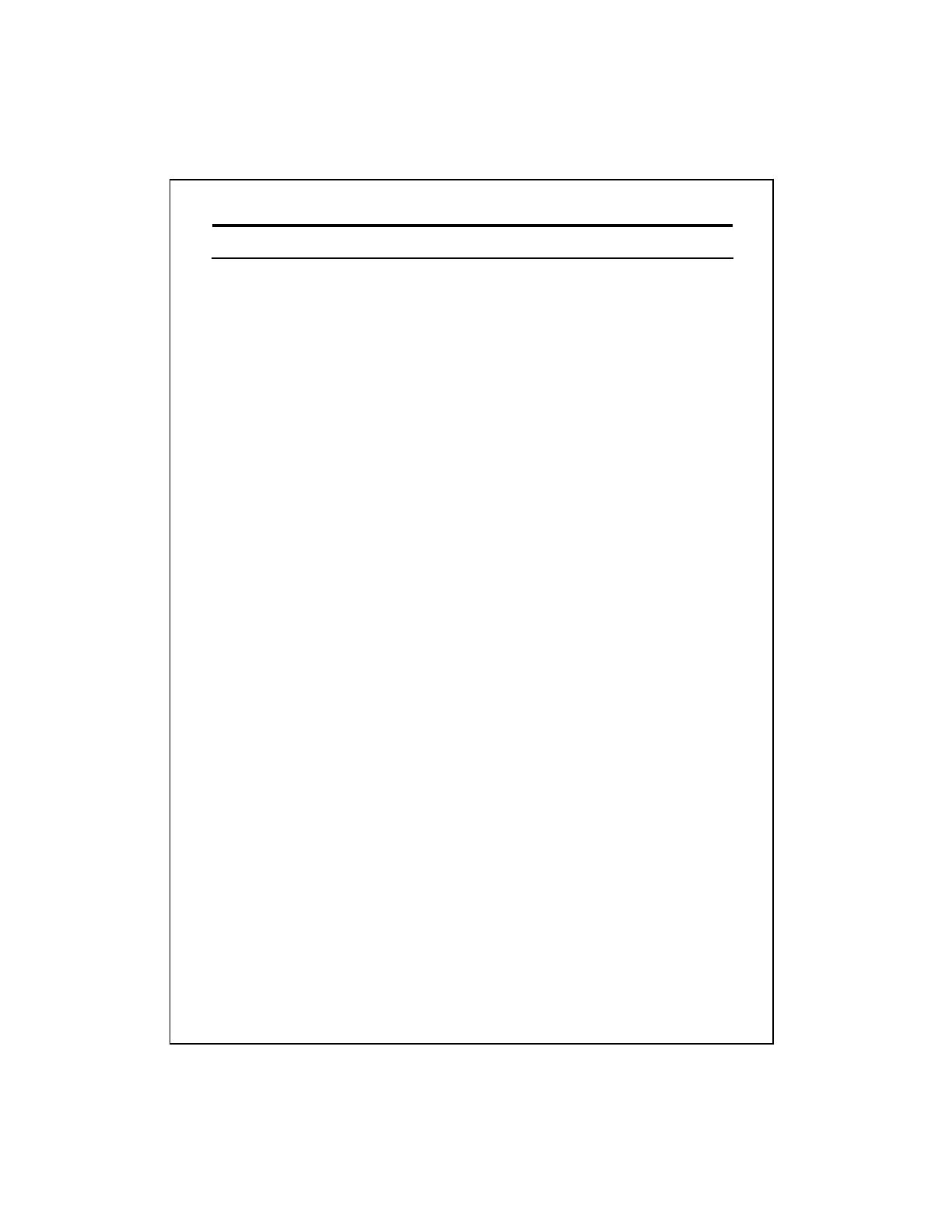2
Table of Contents
1. Unpacking Information
2. Introduction To 24 Port NWay Switch
2.1 General Description
2.2 Key Features
2.3 The Front Panel
2.3.1 System LEDs
2.3.1.1 Power LED
2.3.2 Port LEDs
2.3.2.1 Speed LED
2.3.2.2 Link/Act LED
2.4 The Rear Panel
2.4.1 Power Connecting
3. Installing And Using 24 Port NWay Switch
3.1 Installing The 24 Port NWay Switch
3.1.1 Desktop Installation
3.1.2 Rack-Mount Installation
3.1.3 Installing Network Cables
3.1.3.1 Station Connection with Twisted-Pair Cable
3.1.3.2 Switch to Switch Connections with Twisted-Pair Cable
4. Switching Operation
4.1 MAC Address Table & Learning
4.2 Filtering and Forwarding
4.3 Store and Forward
5. Product Specifications
