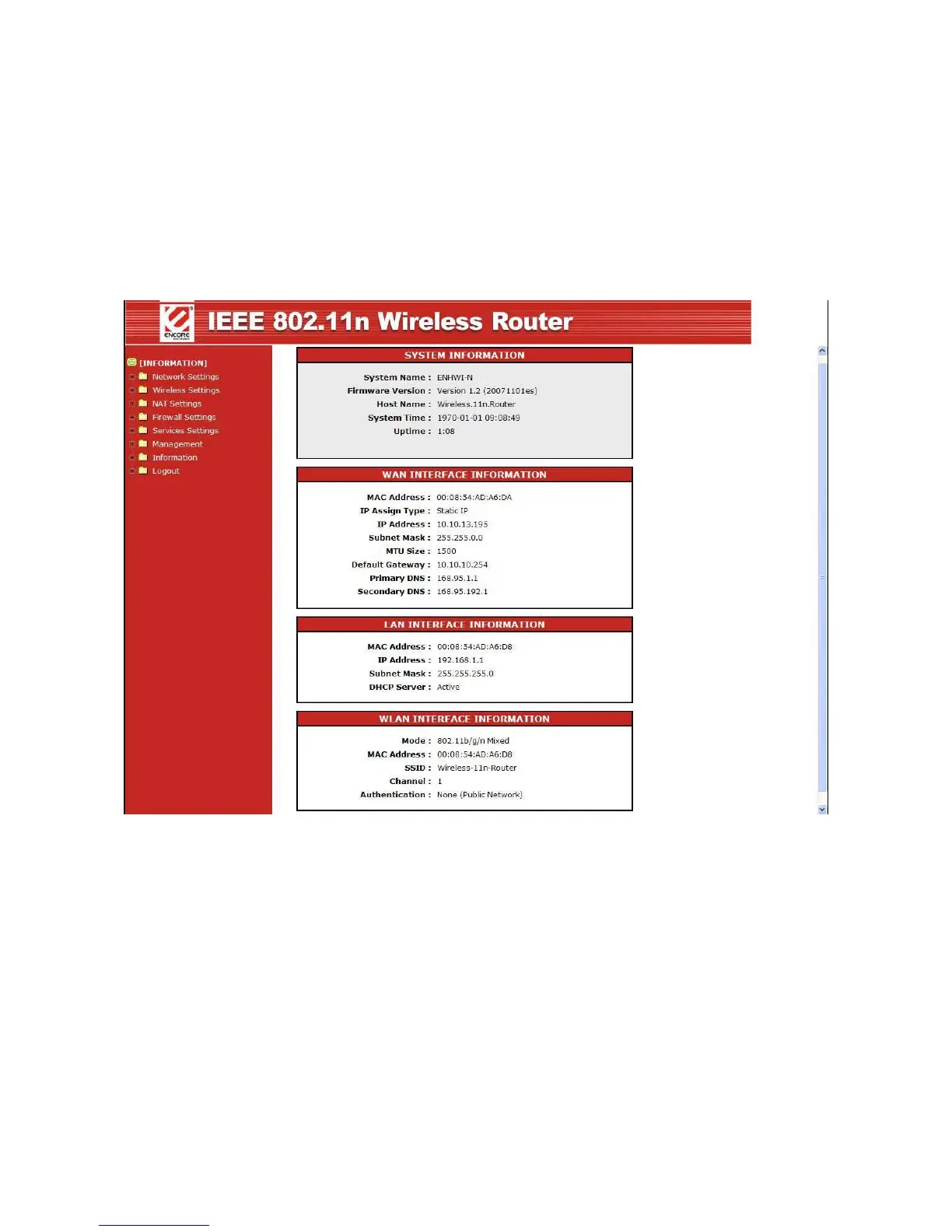4. The Graphic User Interface
After the password authorization, the Information page shows up as the home page of
the Graphic User interface. You may click on each folder on left column of each page
to get access to each configuration page.
Note: Please note that you should click the Save Settings button to apply your
configuration to this device. You can also restore the default settings by clicking the
Reset Settings button.
8
