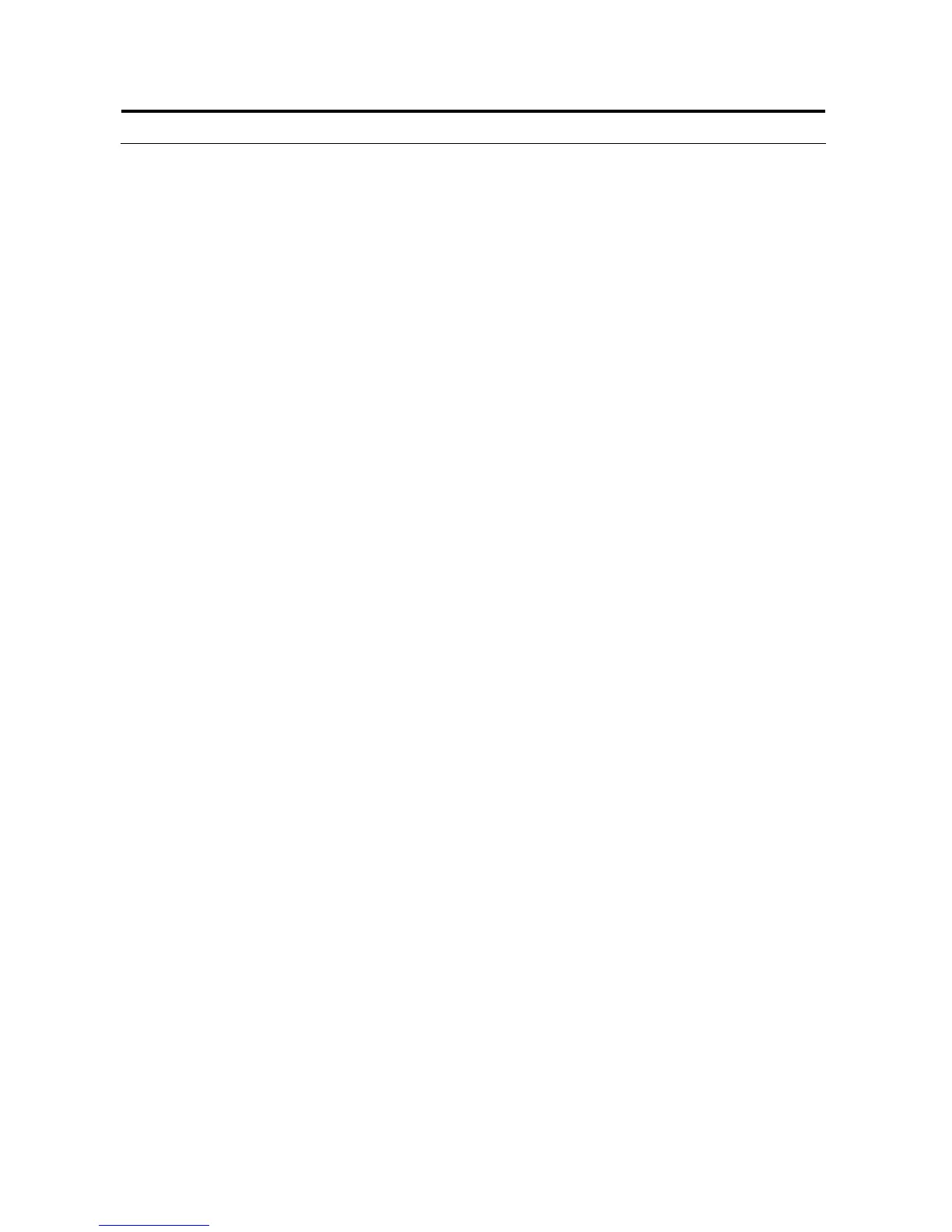Table of Contents
General Description····································································································· 1
Key Features ··············································································································· 2
The Front Panel··········································································································· 3
The Rear Panel ··········································································································· 4
Power Connection ································································································ 4
Restore Default Button ························································································· 4
Network configuration setup ························································································ 5
Computer configuration setup······················································································ 5
Wireless Router configuration setup············································································ 7
Network Setting ··········································································································· 9
WAN Interface Setup···························································································· 9
LAN Interface Setup ··························································································· 13
QoS Settings ······································································································ 15
Wireless Settings······································································································· 17
Basic Settings····································································································· 17
Advanced Settings······························································································ 18
Security Settings································································································· 20
Access Control ··································································································· 23
WDS Settings ····································································································· 25
WPS Settings ····································································································· 27
NAT Settings·············································································································· 29
NAT Settings······································································································· 29
Virtual Server······································································································ 30
Virtual DMZ········································································································· 32
Firewall Settings ········································································································ 33
IP Filter··············································································································· 33
Port Filter············································································································ 35
MAC Filter ·········································································································· 37
Website Filter······································································································ 38
Services Settings······································································································· 39
DDNS Settings ··································································································· 39
UPnP Settings ···································································································· 40
System Log Settings··························································································· 41
Date/Time Settings ····························································································· 42
Management·············································································································· 43
Admin Account···································································································· 43
Ping Test············································································································· 44