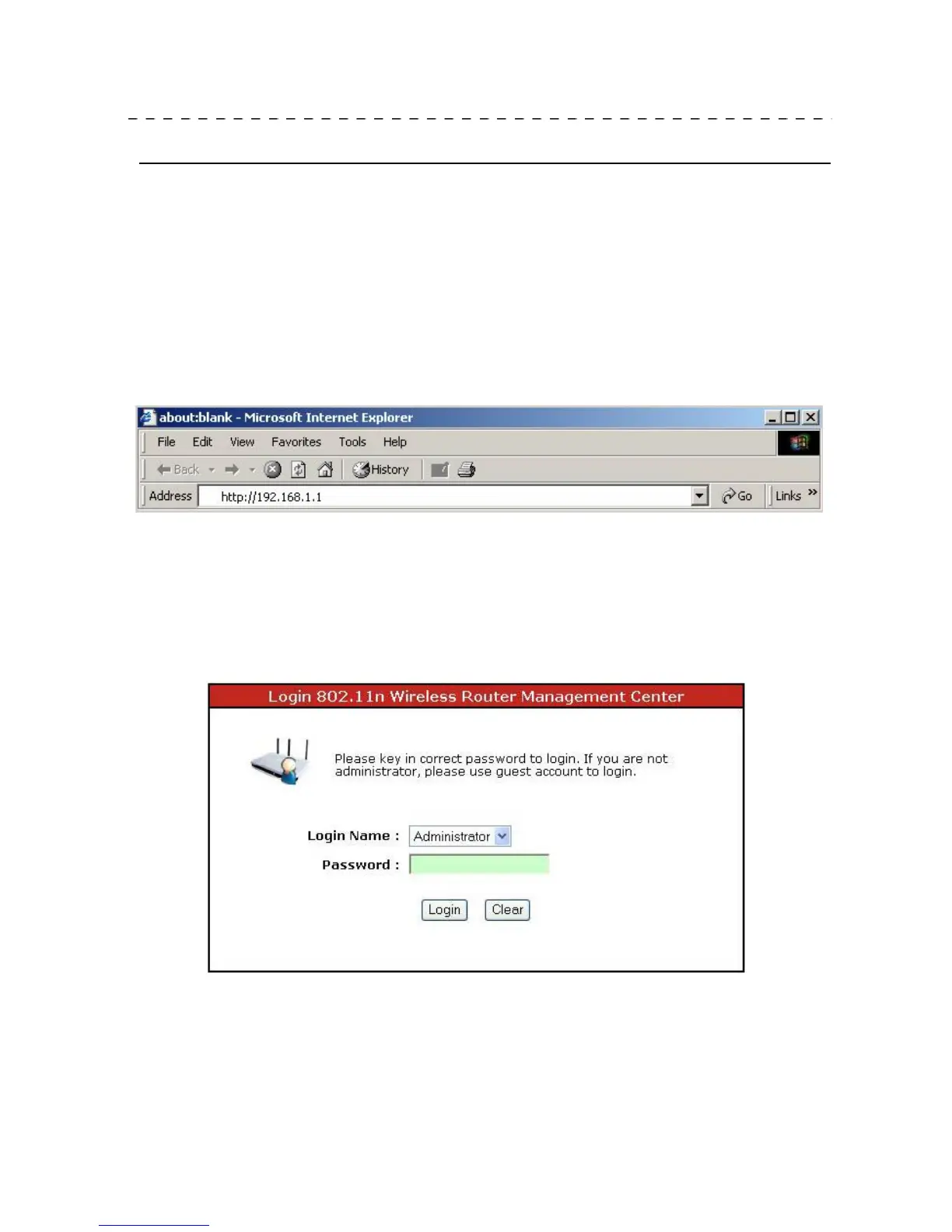Management
Wireless Router configuration setup
In order to make the whole network operate successfully, it is necessary to configure the
Wireless Router through your computer has a WEB browser installed. Please follow up
the steps listed below.
1. Double click the Internet WEB browser icon on your desktop screen (Netscape
Communicator 4.0 and Internet Explorer 3.0 or update version)
2. Type 192.168.1.1 into the URL WEB address location and press Enter.
3. The Login Name and Password Required window appears.
- Select Administrator in the Login Name drop list (default value).
- Enter admin in the Password location (default value).
- Click Login button.
7
