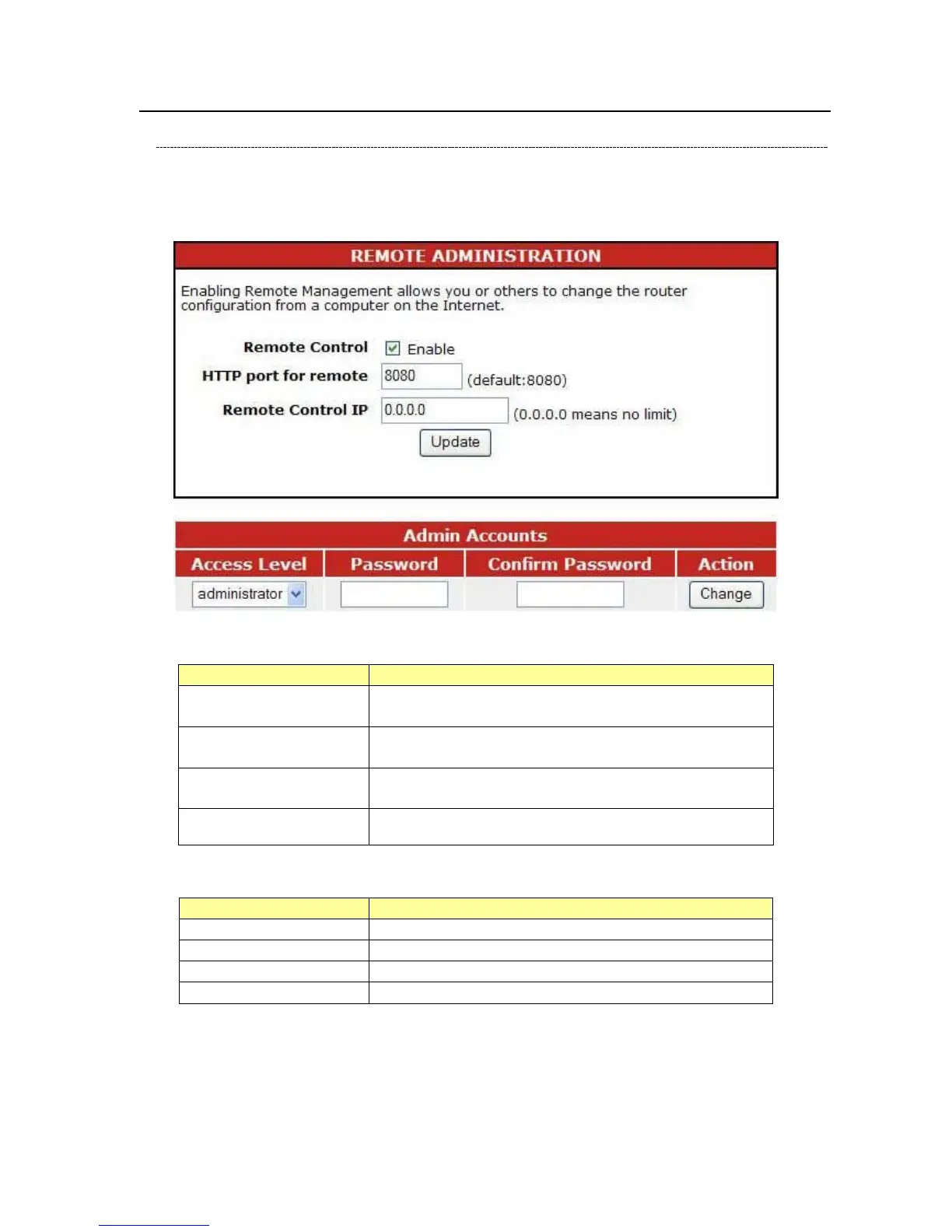Management
Admin Account
The admin account is the account for accessing this configuration interface. In this
page, you can reset the password of the admin account and setup a designated IP to
remote control this device.
Remote Administration
Items Information
Remote Control
Mark this checkbox to allow remote PC accessing
the configuration interface of this router.
HTTP port for remote
The HTTP port for accessing this management
interface (default 8080).
Remote Control IP
The permitted IP for accessing. The default IP
0.0.0.0 allows all IP addresses form accessing.
Update button
Click on this button to update your setting.
Admin Accounts
Items Information
Access Level
Select an access level of admin or guest.
Password
The new password for the admin account
Confirm Password
Fill in the new password again
Action
Click Change button to apply the new password.
43