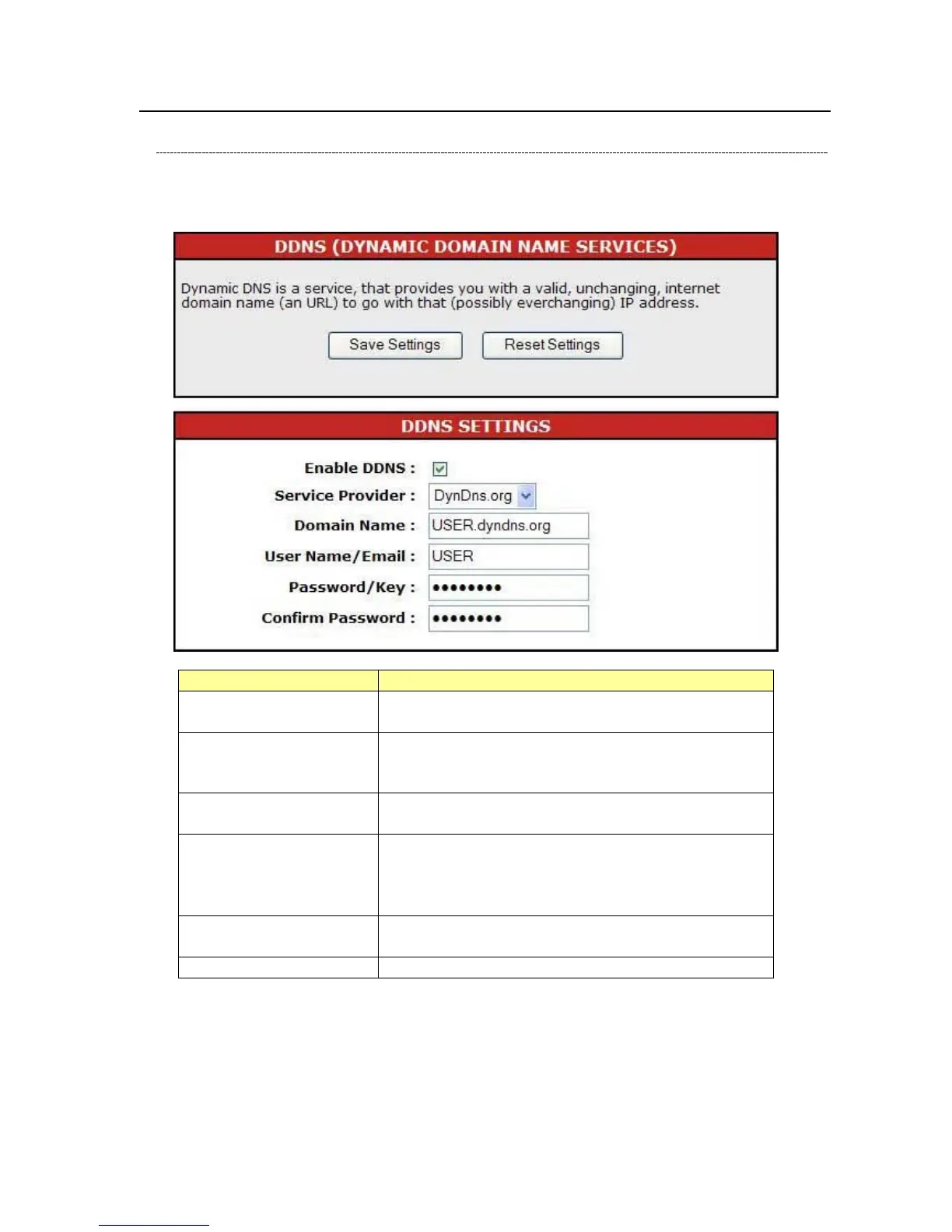Services Settings
DDNS Settings
DDNS (Dynamic Domain Name Server) service allows users to connect to this device via a
fixed and easy-to–remember hostname.
Items Information
Enable DDNS
Mark to enable the configuration, and clear to
disable.
Service Provider
The website that provides DDNS service.
Please select DynDns.org, No-IP.com or TZO
from the drop list.
Domain Name
The hostname that you have applied for the
device.
User Name/Email
DDNS login account. For DynDNS users,
please fill in your user name; for No-IP and
TZO users, please fill in your email address
(default USER).
Password/Key
The password of your DDNS service account
(default PASSWORD).
Confirmed Password
Retype the password to confirm.
* Please click on the Save Settings button or the Reset Settings button on the above table
to save/reset the configurations.
39
