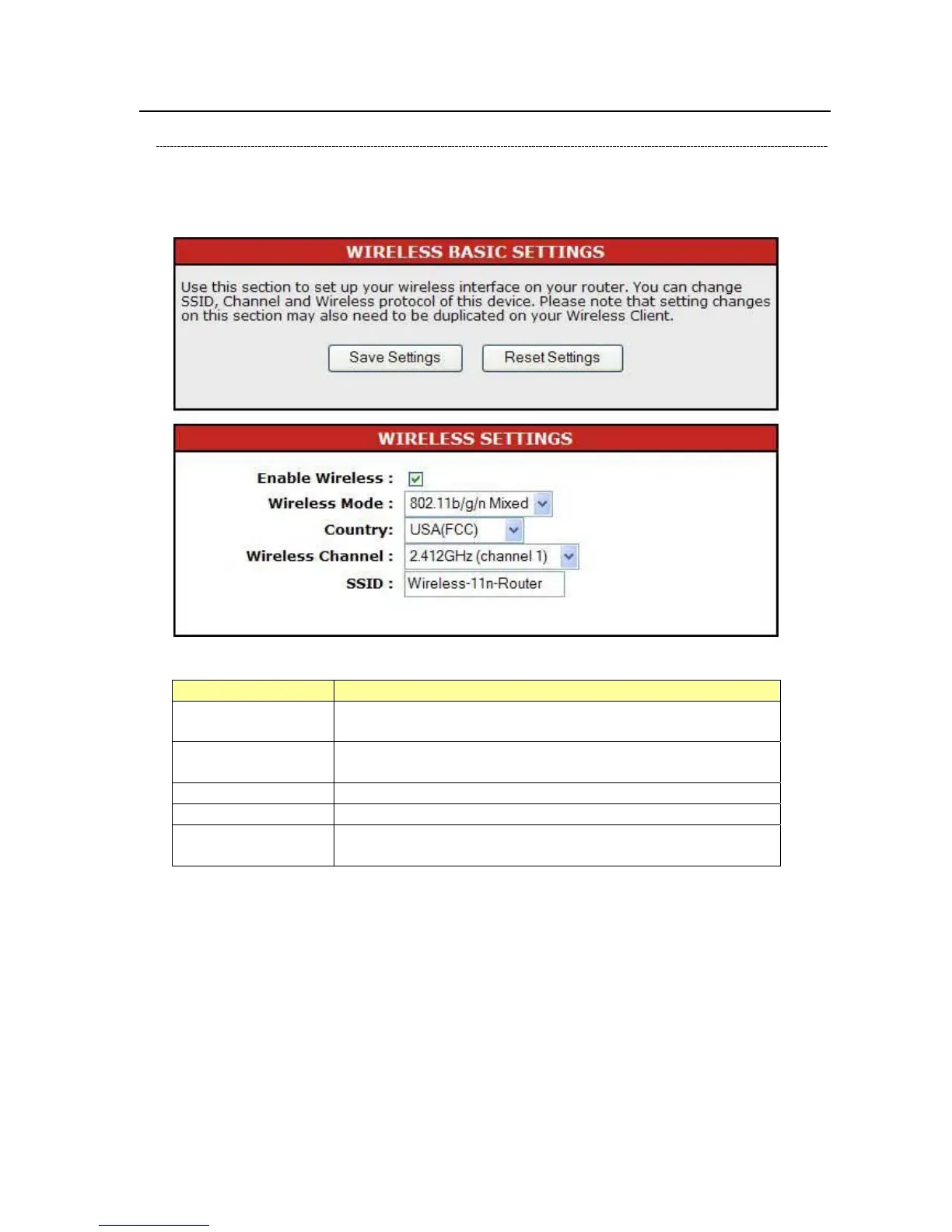Wireless Settings
Basic Settings
You can set up the configuration of your Wireless and monitor the Wireless Clients
associate with your AP.
Items Information
Enable Wireless
Mark the checkbox to enable Wireless interface or
uncheck to disable.
Wireless Mode
To select a band for this device to match 802.11g/b
n
mixed, 802.11g/b mixed, 802.11b, 802.11g, or 802.11n.
Country
Select the region you live.
Wireless Channel
Select a channel for the wireless network of this device.
SSID
Service set identifier for the name of the wireless
network.
* Please click on the Save Settings button or the Reset Settings button on the above table to
save/reset the configurations.
17
