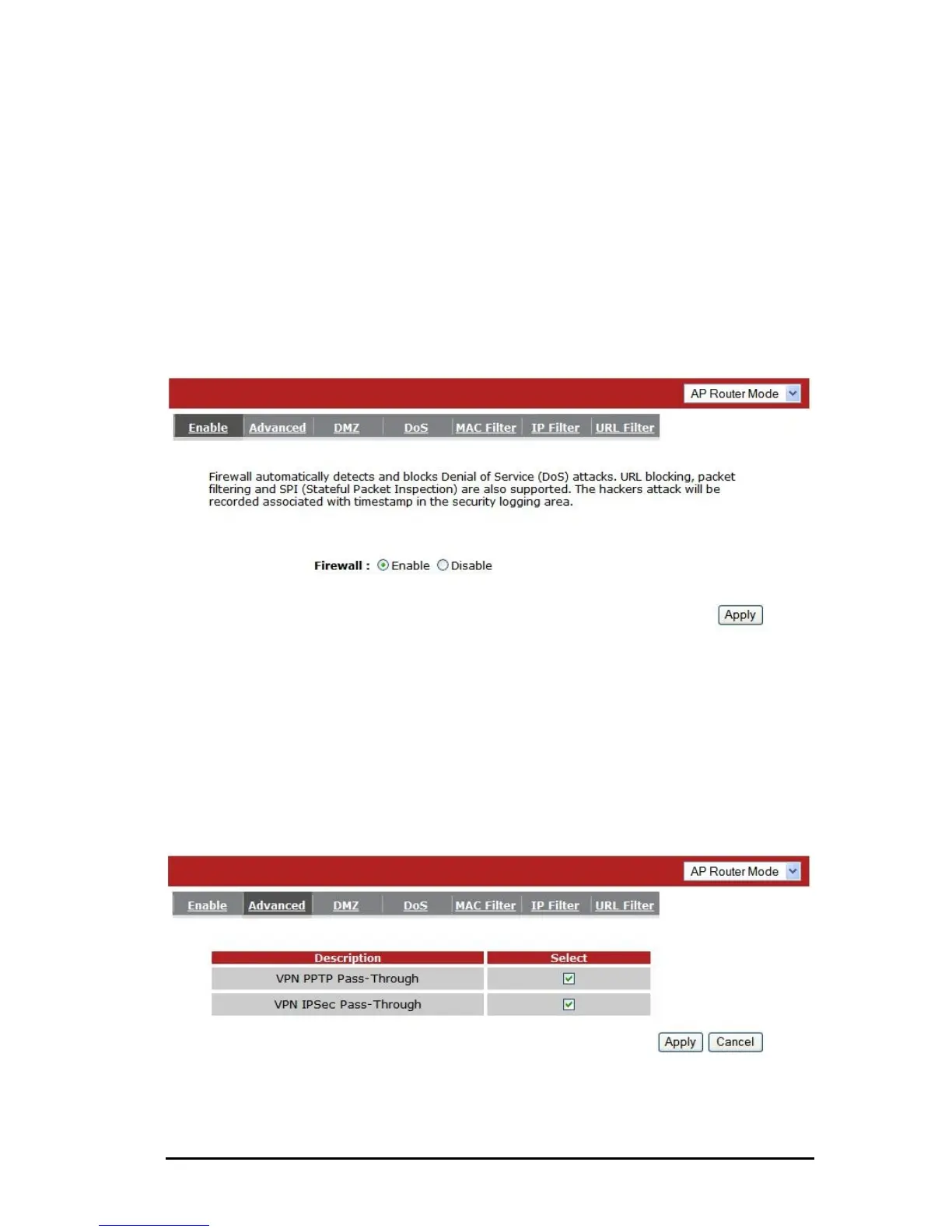FIREWALL
The Broadband router provides extensive firewall protection by restricting connection
parameters, thus limiting the risk of hacker attacks, and defending against a wide
array of common Internet attacks. However, for applications that require unrestricted
access to the Internet, you can configure a specific client/server as a Demilitarized
Zone (DMZ).
Note:
To enable the Firewall settings select Enable and click Apply
- Advanced
You can allow the VPN packets to pass through this Broadband router.
56