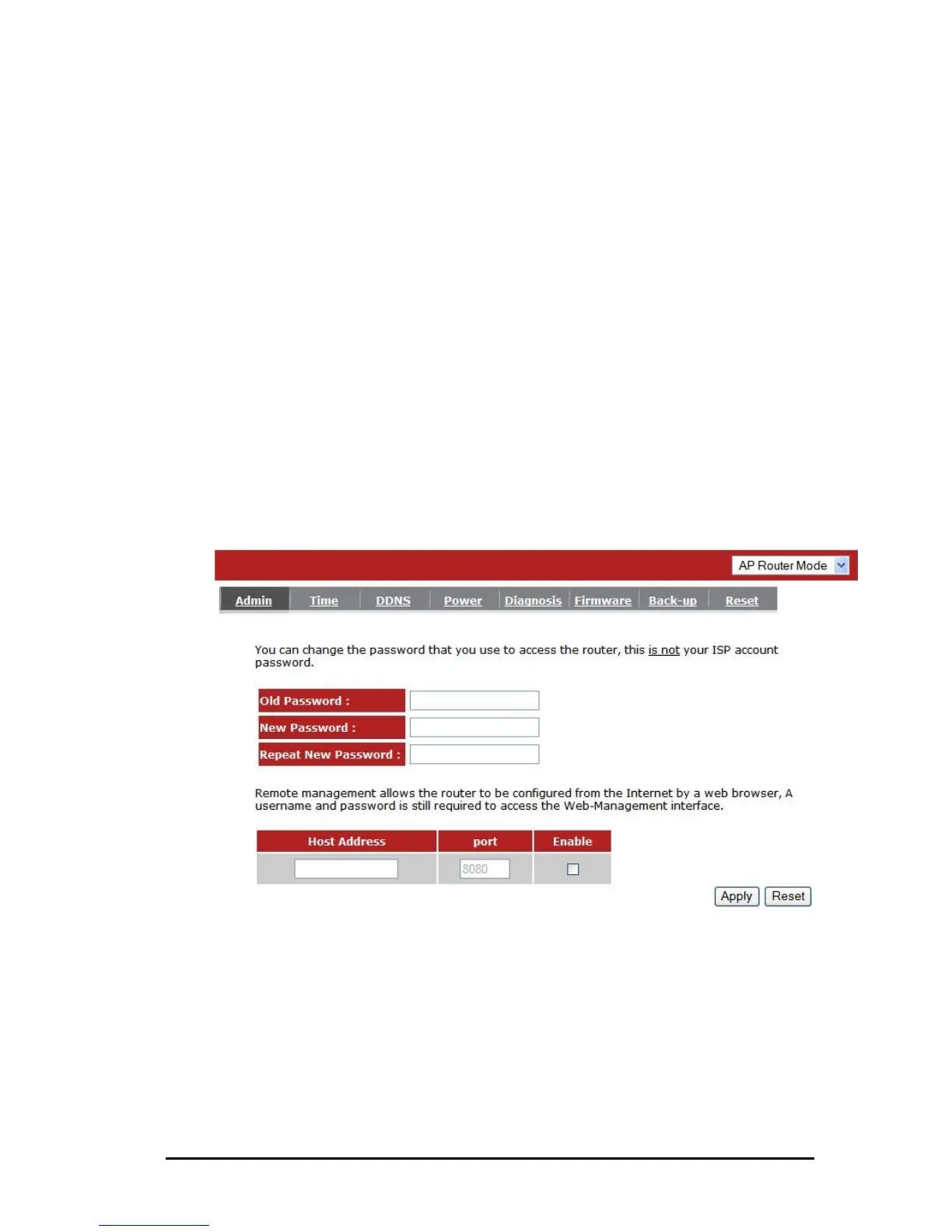Subnet Mask: Specify the Subnet Mask of static routing rule.
Default Gateway: Specify the default gateway of static routing rule.
Hops: Specify the Max Hops number of static routing rule.
Interface: Specify the Interface of static routing rule.
TOOLS
- Admin
You can change the password required to log into the broadband router's system
web-based management. By default, the password is: admin. Passwords can
contain 0 to 12 alphanumeric characters, and are case sensitive.
Old Password: Fill in the current password to allow changing to a new
password.
New Password: Enter your new password and type it again in Repeat New
Password for verification purposes
76