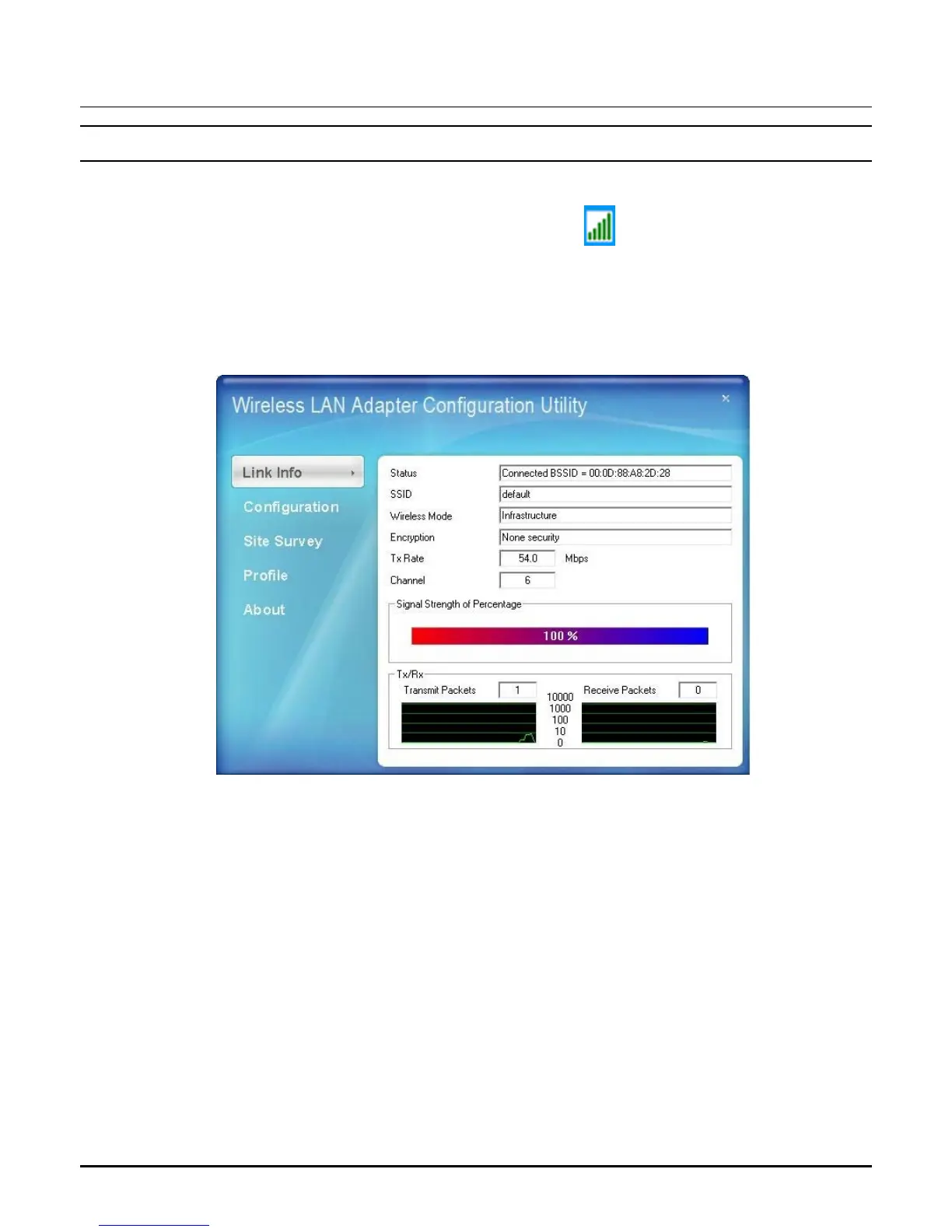SOFTWARE CONFIGURATION
Windows Vista Wireless setting
The user can configure the wireless setting using the Wireless Adapter
Configuration Utility. Double-click the utility icon
that appears in the system
tray.
Link Info
This is the default screen after launching the Utility program.
Status: Shows the associated BSSID, which can be used to identify the wireless
access point.
SSID: Shows the current SSID, which must be the same on the wireless client and
AP in order for communication to be established.
Wireless Mode: Shows the current wireless mode used for wireless
communication.
Encryption: Hoes the current encryption mode used on the wireless network.
TX Rate: Shows the current data rate used for transmitting.
Channel: Shows the current channel for communication.
13
