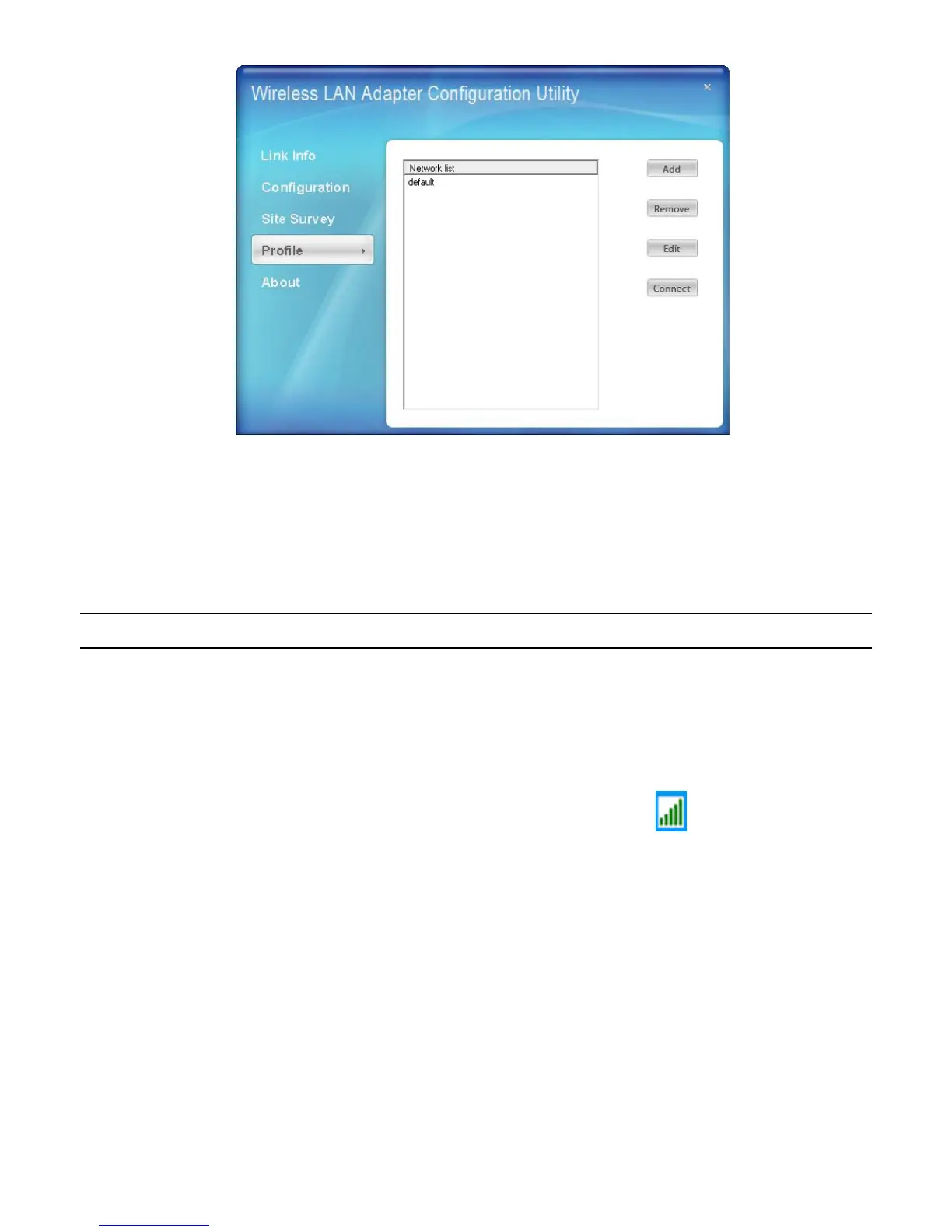About
This screen displays information about the 54Mbps IEEE 802.11g Wireless LAN
Adapter, such as the Driver and Utility version. When a new version of the
utility becomes available for upgrade, users will be able to identify by version
numbers.
Windows 98SE/ME/2000/XP Wireless setting
Windows® XP users may use the built-in wireless utility as default. The following
instructions are for Service Pack 2 users. If you are using Windows® 2000/98/ME,
you must use the Wireless Utility.
With the Wireless utility, users can configure all the functions provided by the
Wireless LAN Adapter Utility. Double-click the utility icon
that appears in the
system tray.
