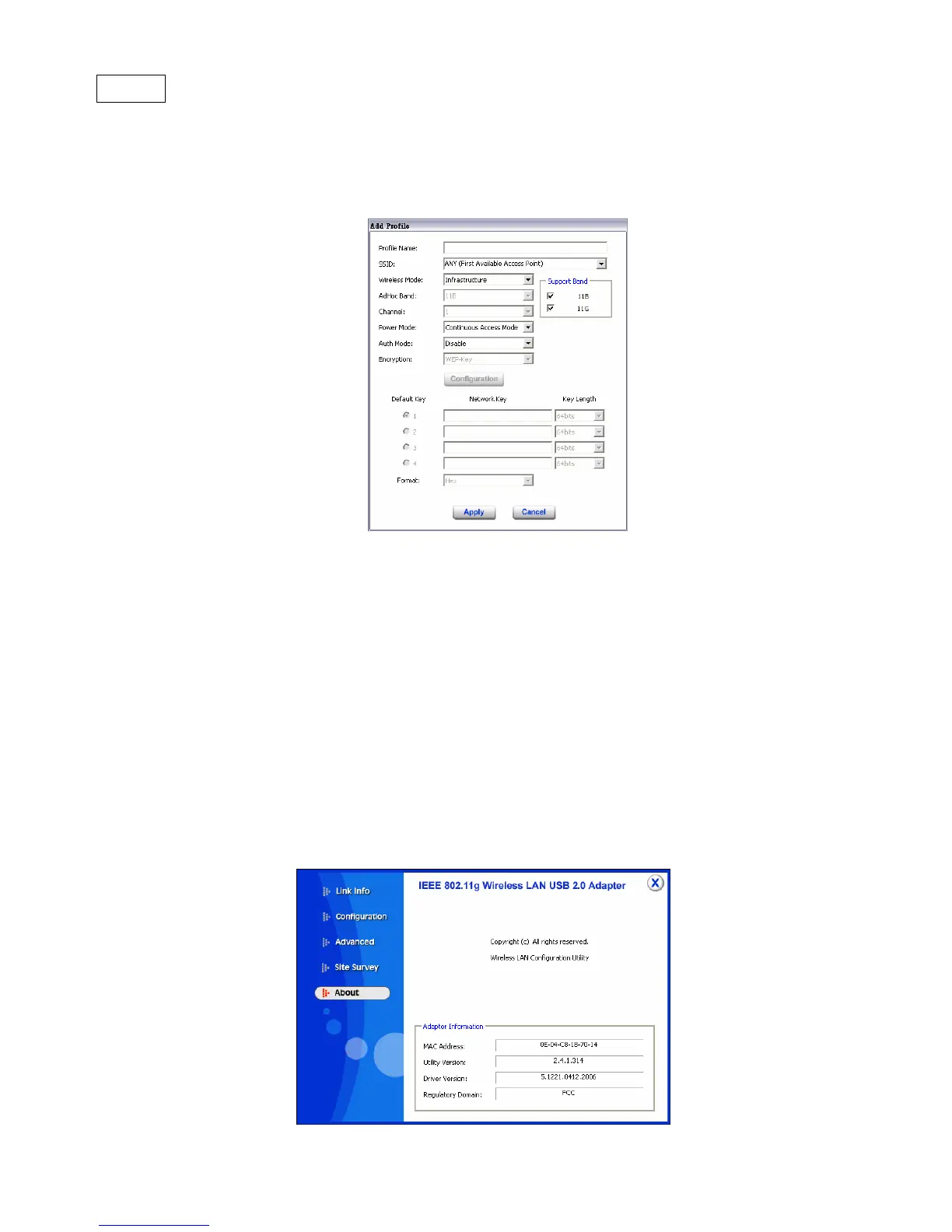Profile
Add: Click “Add” to create a new profile, set the related values such as Profile
name, SSID, Wireless Mode and Security settings than click ”Apply” to save
the profile.
Edit: Click “Edit” to modify existing profile, modify the settings than
click ”Apply” to save the profile.
Remove: Choose a profile name in the “Available Profiles” and click
“Remove” to remove the existing profile.
Connect: Choose a profile name in the “Available Profiles” and click
“Connect” to activate the existing profile.
About
The About section shows you the 802.11g Wireless USB 2.0 Adapter information,
it shows MAC address, Utility Version, Driver Version, Regulatory Domain.
