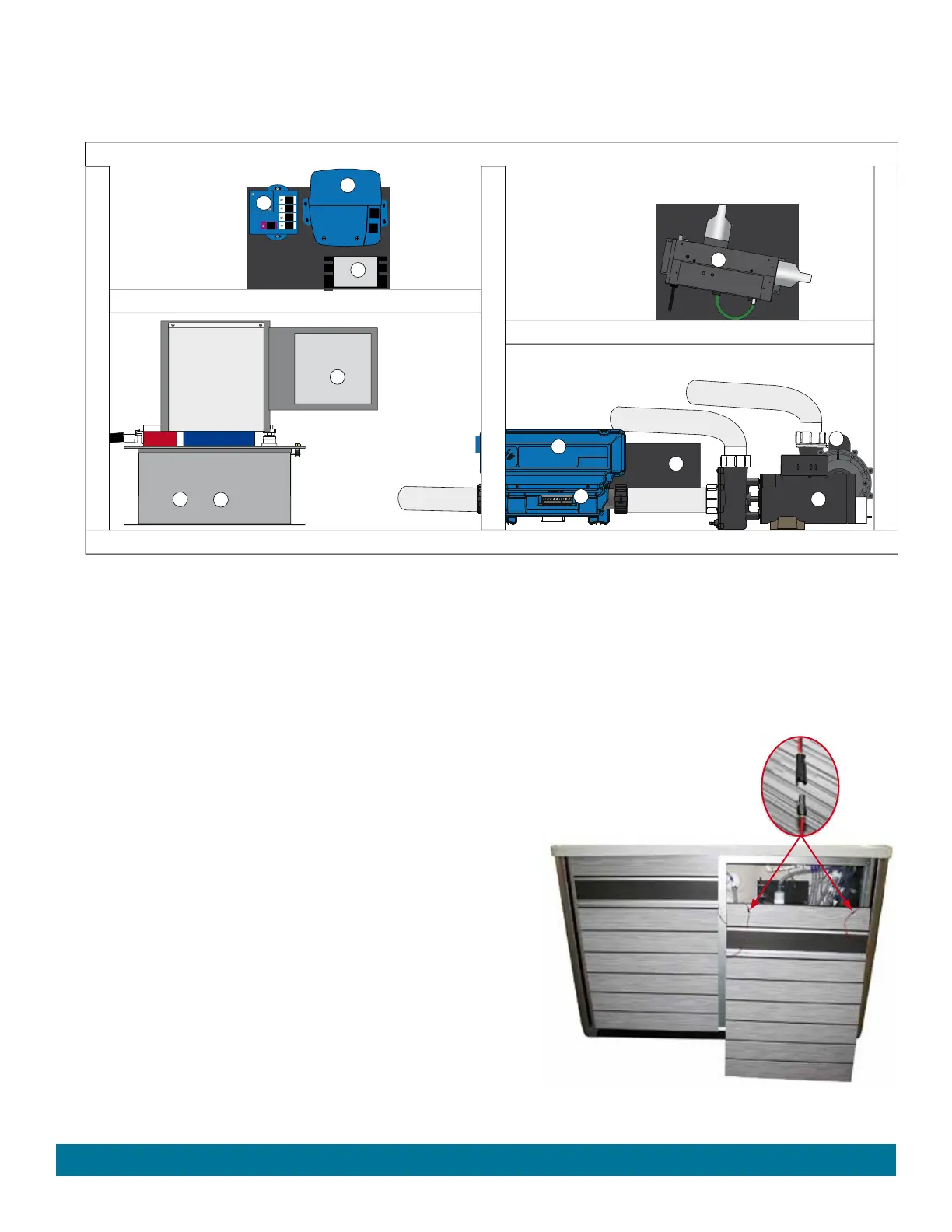EQUIPMENT COMPARTMENT
The illustrations below are to be used as a reference only (your
fitness system
may look different). The equipment compartment is located behind the
hydromassage seats (back of the
fitness system
).
1. Hydromassage Jets pump
2. Circulation Pump
3. Control Box & Heater
4. Bonding terminal
5. Swim Machine Hydraulic Unit
(smaller than illustrated)
6. Treadmill Hydraulic Unit (Optional
tandem unit used for both 5 & 6)
7. Junction Box
8. UVC Ozone
9. Bluetooth Music (optional)
10. Subwoofer (optional)
11. Wi-Fi (optional)
12. Dual Output Power Supply for External.
lights
7
9
3
4
5
6
8
1
Page 10
Electrical Requirements
2
DOOR PANEL REMOVE & REPLACE
REMOVE
1. Locate the vertical T-spacer in the center of the equipment compartment (back side of
fitness system
).
2. Remove the 4 screws (using an 8 mm (5/16") socket) holding the T-spacer then remove the T-spacer.
3. Slide panel towards center until panel is no longer behind corner.
4. While holding panel, first pull panel up then pull bottom away from ENDLESS
POOLS Fitness system, lower panel and set on ground.
Disconnect light bar wires
from each side of panel and remove.
5. Repeat for other side.
REPLACE
1. Reconnect light bar wires.
2. Raise panel making sure it goes behind the bar top and rest on bottom frame.
3. Slide panel behind corner.
4. Replace other side panel using steps 1 & 2.
5. Attach T-spacer back in place using 4 screws to complete the installation.
10
11
12
