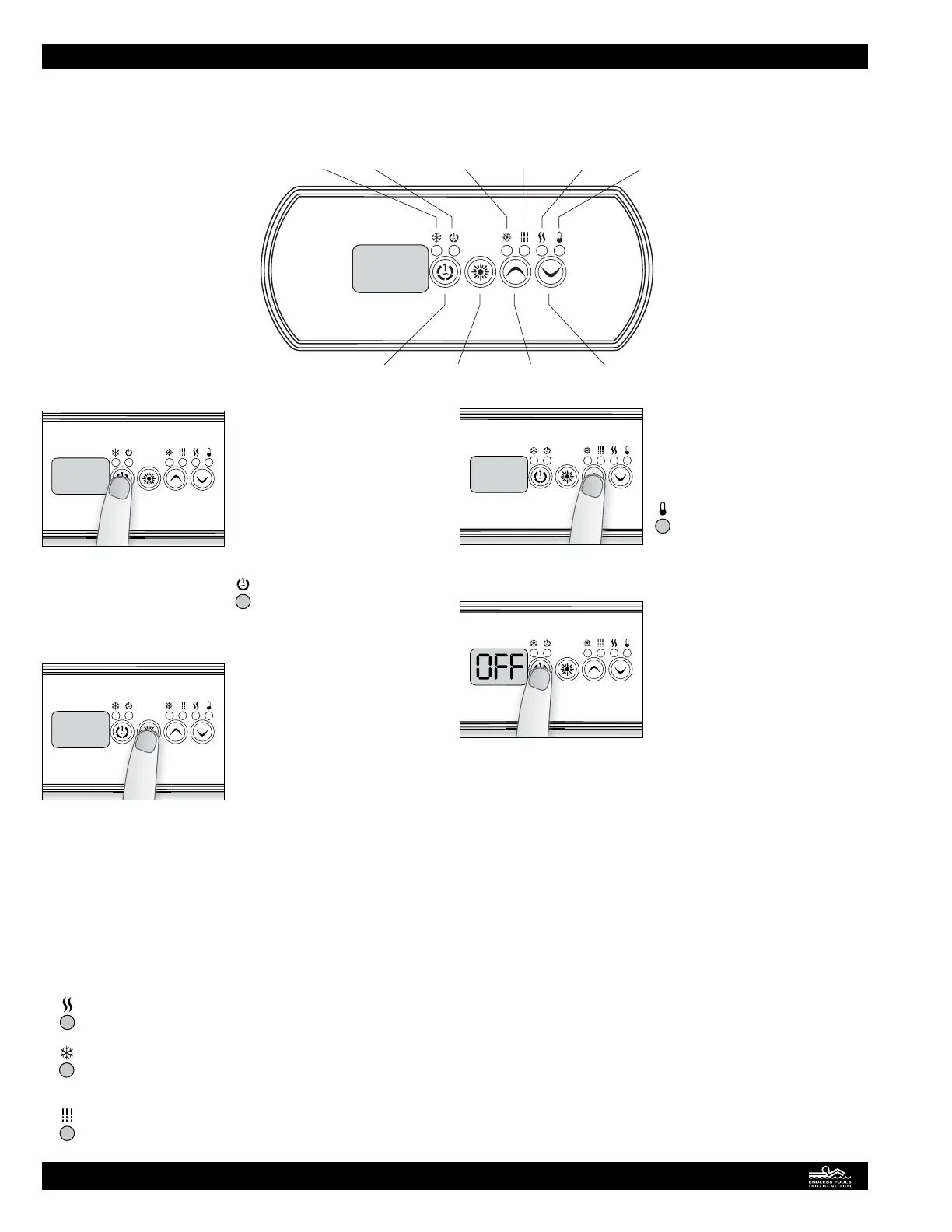1. Streamline Pool Keypad Display Buttons and Indicators
The keypad display is the command center for the Streamline propulsion system and water quality system. The keypad activates
the pump that drives the propulsion system and also controls the temperature and maintenance features of the pool. The following
is an overview of the keypad functions.
Key 1Light Key Up KeyDown Key
Smart winter
mode indicator
Jet Pump
indicator
Light
indicator
Filter
indicator
Heat
indicator
Set Point
indicator
98
Key 1
Press the Pump 1 Key to activate the
pump for the propulsion system on low
speed. Press the Pump 1 Key a second
time to switch the pump to high speed.
Press the Pump 1 Key a third time to
turn the pump off. A built-in timer will
automatically shut the pump off after 30
minutes of running, unless the pump has
been manually deactivated rst.
The Pump 1 indicator light will
blink when Pump 1 is on low
speed. The Pump 1 indicator light
will light up solid when Pump 1
is on high speed.
Light Key
The Light Key is not used in
this application.
Up/Down Keys
Press the Up or Down Key to set the
desired water temperature. The tem-
perature setting will be displayed for 5
seconds to conrm the new set point.
The Set Point icon will light up
solid when the Up/Down key is
pressed indicating the set point
temperature has been adjusted.
Off Mode
This mode allows you to stop all
outputs for 30 minutes to perform
a quick spa maintenance.
Press and hold Key 1 key for 5 secs
to activate the Off mode. Quick
press Key 1 key to reactivate the
system before the expiration of the
30-minute delay.
While the Off mode is engaged, the
display will toggle between OFF
and the water temperature.
98
98
98
Changing Temperature Units
The water temperature of the pool displayed on the keypad can be programed to display the temperature in Fahrenheit OR Celsius. The
factory setting is programed to display the temperature in Fahrenheit. To display the temperature in Celsius
1. Press and hold the light key for about 5 seconds until the display starts to ash “D6” and then release the light key.
2. Press the light key one time and “F4” will ash.
3. Press the light key again one time and “F” (Fahrenheit) will ash. Use the up or down key to change to “C” (Celsius).
4. Press the light key one more time to save the settings.
The heat indicator will be illuminated any time that the heater is on.
The system has a built in feature to protect the propulsion system and water quality system piping from freezing. As the temperature
around the heater-controller drops, the pump that drives the propulsion system will turn on and move water through the pipes to
prevent freezing. During this cycle, a swim current will be produced in the pool.
The lter indicator is not used in this application. The lter indicator is typically illuminated when the ltration pump is running. Since
the ltration pump is always running the indicator will always be on.
5
