Operating TOPwave
48
The temperature and pressure runs during digestion are shown in a graphic view:
In the menu are shown 3 charts:
the temperature curve of the selected vessel
the curve of the pressure developing of the selected vessel
This chart can be switched to magnetron temperature curve (button [
P]/[TM]).
the bar graph overview of all vessels
Select a vessel for displaying with the [+] / [-] buttons. The vessel will be marked in the
bar graph.
Use the buttons [<<]/[>>]
for scrolling through the time range. The selected point in
time is shown on the left below.
The target temperature and the pressure are displayed in the field
SET. Temperature and
pressure of the selected vessel are displayed in field below.
Press [
MORE] for opening the digestion parameters and over information about time,
date and comments.
NOTICE
When PM 40 turntable is used sample temperatures of the outer circle are monitored
continuously and microwave power is controlled according to the highest temperature.
12position display corresponds to the temperature distribution of the 16 vessels in
the
outer circle. Only pos. 1, 4, 7 and 10 give the correct temperatures of vessels 1, 5, 9 and
13.
Display of a digestion re-
port
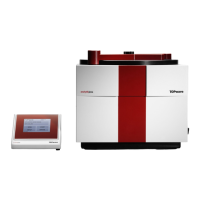
