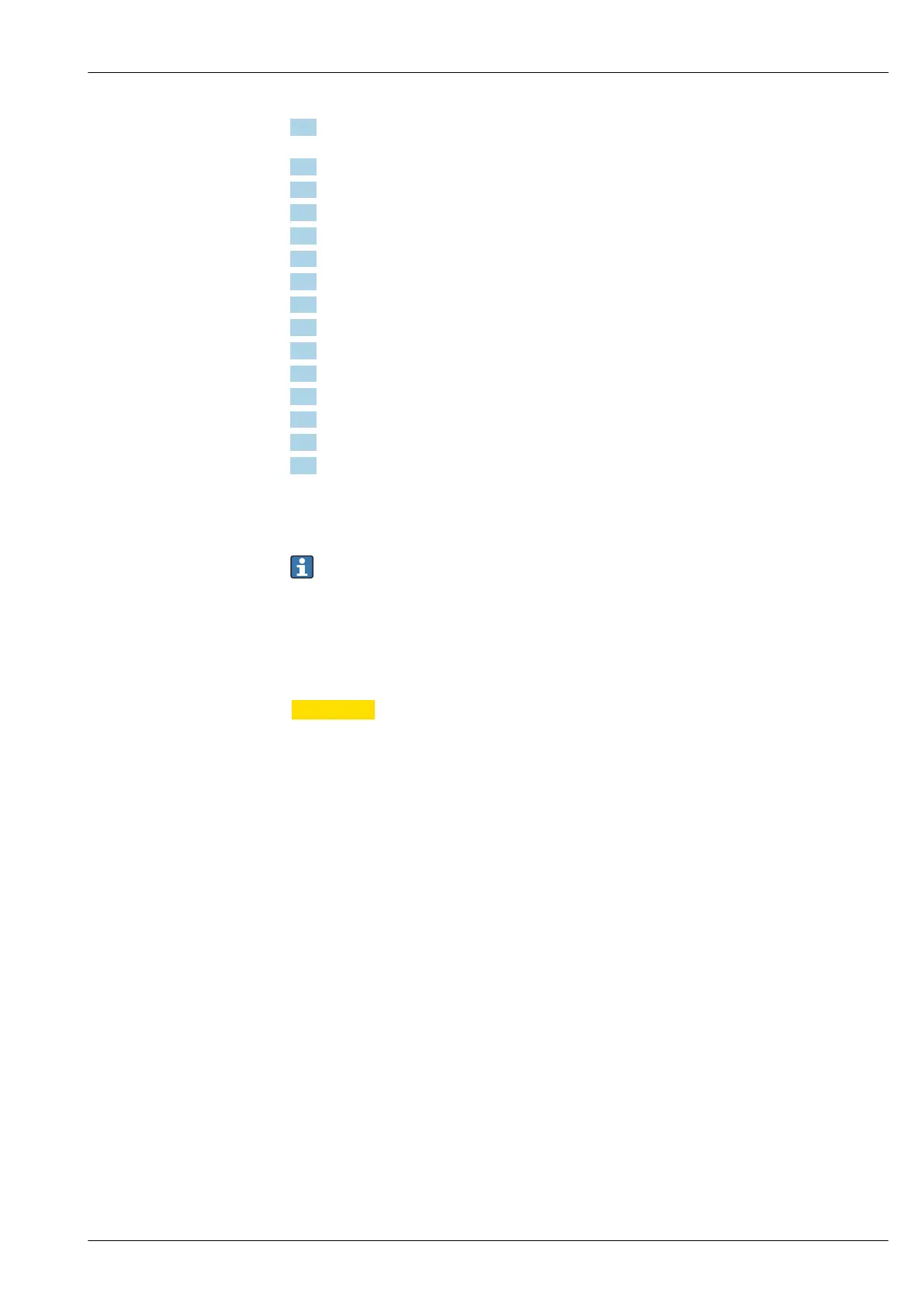Proservo NMS80/81/83
Endress+Hauser 23
1. Deactivate SIL mode. Navigate to: Setup → Advanced setup → Deactivate SIL/WHG and enter
the corresponding unlocking code (SIL: 7452) for the Reset write protection parameter.
2. Perform the device self-check as follows. Navigate to: Setup → Advanced setup
3. Set: Input/output = Digital Xy-z
4. Check whether Contact type = Normally closed (SIL factory setting).
5. Set: Output simulation = Simulating inactive.
6. Check whether the contact is closed (resistance <1 Ω) between contacts Xy and Xz.
7. Set: Output simulation = Fault 1.
8. Check whether the contact is open (resistance >1 MΩ) between contacts Xy and Xz.
9. Set: Output simulation = Simulating inactive.
10. Check whether the contact is closed (resistance <1 Ω) between contacts Xy and Xz.
11. Set: Output simulation = Fault 2.
12. Check whether the contact is open (resistance >1 MΩ) between contacts Xy and Xz.
13. Set: Output simulation = Simulating active.
14. Check whether the contact is open (resistance >1 MΩ) between contacts Xy and Xz.
15. Set: Output simulation = Disable.
The test has been passed successfully if the relay resistance values in steps 5 -14 are within the
required level of accuracy.
End of test sequence B
• The device has failed the proof-test if the expected current value/relay resistance values at a
specific level deviate by > ±2 %. For troubleshooting, refer to the Operating Instructions
(→ 7). 91 % of dangerous, undetected failures are detected using this test (proof test
coverage, PTC = 0.88).
• If the "Expert" menu group is selected, a prompt for the access code appears on the display. If
an access code has been defined under Setup → Advanced setup → Administration → Define
access code this code must be entered here. If no access code was defined, the prompt can be
acknowledged by pressing the "E" key.
L
CAUTION
After test sequence B has been performed
‣
After the test procedure, the simulation must be deactivated and the device must be locked
again: Set write protection = Enter the locking code (SIL: 7452). Check the locking status:
Locking status = SIL locked must be confirmed by selecting "".
‣
SIL mode must be reactivated (→ 15).
