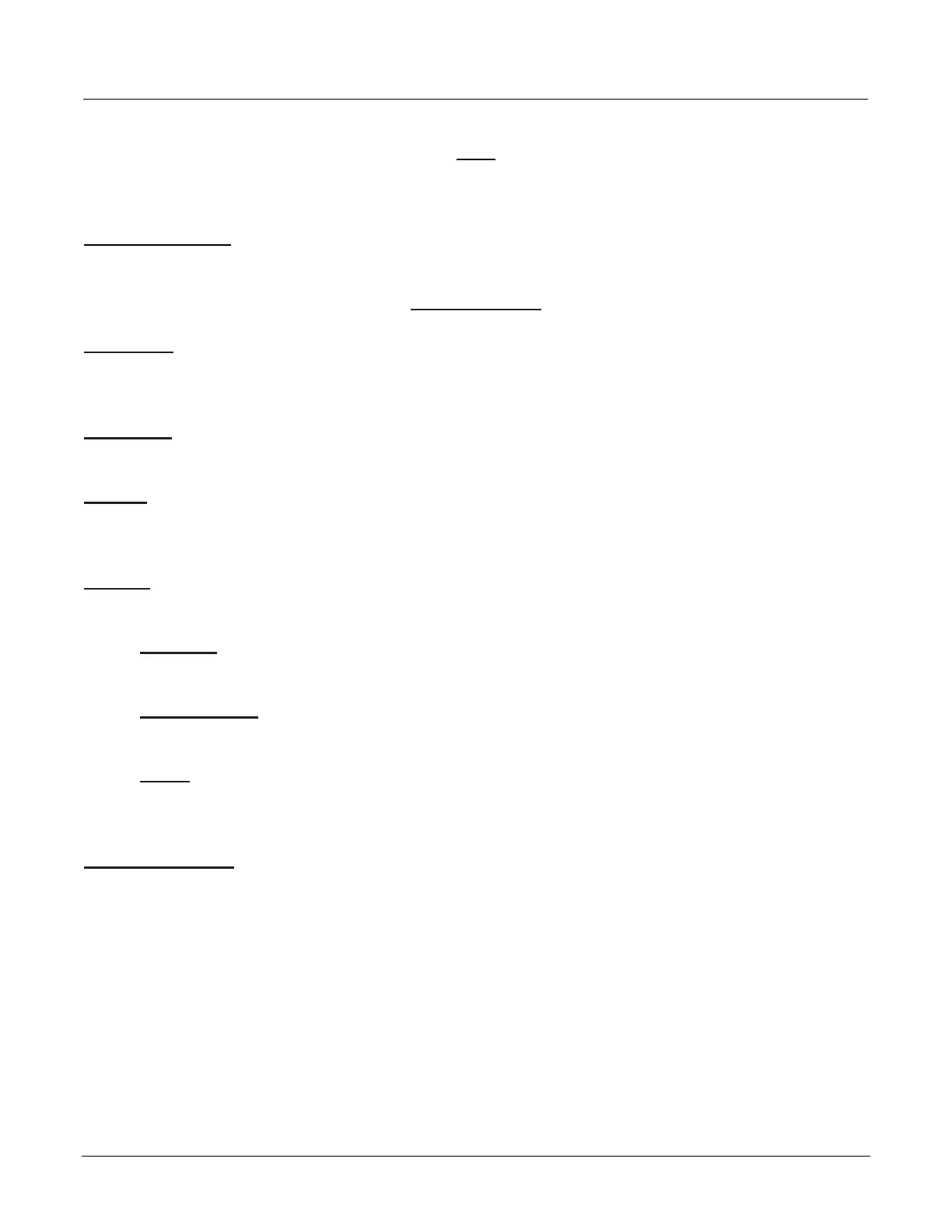USB
This menu provides access to the USB function to update software.
Update Software
Updates charger’s internal software. The software is provided by EnerSys
®
.
PARAMETERS
Date/Hour
Sets date and time of the charger. The clock has a battery backup which will preserve the time
when power to the charger is off.
Language
Selects the language displayed in the menus.
Region
Selects the format for date, metric (EU) or imperial (US) units for temperature, length and cable
gauge.
Display
Set screen saver function.
Contrast
Modifies the display contrast level (20 to 29).
Screen Saver
Enable or Disable the screen saver function.
Delay
Set the time the screen stays illuminated. The delay time is adjustable in minutes up to
one hour and 59 minutes.
Daylight Savings
Enables or disables automatic clock adjustment for daylight savings time. When enabled, time
will move ahead one hour at 02:00 on the second Sunday in March and will move back one hour
at 02:00 on the first Sunday of November. The charger must be powered up at the time of the
change for it to take effect.
