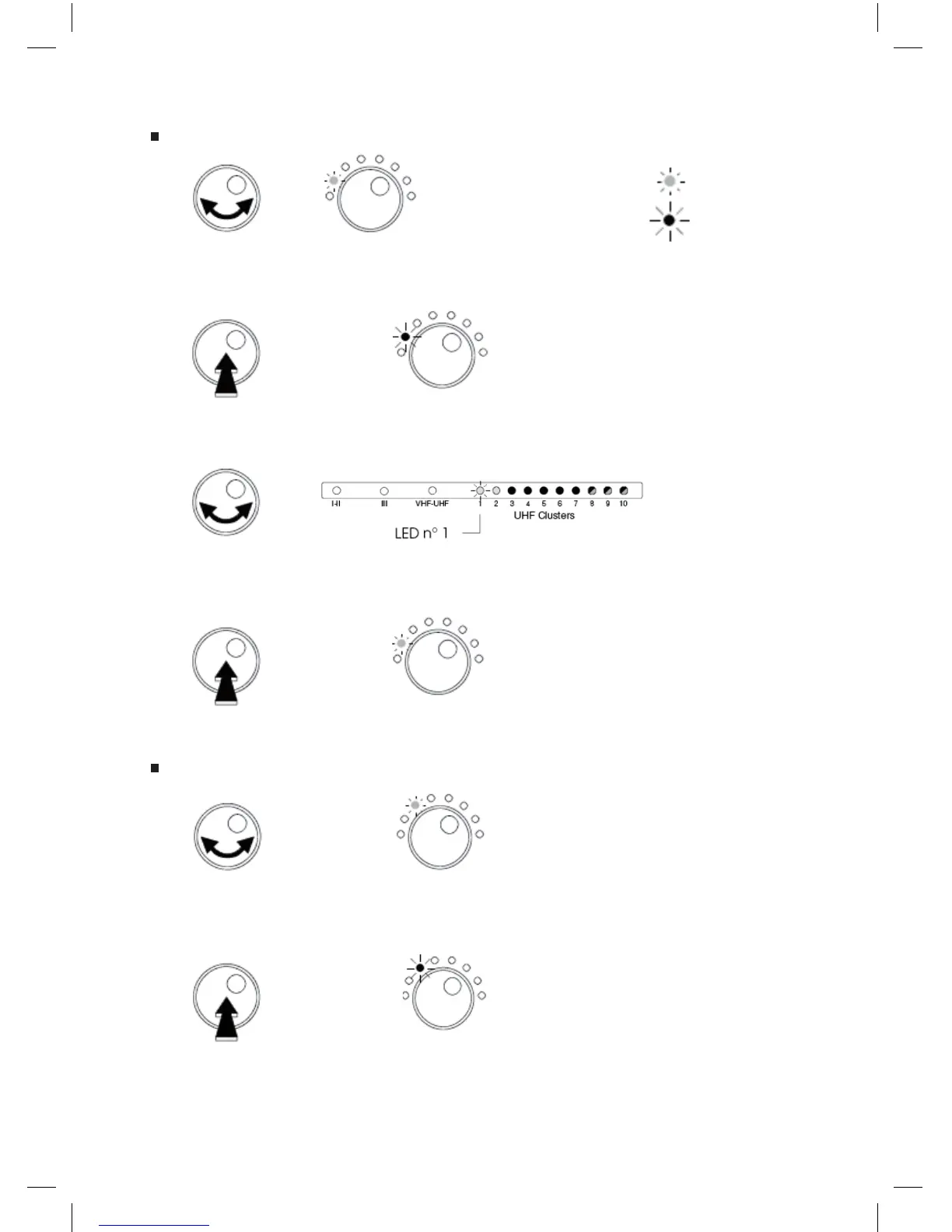- Turn the button to select the Select Filter mode.
Mode is indicated with = green LED
a GREEN colored RED = red LED
- Push the rotary button to enter the selected mode.
The LED is now RED colored.
- Inside the mode, turn the button to select the cluster to be set.
- Push the button to conrm.
The LED is GREEN.
- Turn the button to select the Start Channel mode.
The LED is GREEN.
- Push the rotary button to enter the selected mode.
The LED is now RED colored.
Select
Filter
Select
Filter
Start
Channel
Start
Channel
Select
Filter