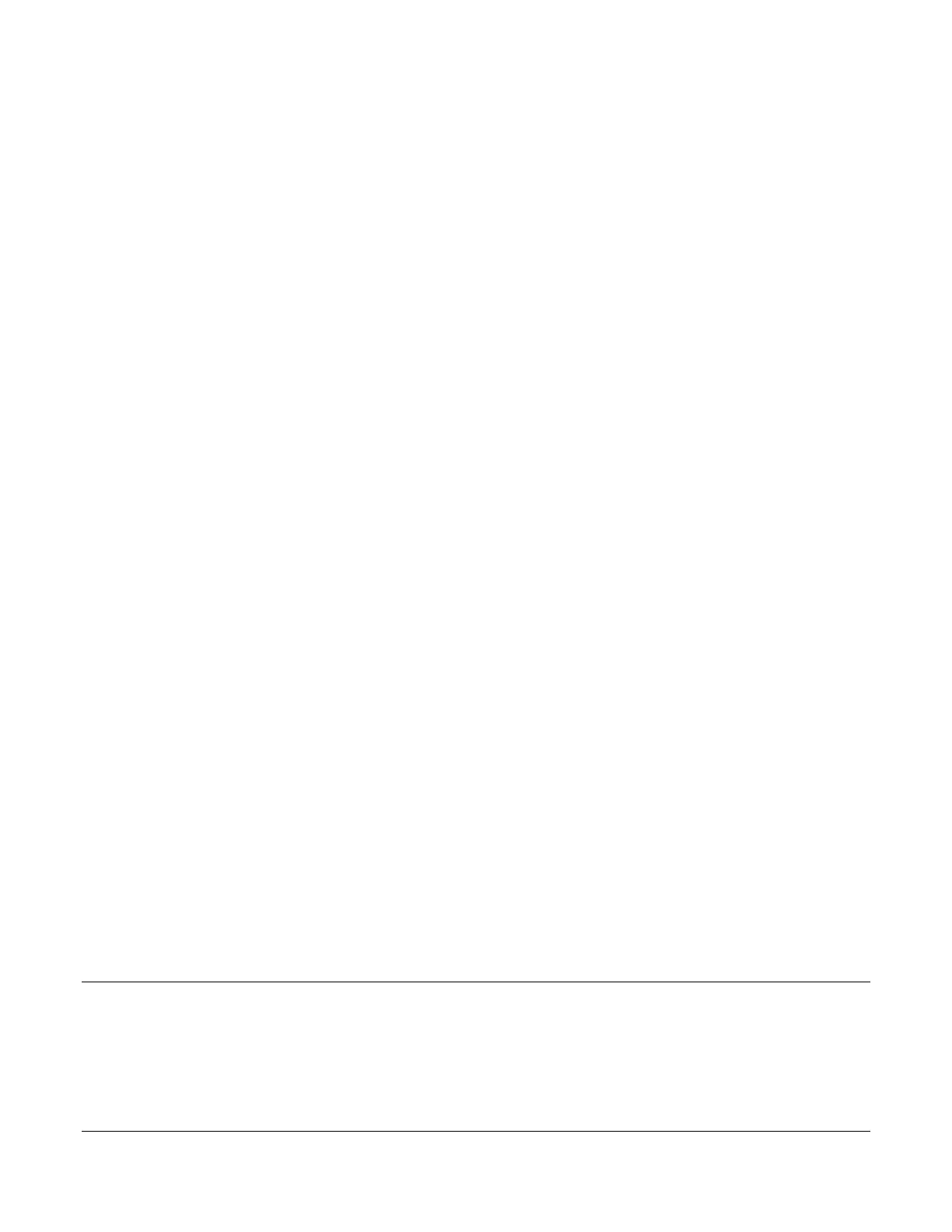Software Release: [App: 02.09.10051.00; Config: 2.9.20024; Built in PowerVision Configuration Studio Version: 2.9.23042;
BTL: 02.09.10015.00]
Section 40 40 00-02-0939
2019-06-13
Relay 1 (Medium Security): Factory set to Crank, Starter Relay
Relay 2 (Medium Security): Factory set to ECU Enable
Relay 3 (Medium Security): Factory set to Not Used
DO1 (B+, 1A) (Medium Security): Factory set to Not in Auto
DO2 (B+, 1A) (Medium Security): Factory set to Engine Running
DO3 (B-, 1A) (Medium Security): Factory set to Throttle Decrease
DO4 (B-, 1A) (Medium Security): Factory set to Throttle Increase
Not Used: This function does not allow the output to turn on when chosen.
Prestart 1 Delay: Output turns on when in Prestart 1 state. See Timers on page 23.
Prestart 2 Delay: Output turns on when in Prestart 2 state. See Timers on page 23.
Crank: Output turns on when in Crank state. See Timers on page 23.
Fuel: Output turns on when cranking and turns off after cooldown. See Timers on page
23.
ECU Enable Used for enabling the ECU on electronic engines. This output turns on
anytime the controller is powered up or in the crank/run state. It’s turned off if the controller
is in spindown or standby states.
Excite Engine Alternator This output can be used if the dedicated Alt Excite output is not
used.
Shutdown This output turns on when a fault shutdown occurs.
Common Alarm This output turns on when either a shut-down or a non-shutdown warning
occurs.
Remote Alarm This output turns on when a either a shutdown or a non-shutdown warning
occurs.
Not in Auto This output turns on when the controller is in the manual mode.
Engine Running This output turns on after the engine actually starts and off when the
engine stops.
Throttle Increase The increase outputs are used for the pulse increment throttling type.
Throttle Decrease The decrease outputs are used for the pulse decrement throttling type.
Digital Input (1-5) A digital input can be assigned to turn on a digital output.
Analog (1-3) Digital An analog input configured to be a digital input can be assigned to
turn on a digital output.
Feed Engage This output is used for Chipper control to engage the feed wheel.
Feed Disengage This output is used for Chipper control to disengage the feed wheel.
Pivot Power This output turns on anytime the engine is above crank disconnect RPM to
allow voltage to a center pivot.
Failed to Start This output turns on when the cranking cycles have completed and the
engine fails to start in an overcrank situation.
Ignition On (off in standby) This output turns on any time the controller is keyed on with the
exception of standby. This output is disabled during standby (sleep mode) to help reduce
parasitic loads.
Ignition On (on in standby) This output turns on any time the controller is keyed on. Be
cautious of using where a parasitic load can drain the battery and not allow the engine to
start.
Application Configuration (Low Security)
Application (Medium Security): Factory set to Pump All Purpose
Pump All Purpose: The Pump All Purpose application houses the auto start functions and auto
throttle methods meant to be used on most engine-driven pump applications. This application
