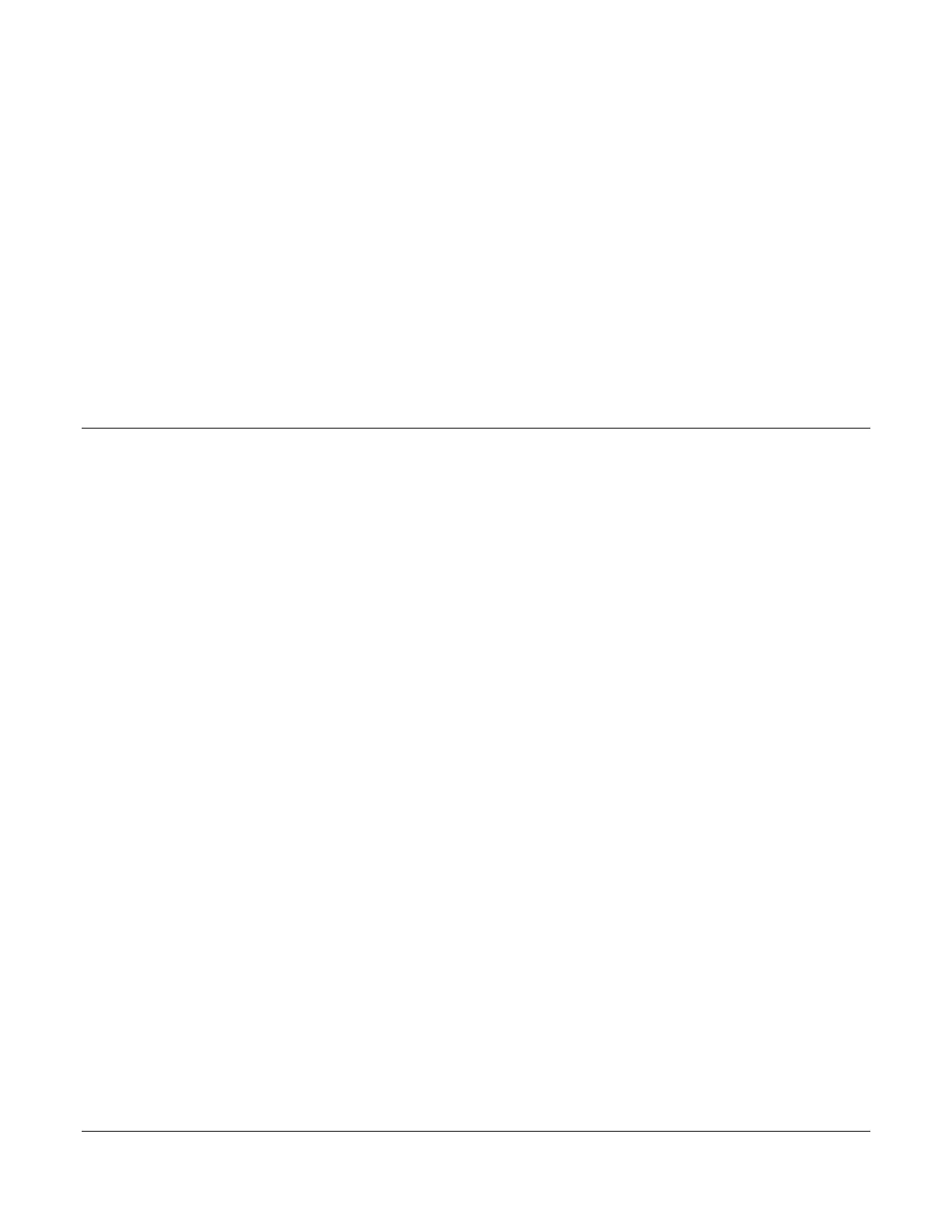Software Release: [App: 02.09.10051.00; Config: 2.9.20024; Built in PowerVision Configuration Studio Version: 2.9.23042;
BTL: 02.09.10015.00]
Section 40 36 00-02-0939
2019-06-13
Low Suction Pressure Shutdown (Medium Security): a shutdown will occur when the
pressure reaches this set point. Menu setting shown after analog input is set. Factory set to 0
PSI
High Gearbox Pressure Warning (Medium Security): an alarm will occur when the pressure
reaches this set point. Menu setting shown after analog input is set. Factory set to 0 PSI.
High Gearbox Pressure Shutdown (Medium Security): a shutdown will occur when the pressure
reaches this set point. Menu setting shown after analog input is set. Factory set to 0 PSI.
Low Gearbox Pressure Warning (Medium Security): an alarm will occur when the pressure
reaches this set point. Menu setting shown after analog input is set. Factory set to 0 PSI
Low Gearbox Pressure Shutdown (Medium Security): a shutdown will occur when the pressure
reaches this set point. Menu setting shown after analog input is set. Factory set to 0 PSI
Throttle Menu (Medium Security)
Manual Throttle Method (Medium Security):
Throttle Method: allows the operator to choose how they prefer to throttle the engine in manual
mode of operation. There are four settings to choose from when throttling in manual. Inc/Dec,
Run/Idle, Preset 3, and Preset 4 Factory set to Inc/Dec
Inc/Dec: this throttle method allows the operator to manually increase and decrease the
engine rpm by the Target RPM Step Size chosen.
Run/Idle: this throttle method allows the operator to manually increase and decrease the
engine rpm with 2 presets. When in manual mode this setting will only allow for two throttle
set points.
Preset 3: this throttle method allows the operator to manually increase and decrease the
engine rpm with 3 presets. When in manual mode this setting will only allow for three throttle
set points.
Preset 4: this throttle method allows the operator to manually increase and decrease the
engine rpm with 4 presets. When in manual mode this setting will only allow for four throttle
set points.
Engine Throttle Type (High Security): allows the selection of J1939 TSC1, Pulse Inc/Dec as the throttle
type for the engine. Factory set to J1939 TSC1.
J1939 TSC1: this setting will be used when an electronic engine is used for J1939 Throttling. (Verify
with Engine Dealer this type of throttling is accepted on the specific engine.)
Pulse Inc/Dec: this setting will be used when throttling a mechanical engine, when using a throttle
actuator and also on an electronic engine using digital pulses into the ECU for throttling.
None: when None is selected as throttle type the controller will not show Target RPM on the front
screen and does not try to throttle the engine. This is set when another form of throttling is used
outside of the MPC-10 / TEC-10 such as a fixed speed engine or a manually controlled hand throttle.
Thomson – (High Security): this setting will be used when throttling a mechanical engine, using a
Thomson Throttle Linear Actuator via CAN communications.
