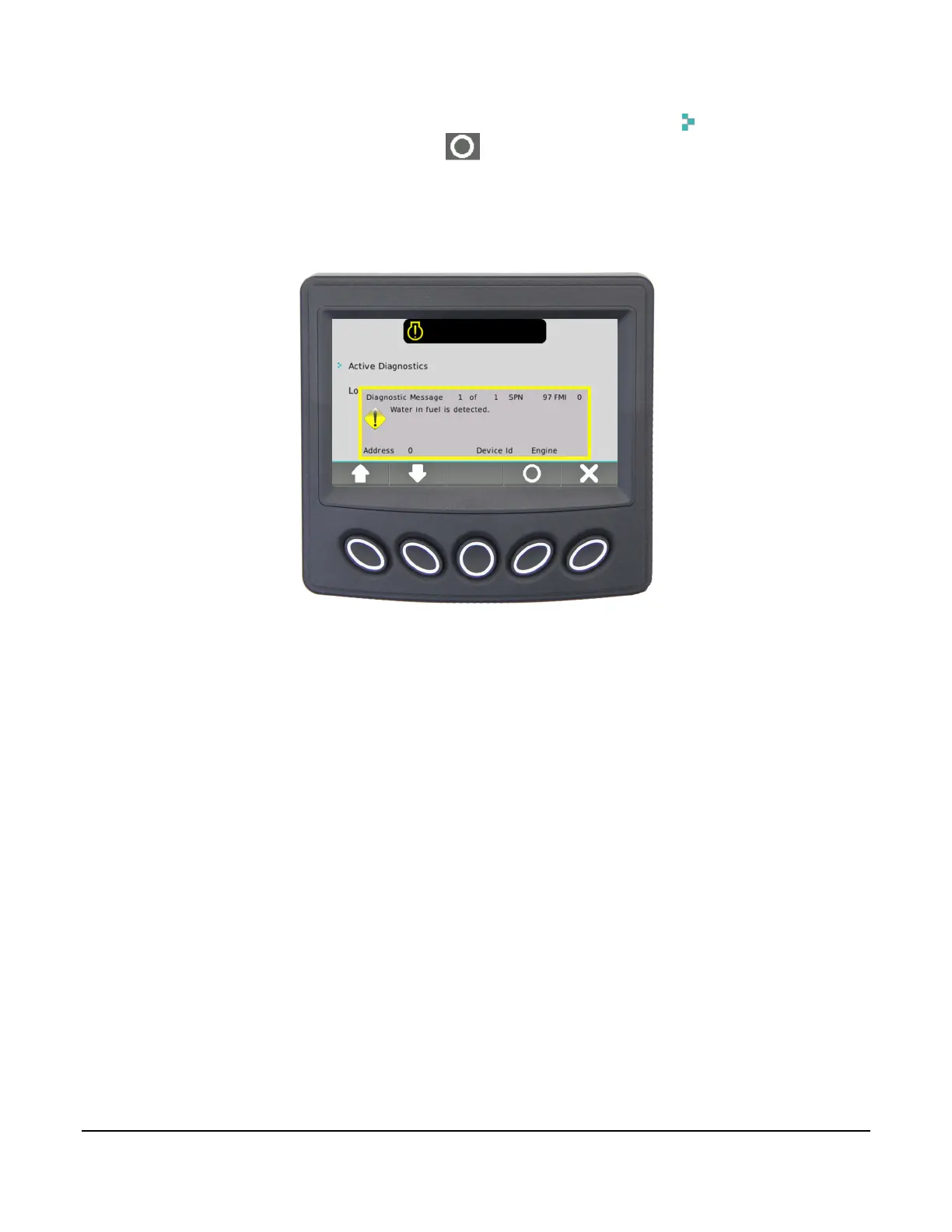Section 78 00-02-0830
2013-03-08 - 6 -
Active Diagnostics: Use the UP/DOWN soft keys and stop the cursor (. .) next to the action
item Active Diagnostics. Press the select ( ) soft key .The screen displays active
warnings or faults from the ECU. Each diagnostic is shown with the appropriate Suspect
Parameter Number (SPN) and Failure Mode Indicator (FMI), Text Description (if available),
and the ID/Name of the device that transmitted the DM1 message. Press the UP/DOWN soft
keys to reach the next diagnostic in the list.