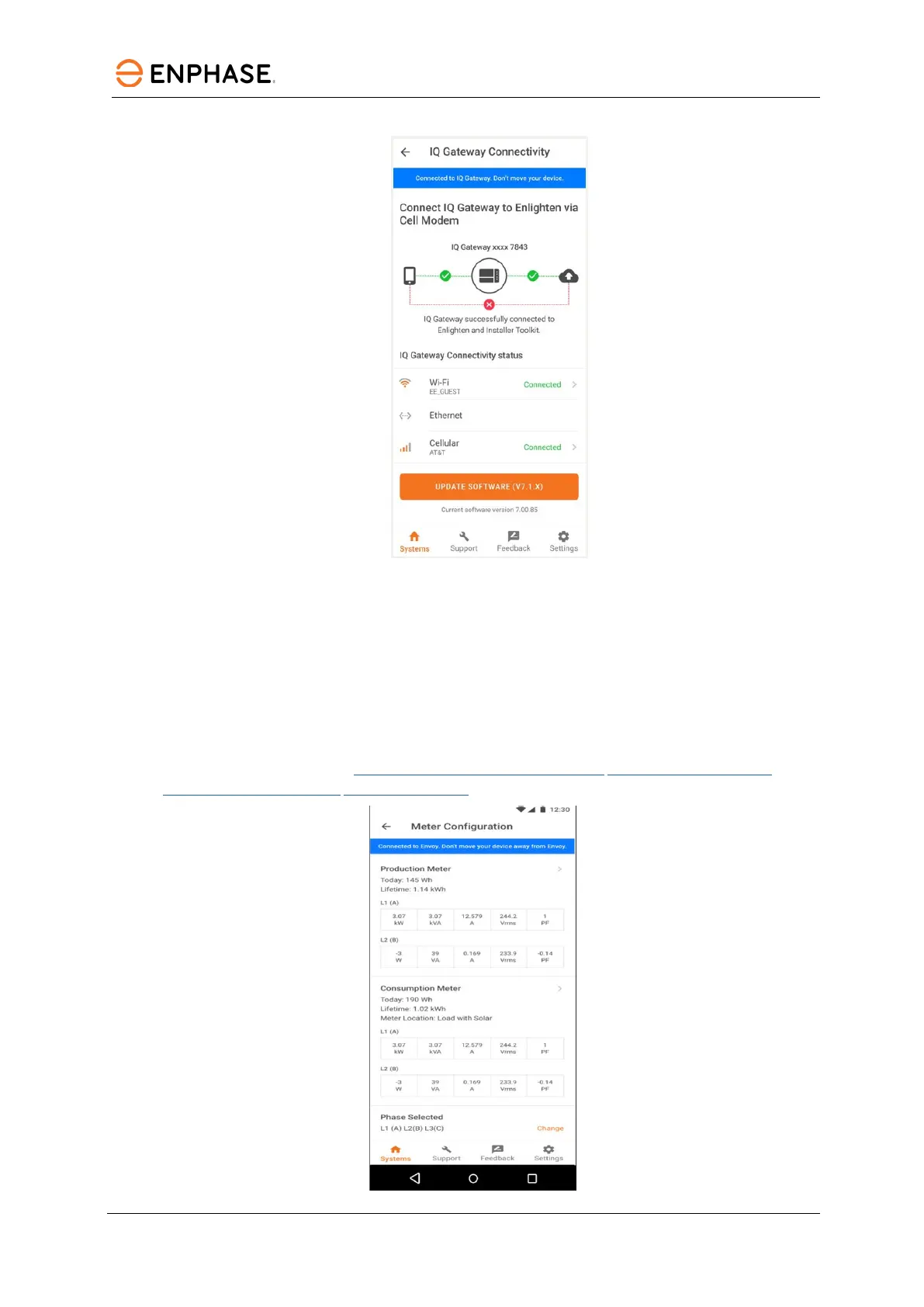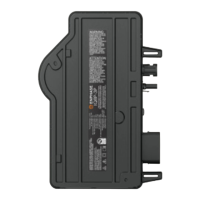IQ8 Commercial Microinverter grid-tied PV system
49 © 2023 Enphase Energy Inc. All rights reserved. November 2023
USG-00026-1.0
Step 5: Configure Production and Consumption CTs using the meter wizard
A. Verify that the configuration matches what is installed (solar + load or load only).
B. Enable the meters by verifying the readings by going through the meter wizard (required).
C. While in the production meter wizard, switch OFF the PV breakers as instructed to make sure
the readings go to zero before enabling.
D. While in the consumption meter wizard, turn ON the PV and a known load in the home to
confirm consumption rises as expected, and select the meter location (solar + load)s.
E. To commission the CTs, see How do I use the meter wizard in the
Enphase Installer App to
configure production and consumption CTs?.
