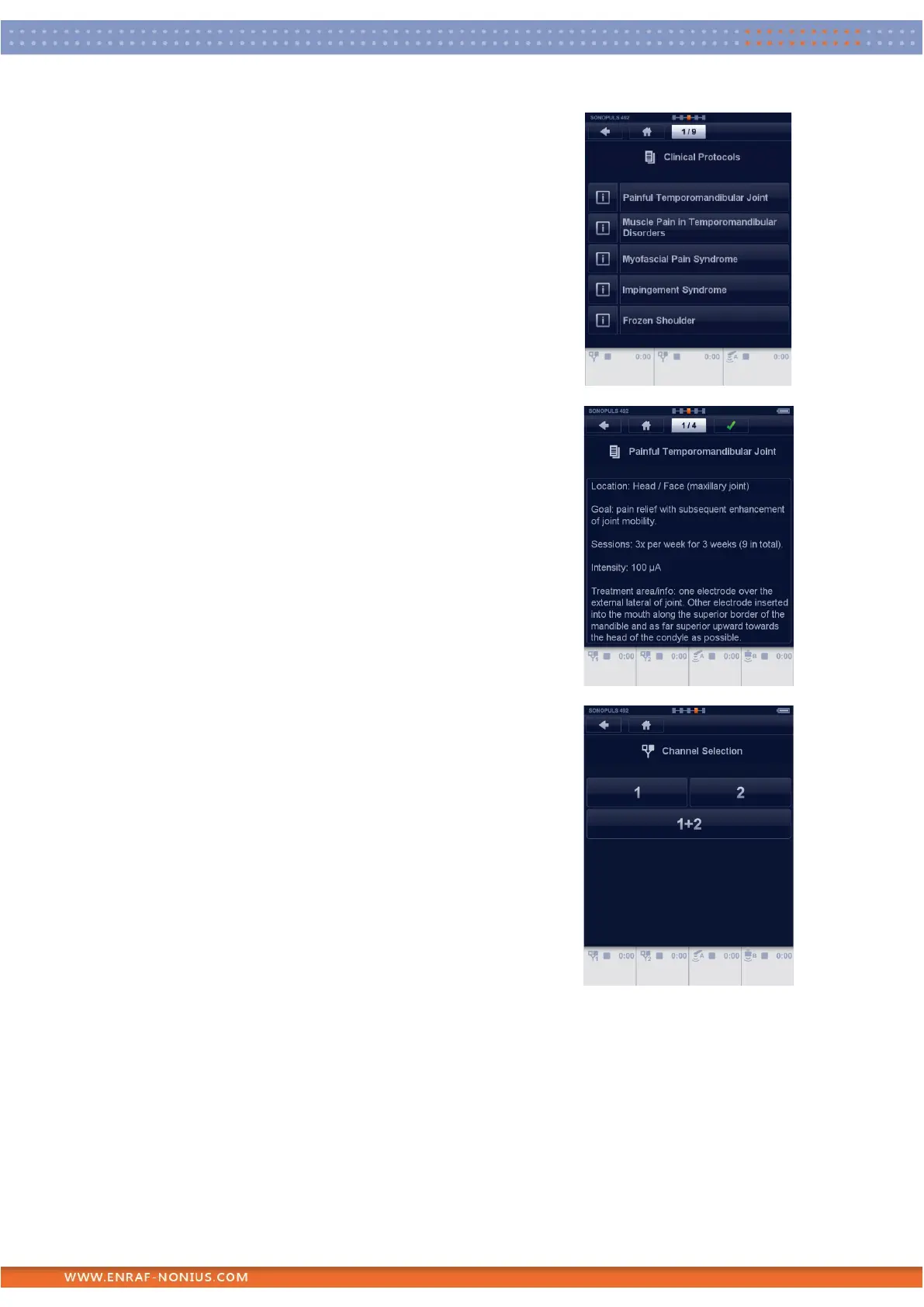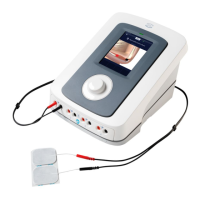Page 27 of 72 EN109-1498751-47 IFU
Use the central controller to scroll through the list and select the
clinical protocol by touching the button.
The channel selection screen appears.
For therapy information touch the info button on the left side of
the protocol and the therapy info will appear.
Therapy information
Use the central controller to scroll through the pages, in most
cases the first page is text followed by one or more illustrations.
Touch the accept button ✓ in the navigation bar.
The channel selection screen appears.
Channel Selection
Here you can select the channels for electrotherapy.
When channel 1 is selected, channel 2 is still available for another
therapy.
When Channel 1+2 is selected both channels have the same
parameters. Only the intensity can be set differently.