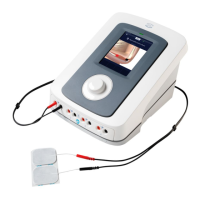Page 28 of 72 EN109-1498751-47 IFU
Parameter screen (therapy screen)
In this screen, the user can adjust the intensity or change the
parameter by touching the button and changing the value with
the central controller.
If there is a vacuum unit available the user can set the vacuum
settings direct from the menu.
Intensity setting
To set the intensity, touch sheet 1 (Channel 1).
Read-out change to orange colour and adjust with the central
controller.
Timer starts count-down.
Electrotherapy “Manual Operation”
The electrotherapy menu gives access to functions
• Clinical Protocols
• Favorites
• Manual Operation
• Programming
Select Manual Operation by touching the button.
The next screen appears.
