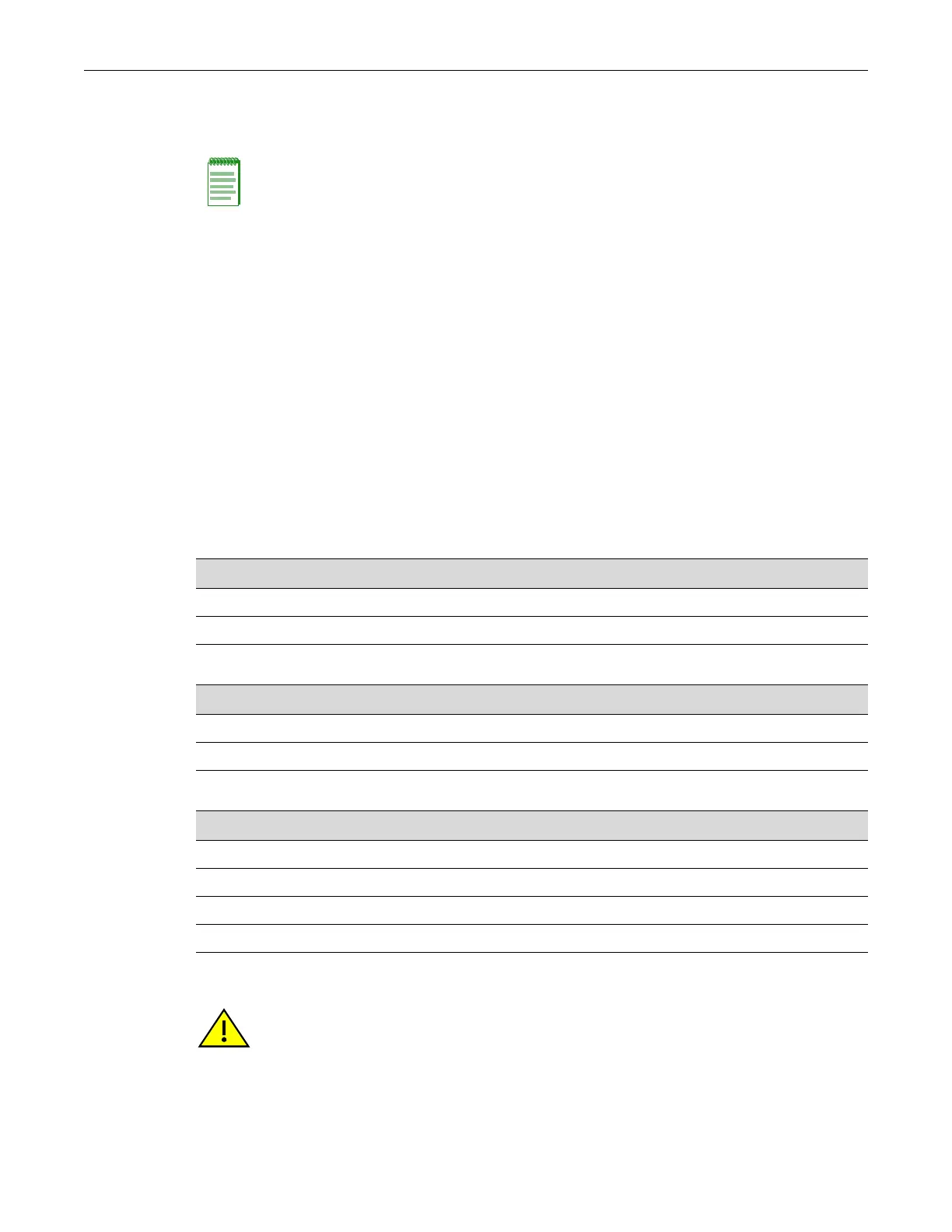Installing and Connecting a Redundant Power System
Enterasys A4 Fast Ethernet Switch Hardware Installation Guide 2-11
• STK-RPS-150CH2, a two-slot chassis
• STK-RPS-150CH8, an eight-slot chassis
Required Tools
A flat-blade screwdriver is required to install the STK-RPS-150CH2 or STK-RPS-150CH8 shelf and
STK-RPS-150PS power supplies.
Unpacking the Shelf and Power Supply
The shelf and the power supply are shipped separately. To unpack these devices proceed as
follows:
1. Open the box and remove the packing material protecting the shelf or power supply.
2. Verify the contents of each carton and compare the contents shipped with those listed in
Table 2-1, Table 2-2, and Table 2-3.
3. Perform a visual inspection of the components for any signs of physical damage. Contact
Enterasys Networks if there are any signs of damage. Refer to “Getting Help” on page xvii for
details.
Installing an STK-RPS-150PS Into a Shelf
If you are using the STK-RPS-150PS as a standalone unit, go to “Connecting the RPS Cable and AC
Power Cord” on page 2-16.
Note: The STK-RPS-150PS can also be installed in the old two-slot and eight-slot chassis,
C2RPS-CHAS2 and C2RPS-CHAS8.
Table 2-1 Contents of STK-RPS-150CH2 Carton
Item Quantity
STK-RPS-150CH2 1
Quick Reference 1
Table 2-2 Contents of STK-RPS-150CH8 Carton
Item Quantity
STK-RPS-150CH8 1
Quick Reference 1
Table 2-3 Contents of STK-RPS-150PS Carton
Item Quantity
STK-RPS-150PS 150 watt DC power supply 1
USA, NEMA power cord 1
RPS cable (1 meter in length) 1
Notice card 1
Caution: Observe all Electrostatic Discharge (ESD) precautions when handling sensitive electronic
equipment.
Precaución: Al trabajar con equipos electrónicos sensibles, tome todas las precauciones de
seguridad para evitar descargas de electricidad estática.
