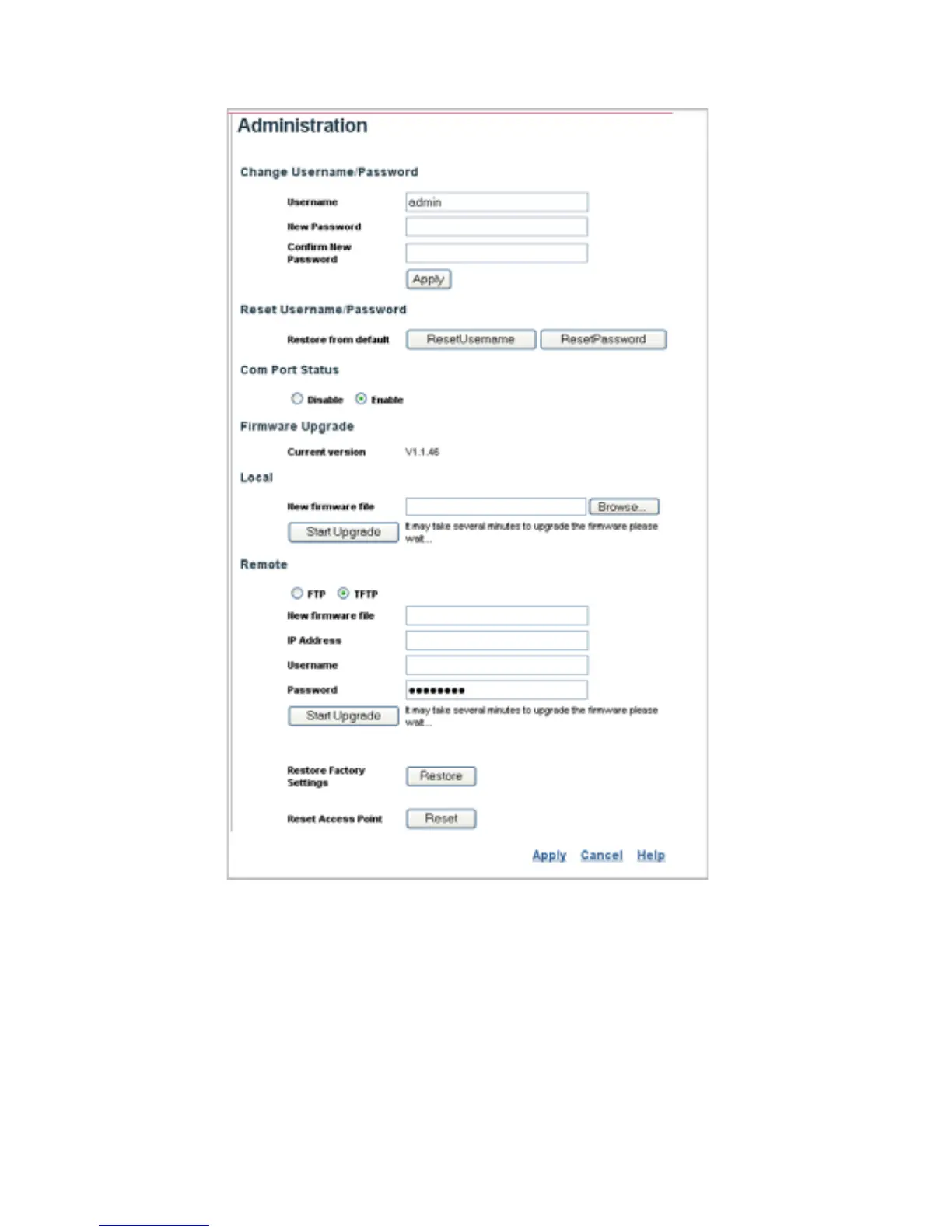Access Point Configuration
3-8
c. Click the Reset button next to Reset Access Point, located at the bottom of
the page.
The access point prompts you to confirm that you want to reboot the
system.
d. Click OK.
The access point reboots, and the Login window appears.
e. Enter the username admin and the password password, and click LOGIN.
The Identification page appears.
