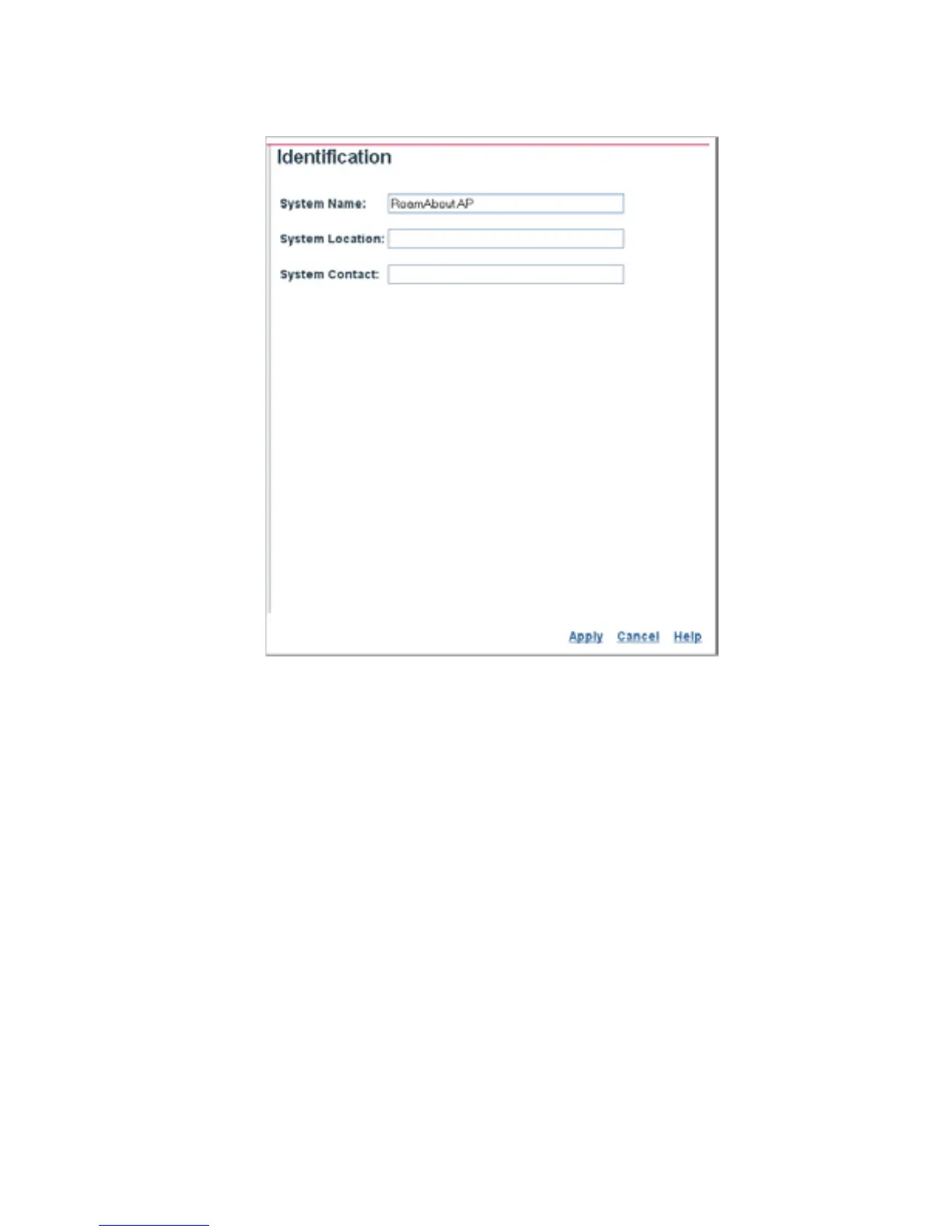Using Web Management
3-9
f. Go to step 4.
4. Enter the following information, and click Apply.
• System Name is an alias used for the access point, enabling the device to be
uniquely identified on the network. Default: RoamAbout AP. Length: 1 to 22
characters
• System Location is a text string that describes the system location. Maximum
length: 253 characters
• System Contact is a text string that describes the system contact. Maximum
length: 253 characters
The access point displays a Settings Saved message. Click OK.
5. To set a static IP address:
a. Click TCP/IP Settings from the menu on the left hand side of the page.
The TCP/IP Settings page appears.
