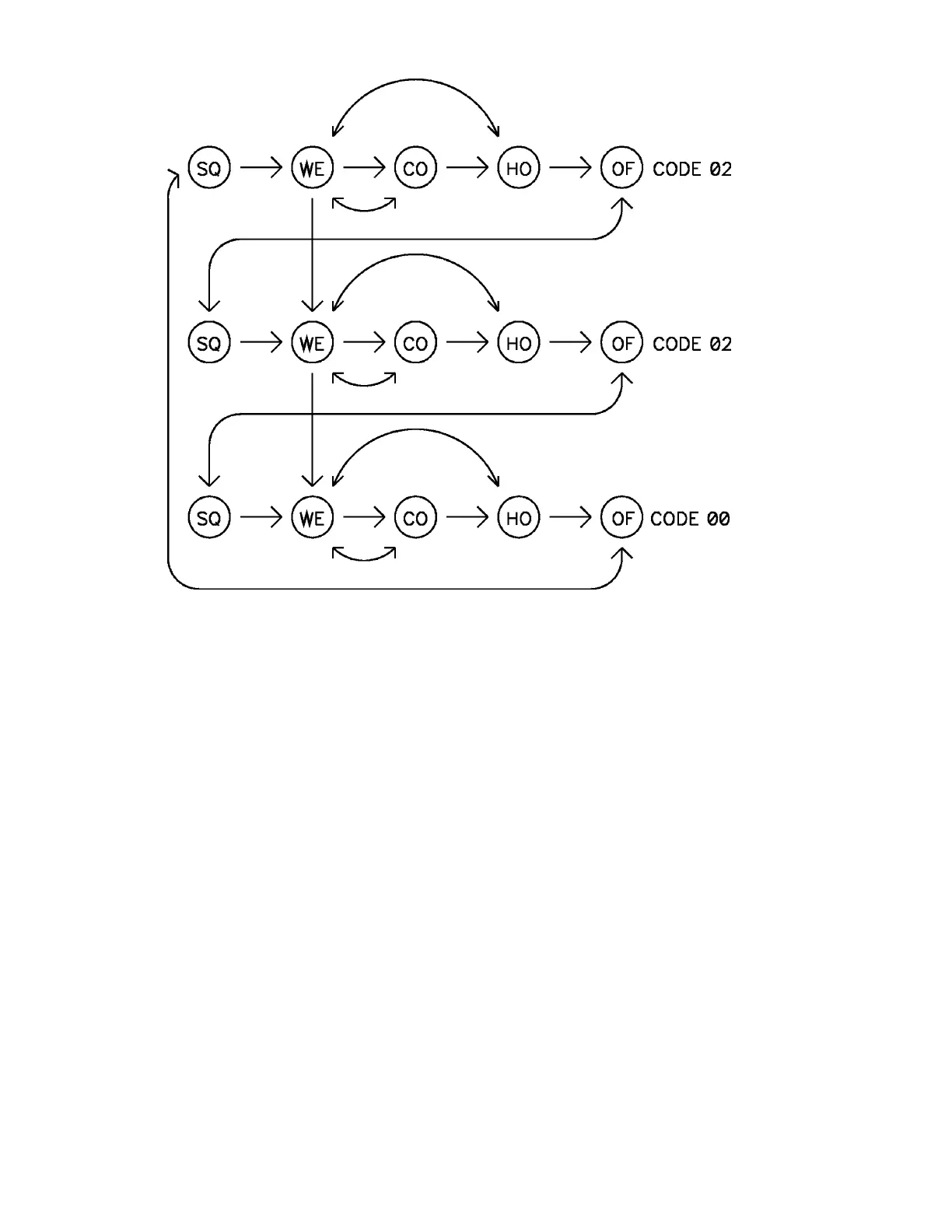Page 46
FIGURE 4.
While SCHEDULE "N" is sequencing, the times and parameters will be in accordance with
those stored in SCHEDULE "N". When it ends, the sequence jumps to SCHEDULE "N+1".
SCHEDULE "N+1" is then performed and so on until the sequence encounters a
[00],[01],[02], or [03] in the CYCLE MODE FUNCTION. Each will cause the sequence to
continue in a particular manner as outlined below.
[00] NON REPEAT: The sequence will end in NON REPEAT mode. The
SCHEDULE Display will then return to the first initiated sequence,
SCHEDULE "N".
[01] REPEAT: The sequence will start over at SCHEDULE "N" and continue as
explained above in CHAINED MODE.
[02] CHAINED: The SCHEDULE SELECT display will increment by one and
continue as explained above in CHAINED Mode.
[03] SUCCESSIVE: The sequence will end as if it were in NON REPEAT mode. The
SCHEDULE display would then be incremented by one to next Schedule as
in SUCCESSIVE Mode but not start that sequence until the next initiation.
By using [03] at the end of CHAINED SEQUENCES, extremely
complicated sequences can be generated. The SCHEDULE Display will
display the Schedule number of the last Schedule performed + 1.
