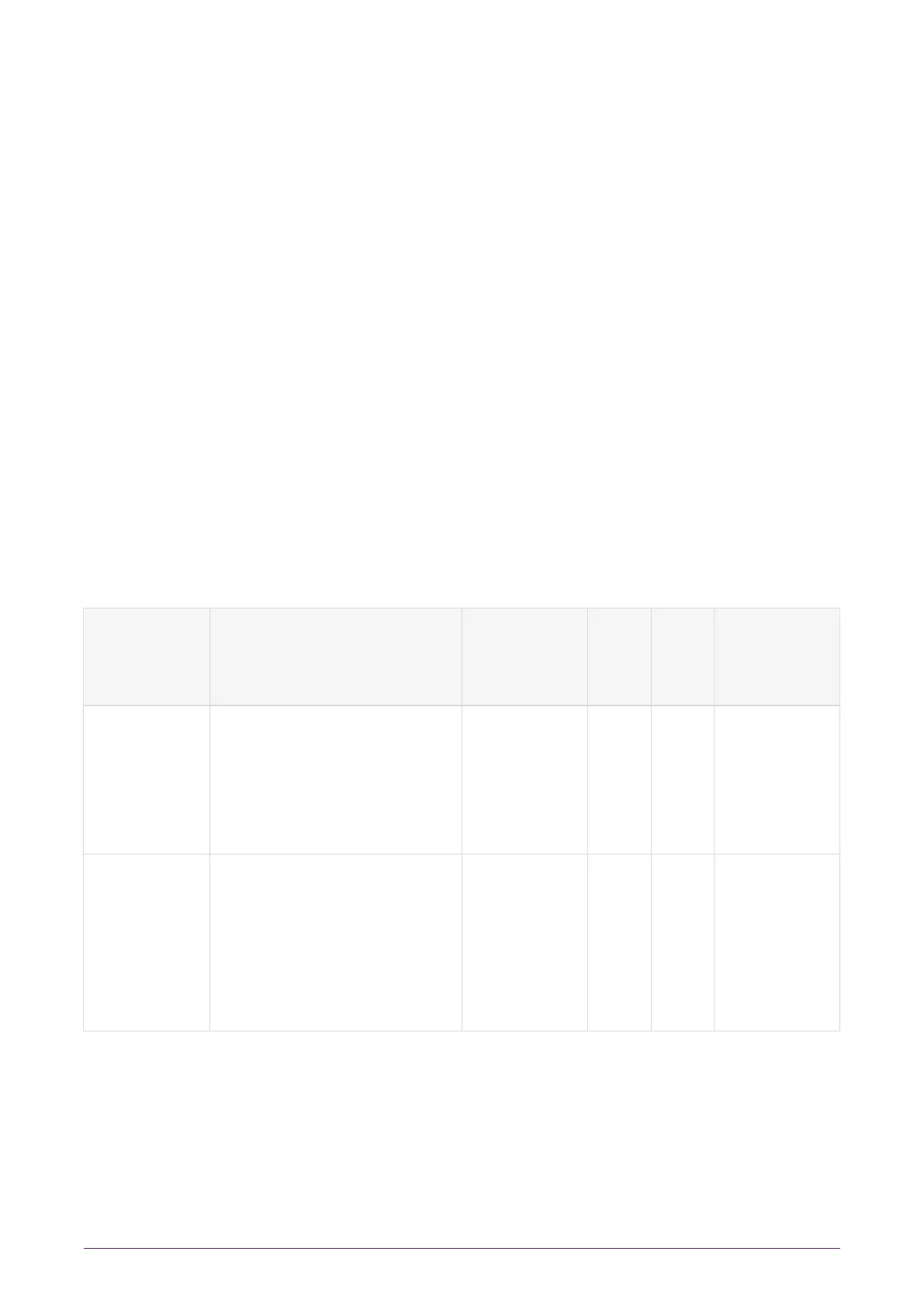guidance contained in Access Control Chapter sections:
•
Logical Token pass phrase guidance
•
Dos and don’ts for access control mechanisms
Equipment that supports the serial console connection must be maintained with the
latest software and patches e.g. serial port aggregator, administrator console.
4.7. Logging and debugging
The following sections provide procedural guidance about securely using logging and
debugging functions. Please see the User Guides for information on how to operate
these functions.
4.7.1. Set up logging
Once the time has been set, your logging requirements should be identified and
implemented.
Logs are available on nShield platforms:
Type of Log Purpose and configuration nToken Edge Solo+
Solo
XC
Connect+
Connect XC
Audit logging Operational and key usage
activity
Can only be enabled at
Security World initialization
No Yes Yes Yes
Hardserver
log
Errors and troubleshooting
Controlled through
environment variables.
Default is to log nothing.
Level of logging can be set.
Yes Yes Yes Yes
nShield® Security Manual 21 of 90