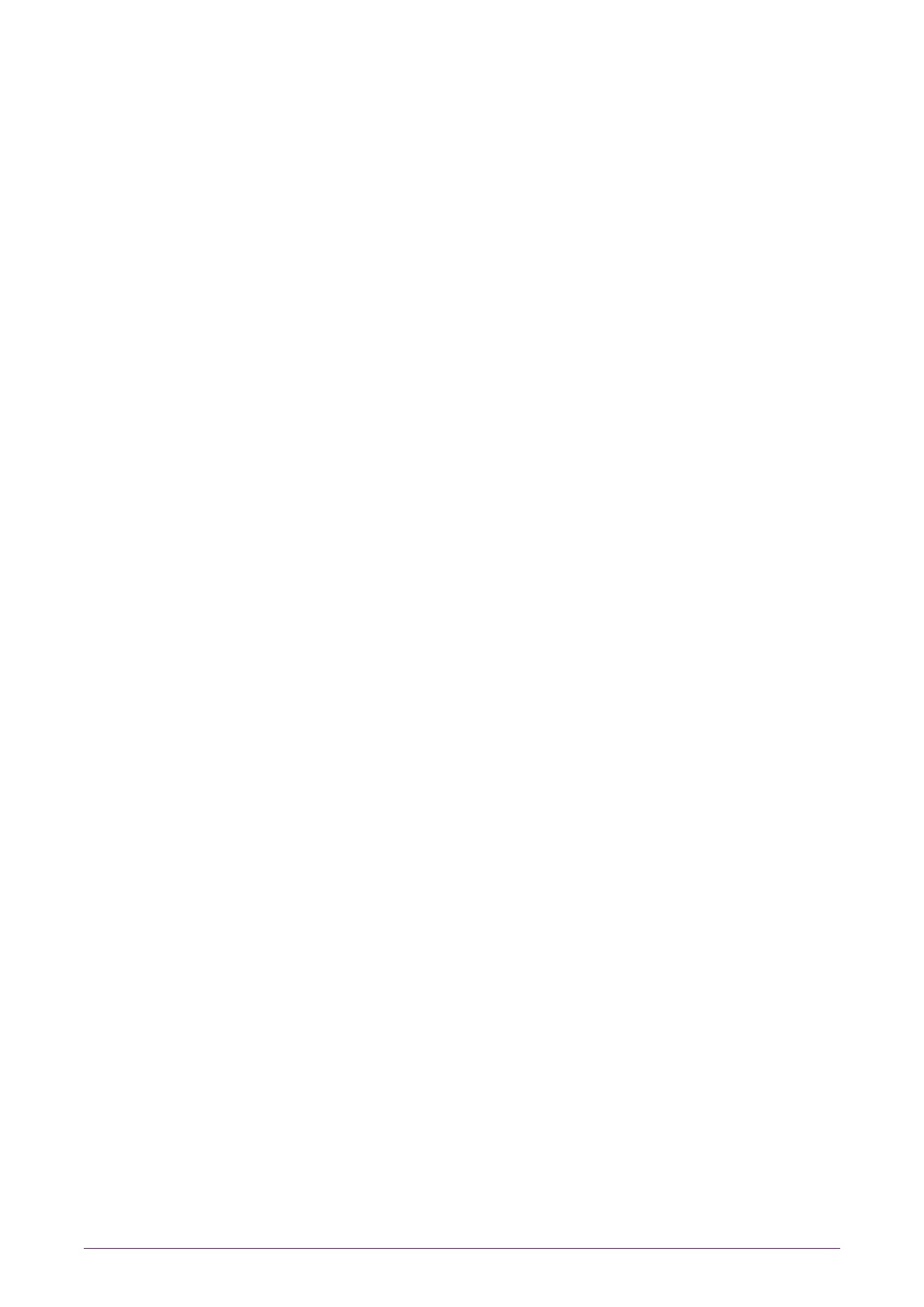6.4. NVRAM key storage
Application keys can be stored within the nonvolatile memory of a suitable HSM. This
functionality is provided exclusively for regulatory reasons. NVRAM-stored keys provide
no additional security benefits and their use exposes your ACS to increased risk. Storing
keys in nonvolatile memory also reduces load-balancing and recovery capabilities.
Because of these factors, we recommend you always use standard Security World keys
unless you are explicitly required to use NVRAM-stored keys.
Any backup and recovery procedures for NVRAM-stored keys must be consistent with
regulatory requirements. Do NOT back-up keys to a smart card, as the keys would no
longer be stored solely within the physical boundary of the HSM.
6.5. RFS – configuring auto push
The auto push feature allows updating nShield Connect’s configuration remotely, that is,
without access to the front panel of the nShield Connect. Therefore, anyone with access
to the designated client can change the nShield Connect configuration using the cfg-
pushnethsm utility. If auto push is not required, it should be disabled via the nShield
Connect front panel. If this feature is required, a threat analysis will determine if this
option is a risk, and which security controls to put in place to secure its usage.
6.6. Security World replacement options
If you replace an existing Security World, its %NFAST_KMDATA%\local directory is not
overwritten but renamed %NFAST_KMDATA%\local_N (where N is an integer assigned
depending on how many Security Worlds have been previously saved during overwrites).
A new Key Management Data directory is created for the new Security World. If you do
not wish to retain the %NFAST_KMDATA%\local_N directory from the old Security World, you
must delete it manually.
6.7. Host platform and client applications
The nShield security model assumes that the security of the client endpoint, including
any client applications, is completely under the customer’s control, and that the host
platform is physically protected and hardened in accordance with the customer’s
Security Policy. Additional security controls may be put in place to reduce the client
machine’s attack surface, including file encryption and implementation of mandatory
access controls. However, these are entirely at the discretion of the customer deploying
the system, and will be guided by their threat analysis.
Client applications, users running nShield utilities, and any user on the host platform are
nShield® Security Manual 44 of 90
