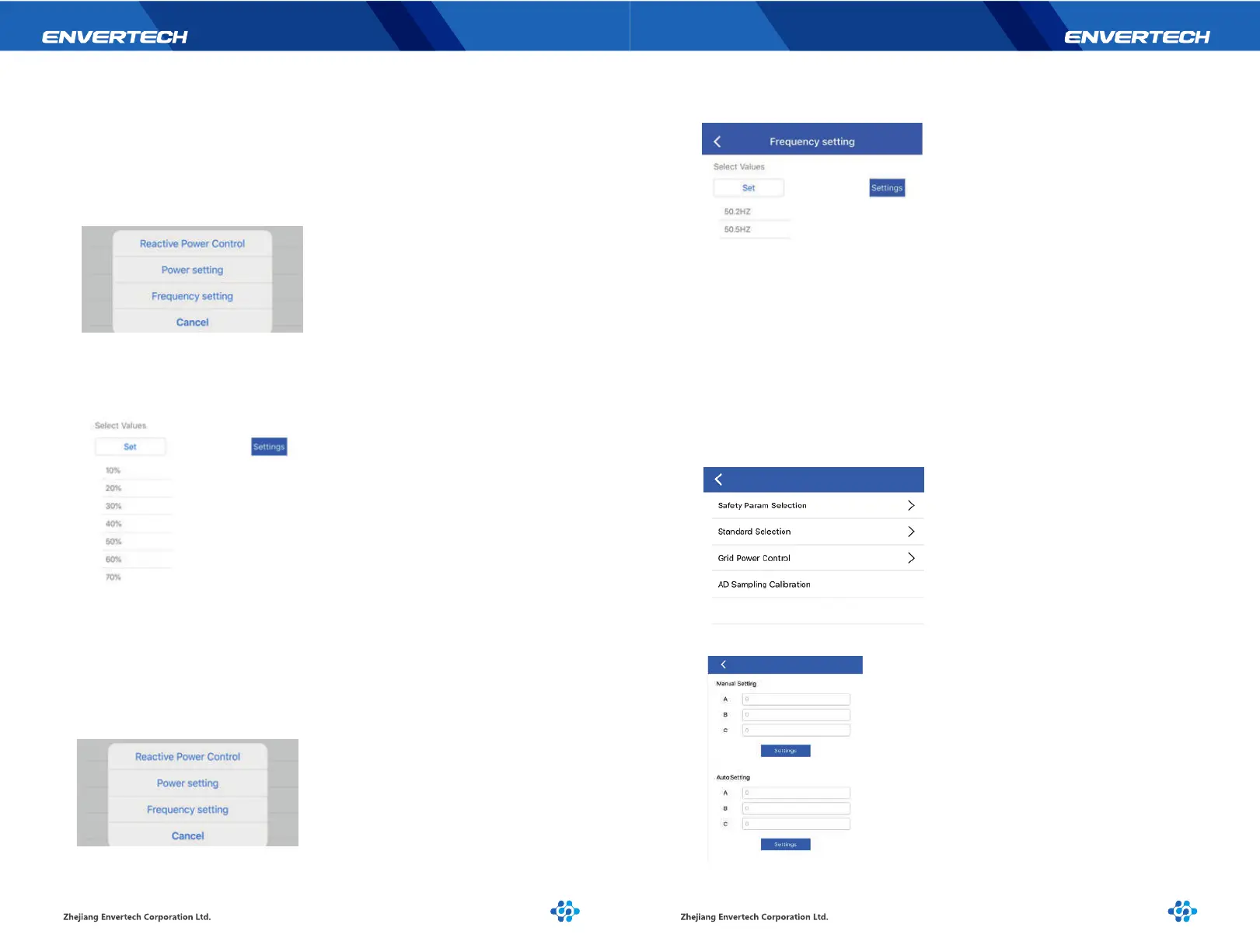17 18
b. Output Power Control
Introduction: If users don’t want to transmit all electricity that microinverter system
generated to the grid. They could proceed this function to modify the percentage of
the electricity we want to transmit to the grid.
Operation Steps:
Select VDE 4105 then enter Power Setting
c. Frequency Setting
Introduction:
To reduce the impact of frequency fluctuation from the power system, microinverter
will reduce the output power once detecting the over frequency.
Operation Steps:
Step1. Select VDE 4105 then enter Frequency setting
d. Grid Power Control
Introduction:
In order to control the power generation and prevent over generation, the power
generation can be controlled by the power control of the grid. There are two control
modes here. Manual control can control the power by setting the upper limit of
A.B.C three-phase power; automatic control can limit the power uploaded to the grid
by setting the upper limit of A.B.C three-phase power.
Operation Steps:
Step1. Enter Grid Power Control
Step3. Select the frequency value, then the Overfrequency function will reduce
power when the frequency reach the setting value.
Step2. Enter Frequency setting
There are frequency settings.
There are several power percentage options: 10%, 20%, 30%, 40%, 50%, 60%, 70%,
80%, 90% and 100%. Choose the proper value you want.
Note: If the real-time output power is 600W and you choose the 20% selection, then
after setup the output power would turn to 600W x 20% = 120W.
Step3. Enter Safety Param Selection
There are two control modes here. Input the upper power limit you need and click