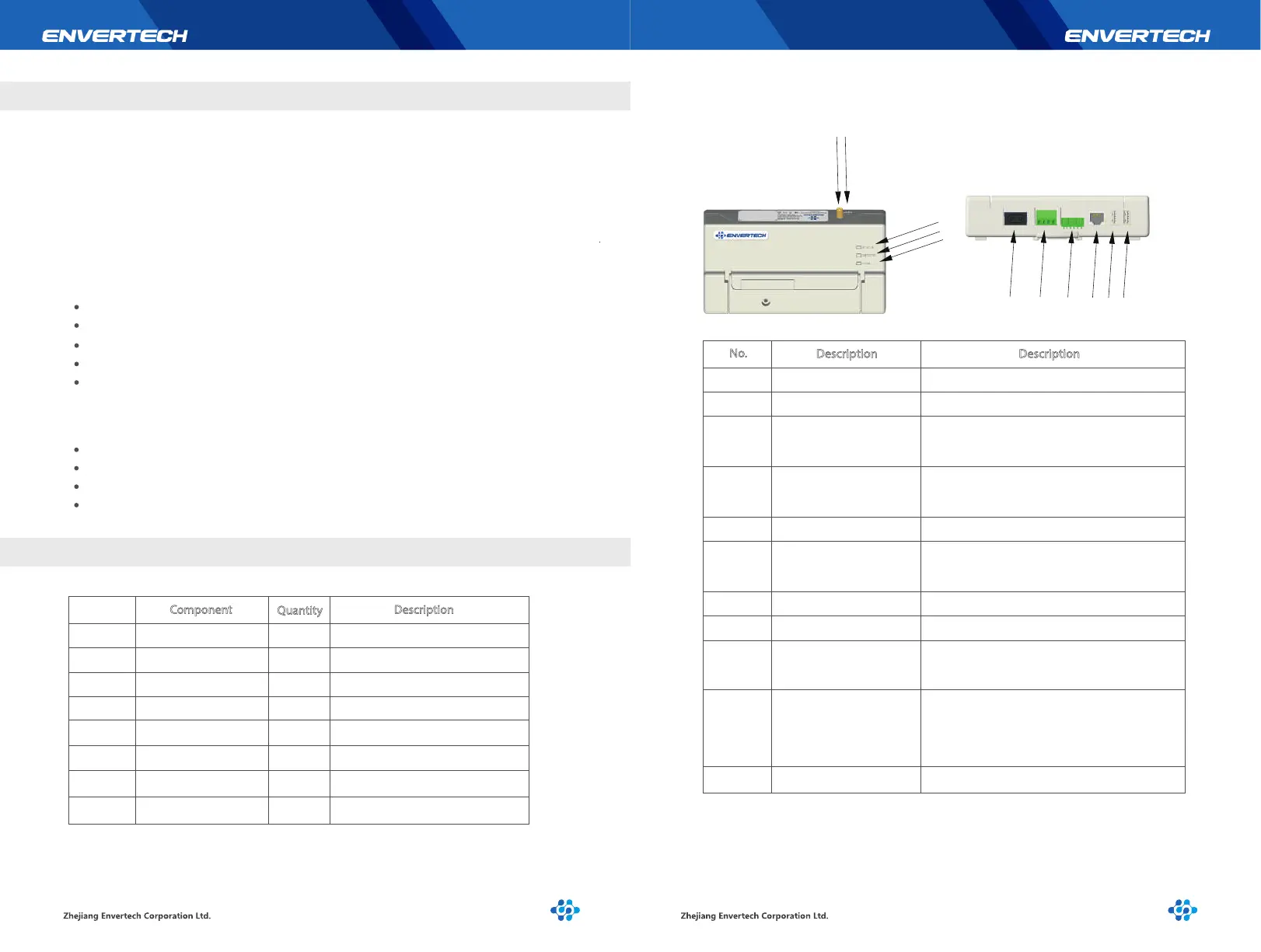2.2 Interface Layout
1 2
1 Overview
2 Structure
1.1 Brief Introduction
1.2 Features
The monitoring device EVB300 is the interaction interface of microinverters, which can
effectively communicate with any Envertech microinverter and remote control the
Envertech microinverter. Users can have access to data and precise analysis through a
simple, flexible and convenient way. You can have access to of each inverter and
module in your solar system with our EnverPortal and EnverView app. The user-friend-
ly interface lets you manage your solar system in real time.
3 Years Warranty
Power Line Communication Simple Installation and Operation
IP48 Protection Rating (Indoor)
Real-time Monitoring and remote control through Website & App
Local data storage
Microinverter
Monitoring Device EVB300
Smart Monitoring Webportal- EnverPortal
Smart Monitoring Application- EnverView
1.3 Key Equipments
2.1 Package List
No.
Description Description
1
2
3
4
5
6
7
8
9
10
11
Antenna mounting hole
Reset hole
Mode light
Network light
Status light
Power connection port
3-phase electrical interface
Current sampling interface
Ethernet port
RS485 port
USB port
Mount antenna in the hole.
Reset EVB300
When EVB300 works under different model,
corresponding light blinks.
This light will be on When the EVB300 connects
to the sever.
This light will be on When the EVB300 works well.
The power connection port connects power
through the power adapter.
To plug in 3-phase electricity.
To plug current sampling sensors.
This port allows the EVB300 to communicate with
the Envertech sever.
Virtual communication port, used for commu-
nication and control between RS485 equipment
and EVB300.
Plug USB disk to record local data.
Component
Quantity
Description
1
2
3
4
5
6
7
8
1
1
1
2
1
1
1
1
EVB300
Networking Cable
Power Cable
Expansion screws
Hexagon wrench
Ejection pin
Antenna protection cap
Antenna
Monitoring device.
Connect to the router.
Provide power for EVB300.
For mounting EVB300 on the wall.
Unscrew the front cover.
To reset EVB300.
To protect antenna hole.
Enhance wireless signal of EVB300.
1 2
3
6 7 8 9
10 11
4
5