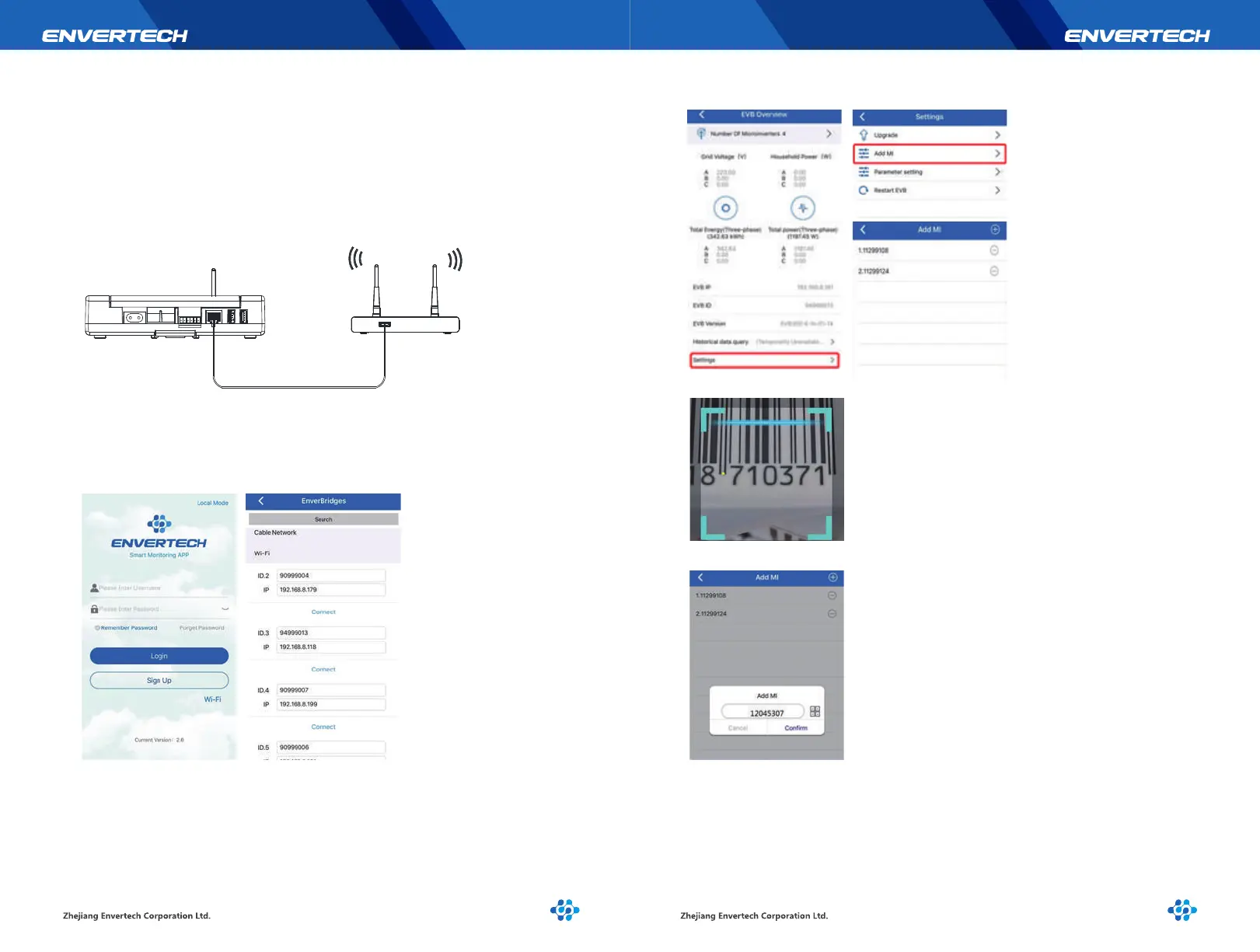7 8
3.5 Add MI:
Note: Please ensure that both EVB300 and your cellphone are in same router
network.
Step1. Launch EnverView app, enter Local Mode. Connect your EVB300.
Step2. On EVB OverView page, enter Settings. Click Add MI you could choose enter MI
SN manually or click the grid icon to scan the MI SN automatically.
Step3. Click confirm to finish Adding MIs.
A. Make sure the LAN cable is connected to the network port on the bottom of the
EVB300.
B. Connect the LAN cable to a spare port on the router.
(2) Direct LAN Cable Connection.
Or you can Scan the bar code.
f. Click the "restart" button and wait for 5s. The interface is shown as follows
Note: if more than one monitor needs to connect Wi-Fi, configure one monitor first
and change its network name to the monitoring number to avoid network configura-
tion conflicts.