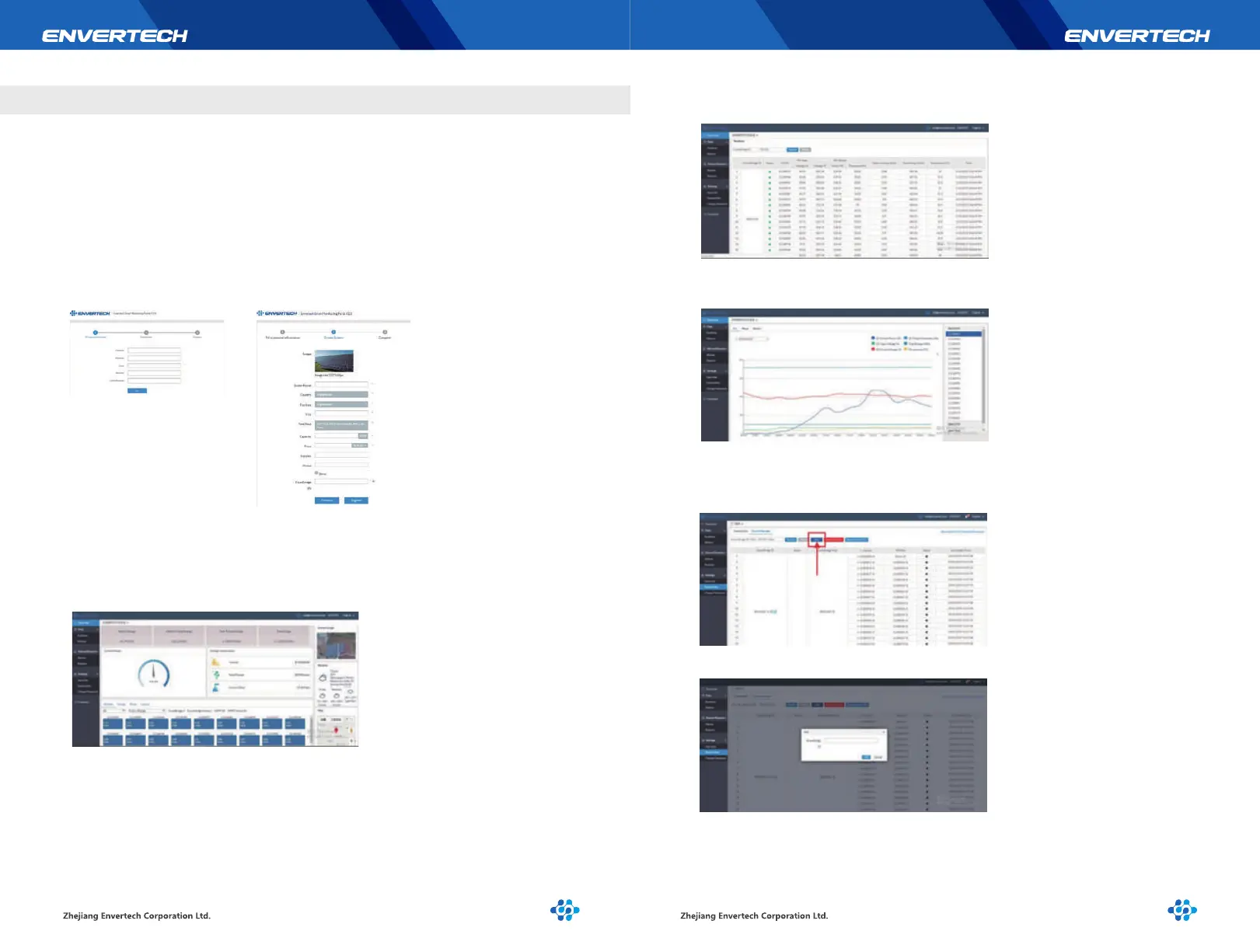9 10
4 Main Functions
By the Power Line Carrier Communication (PLCC) technology, EVB300 collects power
generation data from the microinverter, and transmits to the EnverPortal database.
Correspondingly, user can also manage his own devices through EnverPortal or
EnverView app.
EnverPortal, an intelligent monitoring system developed by Envertech, monitors the
performance of the whole Envertech microinverter system as well as that of every
module in the system. New users need to register an account.
Registration address: www.envertecportal.com
Click “Next”, and create a power station.
4.1 Register a New Account
Smart Monitoring Web portal——EnverPortal, for single power station.
4.2 EnverPortal Monitoring System
4.2.1 Overview Page
Click “Real-time” button to enter the real time data page.
4.2.2 Real-time Monitoring
Click “History” to enter the data graphs page.
4.2.3 Historical Data
Select “Settings”→ “System Info”→ “Device Manager”, and click “Add” to
enter the interface.
Enter the correct SN of EnverBridge in the popup box and click “OK”.
4.2.4 Add Devices