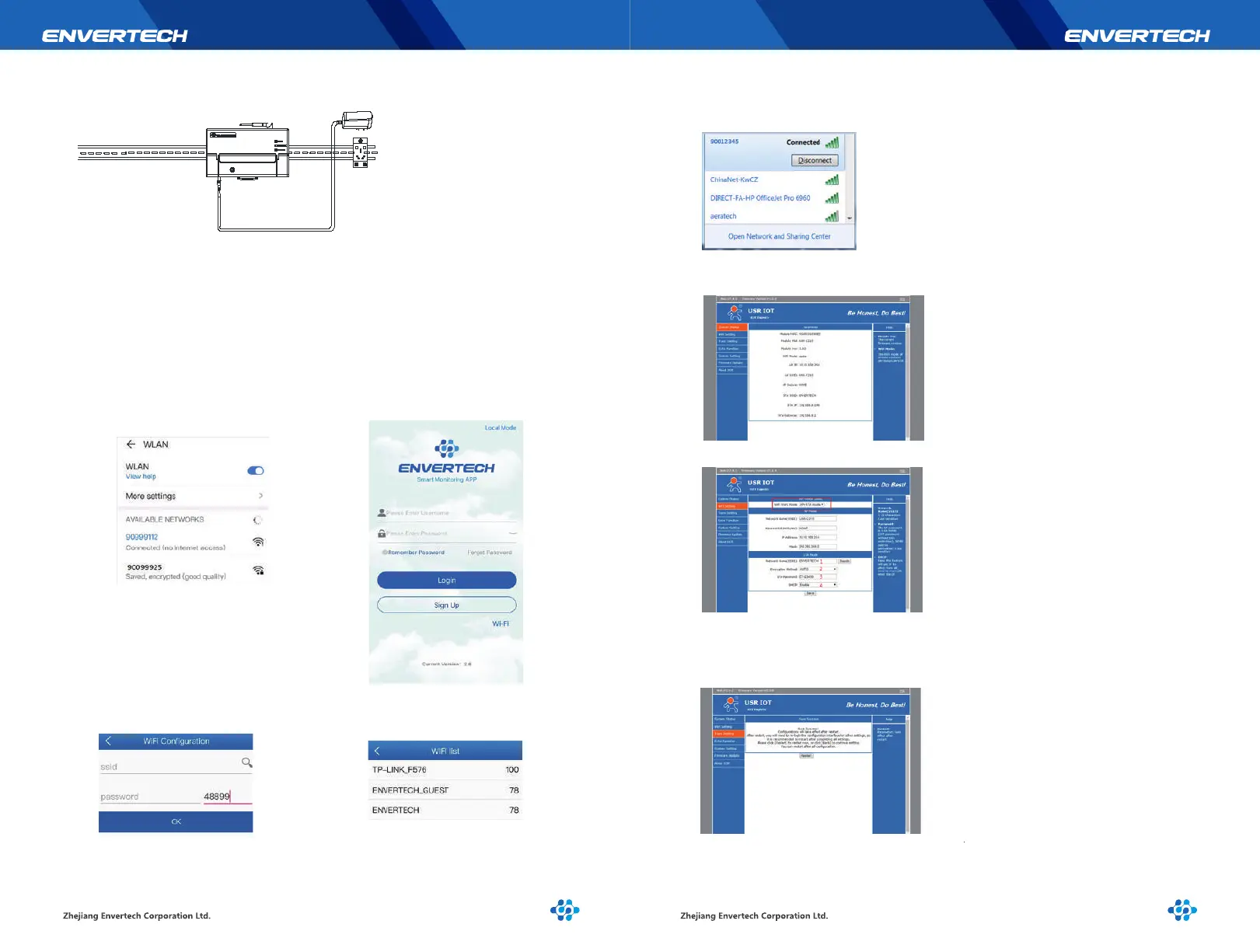5 6
3.4 Internet Connection
(1) Wireless Mode
A. Cellphone Configuration
B. Computer Configuration
a. Connect the monitor to the power supply.
b. Connect network whose name is same as your EVB SN.
c. Use a browser to open the webpage: http://10.10.100.254/, and login the account
(username: admin and password: admin).
d. Click "Wi-Fi Setting" for relevant configuration:
As shown in the figure above, enter the Wi-Fi name at "1", or click the search button
to select the corresponding Wi-Fi name.
e. After the above operation, click save.
b. Open EnverView and click Wi-Fi
Setting.
a. Connect network whose name is as
same as your monitor’s SN in your
cellphone.
c. Click the magnifying glass icon.
e. Enter the password, finally click the
OK button.
d. Select the WiFi monitor need to
connect.
Step3. Align and slide the EVB300 onto the mounting screws.
Wait 3 minutes and you can start the operation after booting EVB300.
Note: Please ensure that both EVB300 and your cellphone are in same