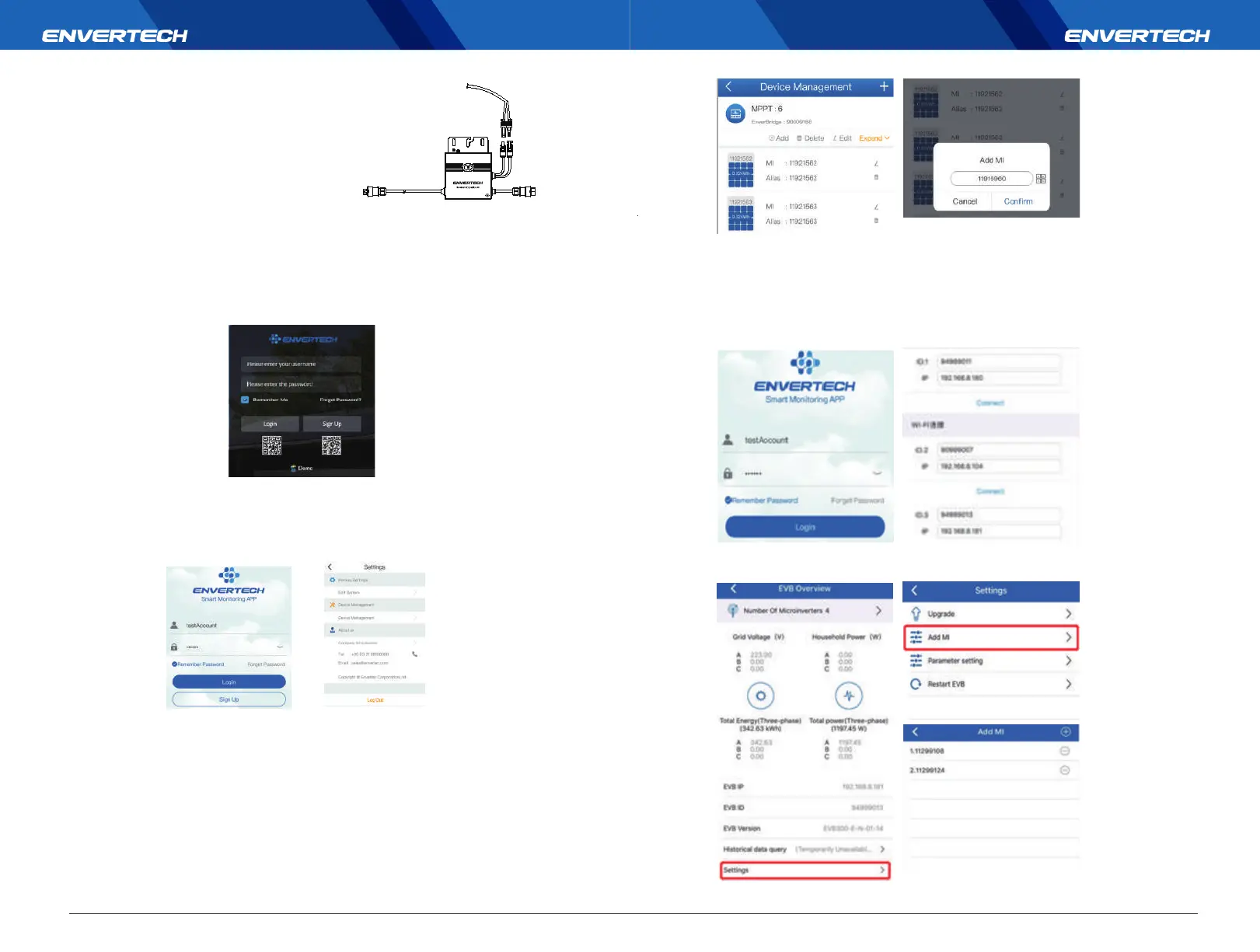11 12
Step 9: Connect PV modules to microinvert-
ers
Mount the PV modules on top of microin-
verters;
Connect each PV module with the DC input
cables of the microinverter.
Step 10: Switch on the PV system
Ensure all connection is completed and then turn on the air switch.
Step 11: Monitoring through EnverPortal
2) EVB202 MI Binding
Option 1. Use Enverview app to bind MI
Step 1: Login your account on your mobile phone. Then go to “Settings”.
1) Register a new account. Visit www.envertecportal.com.Click Sign Up. Fill in the account information
to nish registration.
Step 2: Under “Device Management”, click “Add” and enter MI SN manually or
click the QR Code icon on the right to scan the MI SN automatically.
Step 3: Click “Confirm” to finish adding the MI.
Note: Please ensure that both EVB300 and your phone are in same router network.
Step 2: On EVB Overview page, enter Settings. Click Add MI you could choose enter MI
SN manually or click the grid icon to scan the MI SN automatically.
Option 2. Use EnverView app to bind MI (Local model)
Note: Please ensure that both EVB300 and your phone are in same router network.
Step 1: Launch EnverView app, enter Local Mode. Connect your EVB300.