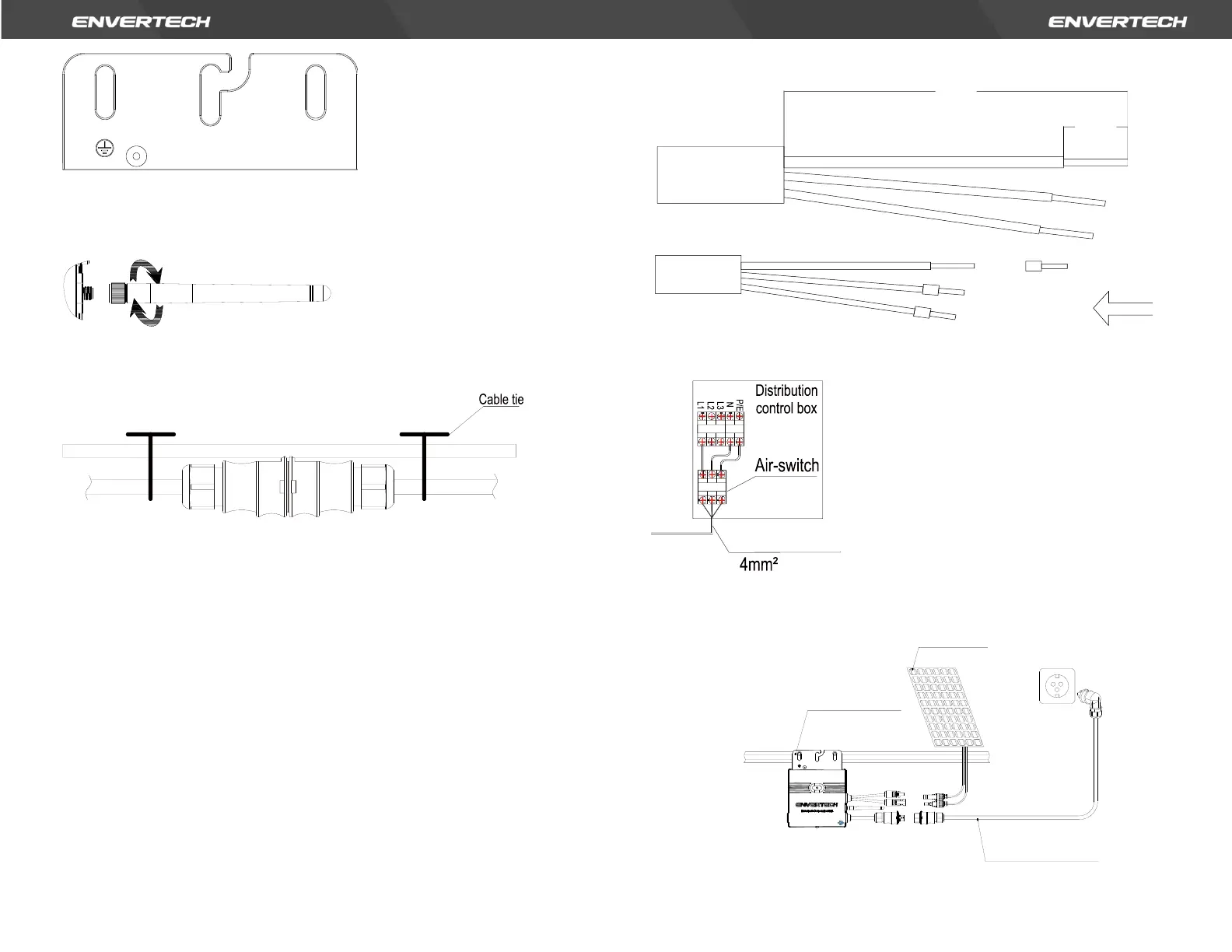Step 4. Install a Wi-Fi antenna
For better Wi-Fi signal, rotate the antenna clockwise until it is firmly secured
to the EVT400.
Step 5. Fasten AC cables and seal the unused connector
Fasten AC cables and grounding cables to the rack with cable ties.
Step 6. Connect to the grid
Option a. Connect to air switch
Remove the skin of the two ends of the ex-tension cable by y=40mm and
remove the skin of internal wires by x=14mm. Set the metal terminals onto
the open parts and clamp them to tighten the connection;
Connect the other side of the extension cable to the air switch.
Option b. Put the open parts of the extension cable into the plug and use
the plug to connect to the socket
Step 7. Connect PV modules to microinverters