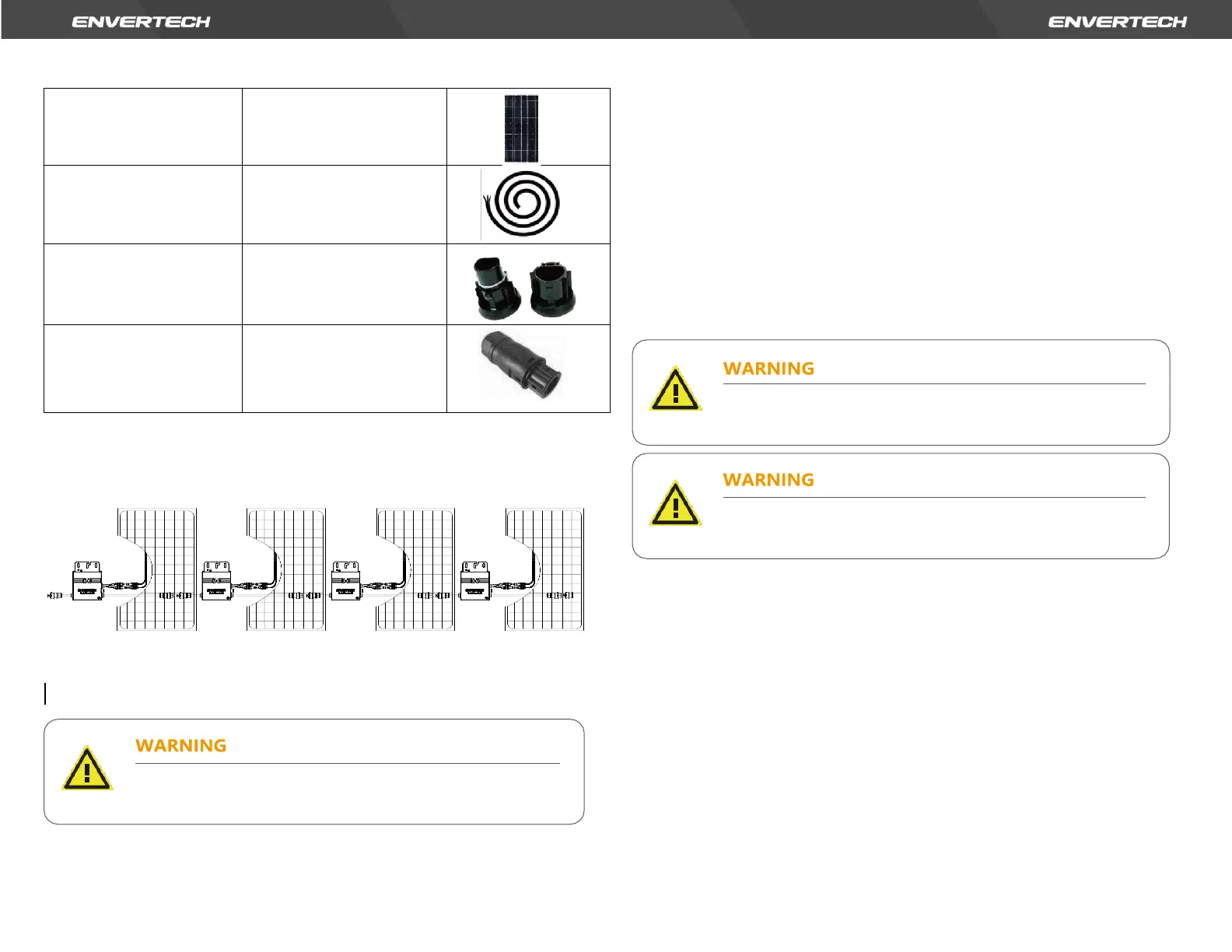4.6 Connecting PV Modules to Microinverters
Ghghff5. Microinverter System Installation
Installing Envertech microinverter system involves several key steps. Each
step listed here is elaborated on the following pages.
Step 1. Verify voltage
Step 2. Mount microinverters onto the rack
Step 3. Ground the system
Step 4. Install a Wi-Fi antenna
Step 5. Connect microinverter AC cables serially
Step 6. Fasten AC cables
Step 7. Connect to the grid
Step 8. Connect PV modules to microinverters
Step 9. Switch on the PV system
Step 10. WI-FI Configuration
Step 11. Monitoring through EVT400
Step 1. Verify that grid voltage and PV panel voltage are matching with
microinverter rating
Step 2. Mount microinverters onto the rack
Mark out the estimated center of each PV module on the rack to facilitate
locating microinverters.
Mount all microinverters under modules to avoid rain and sun, with the
trademark facing downward.
Note: Please make sure that there are less than 13 units of EVT400 in each
branch (12AWG).
You must install the microinverter system under connection
neither to the grid nor to the PV modules (or if not disconnected,
the modules should be shaded).
Installation could only be implemented when the system is
disconnected from the grid, and the solar panel has been covered
or disconnected.
