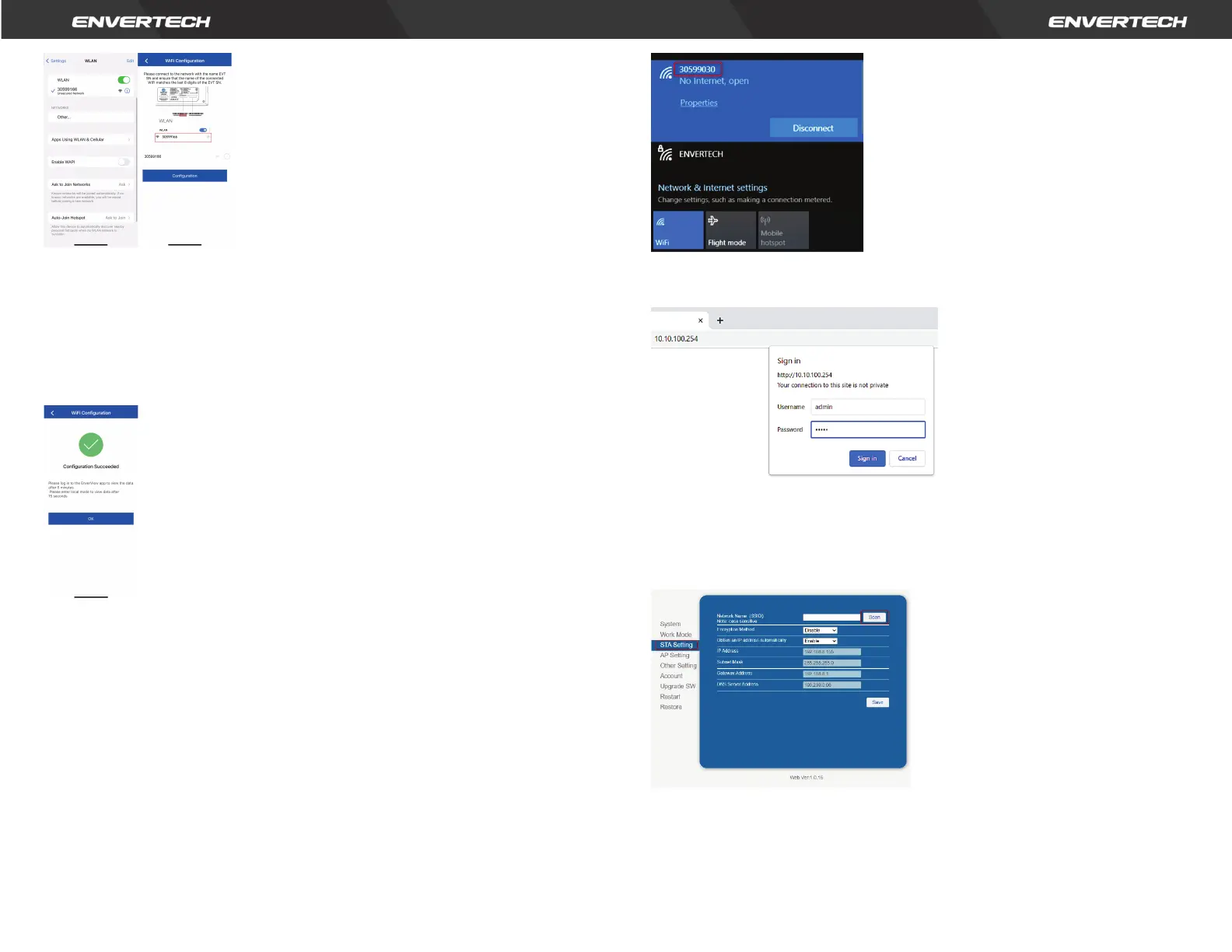d. Click Configuration and wait for success.
Note: If the setting is not successful, wait 5 seconds. Click Configuration again
and check that the EVT800 is as close to the router as possible.
Option 2. Use computer to configure Wi-Fi
1. Go to your computer’s WLAN setting. Connect a network of the same name
as your EVT microinverter Serial Number.
2. Use a browser to open the webpage: http://10.10.100.254 . Log in to the
account with the credentials below. Username: admin Password: admin
3. Click "STA Setting" for the relevant configuration, and click "Scan" to scan
the WI-FI.
4. Select the current wireless network, and press "OK".