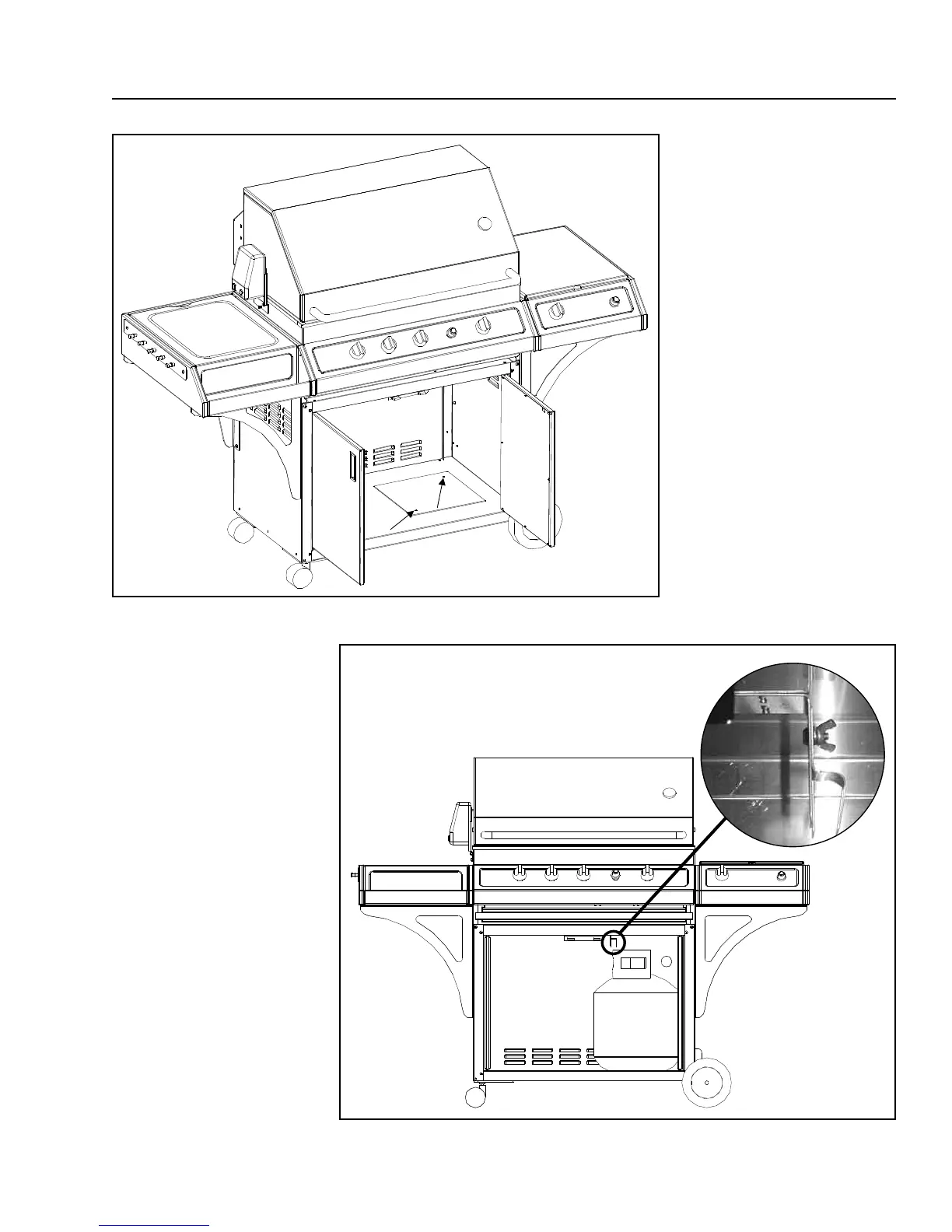13
INSTALLING PROPANE CYLINDER IN CABINET:
Figure 23
Secure the tank to the cabinet
using the attached propane tank
holder. Simply undo the wing
nut provided, slide the mount
over the collar of the propane
tank and tighten the wing nut
until secure (see Figure 23).
Install the gas line from the
propane cylinder as shown in
“Hooking Up To Gas Supply -
Propane” on next page.
To install the propane cylinder
open the doors to the cabinet,
remove the two (2) ” nuts
and bolts holding the tank hole
cover plate (shown in Figure 22).
Remove the plate covering the
hole. Place the propane cylinder
inside the cabinet and drop it
into the hole provided in the
bottom shelf of the cabinet.
Figure 22
