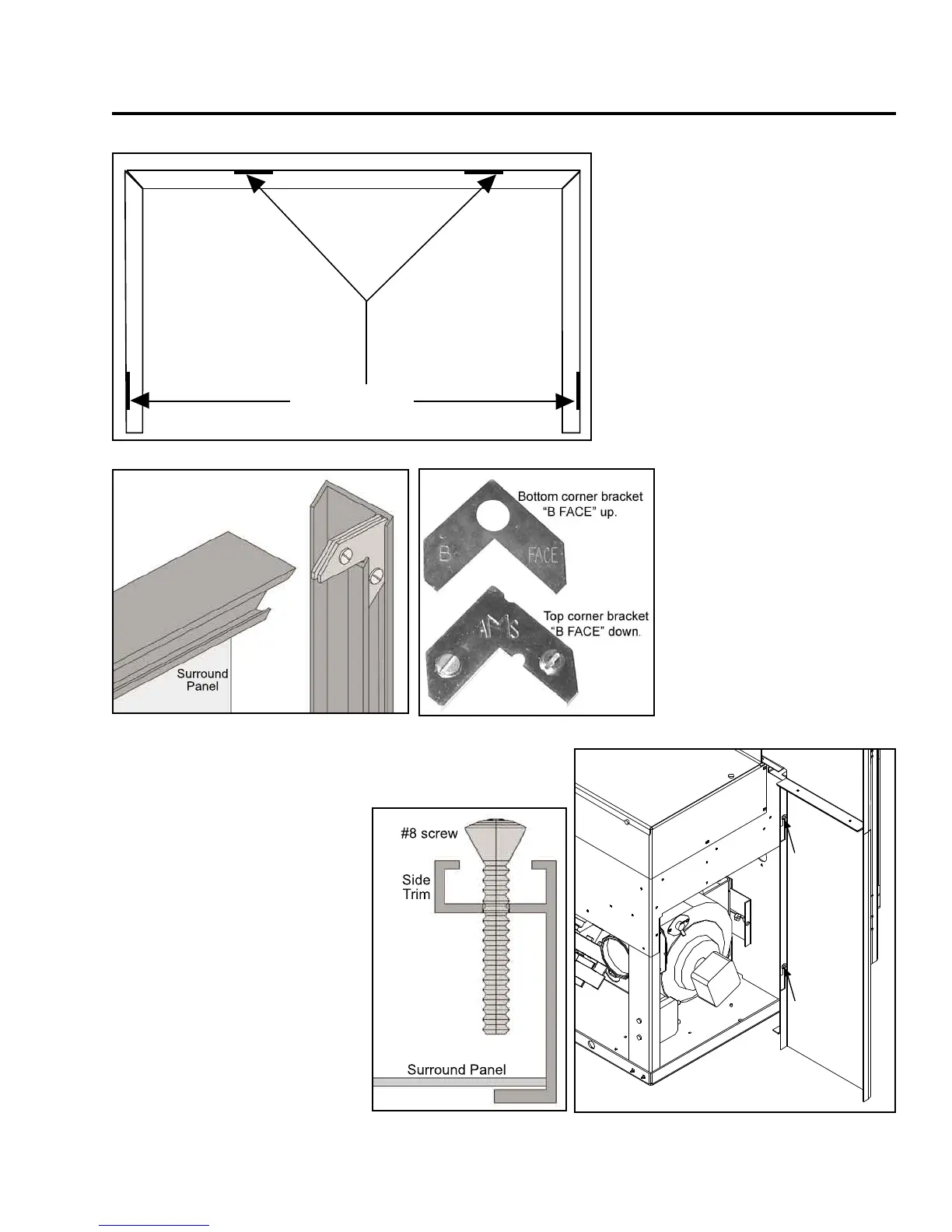Figure 42: Installed Surround Panel.
6. Place the second side of the trim
on the surround panel in the same
manner used on the first side and
secure in the same manner.
7. On the side trims, there are holes
2” (50 mm) from either end. Use
a Phillips screwdriver to place a #8
screw 1” long in each hole and
tighten (refer to Figure 41). This
will keep the trim tight against the
surround.
8. Place the assembled surround
panel around the stove; align the
slots with the screw heads. Push
Figure 41: Screw to hold the
trim against the surround.
Figure 39: Corner brackets for trim.
Figure 40: Two pieces of corner
bracket.
Figure 38: Magnet placement on trim.
Installation
surround in then down to
engage the surround slots
on the mounting screws
(see Figure 42). Make sure
the top surround panel sits
flat behind the stove top.
29