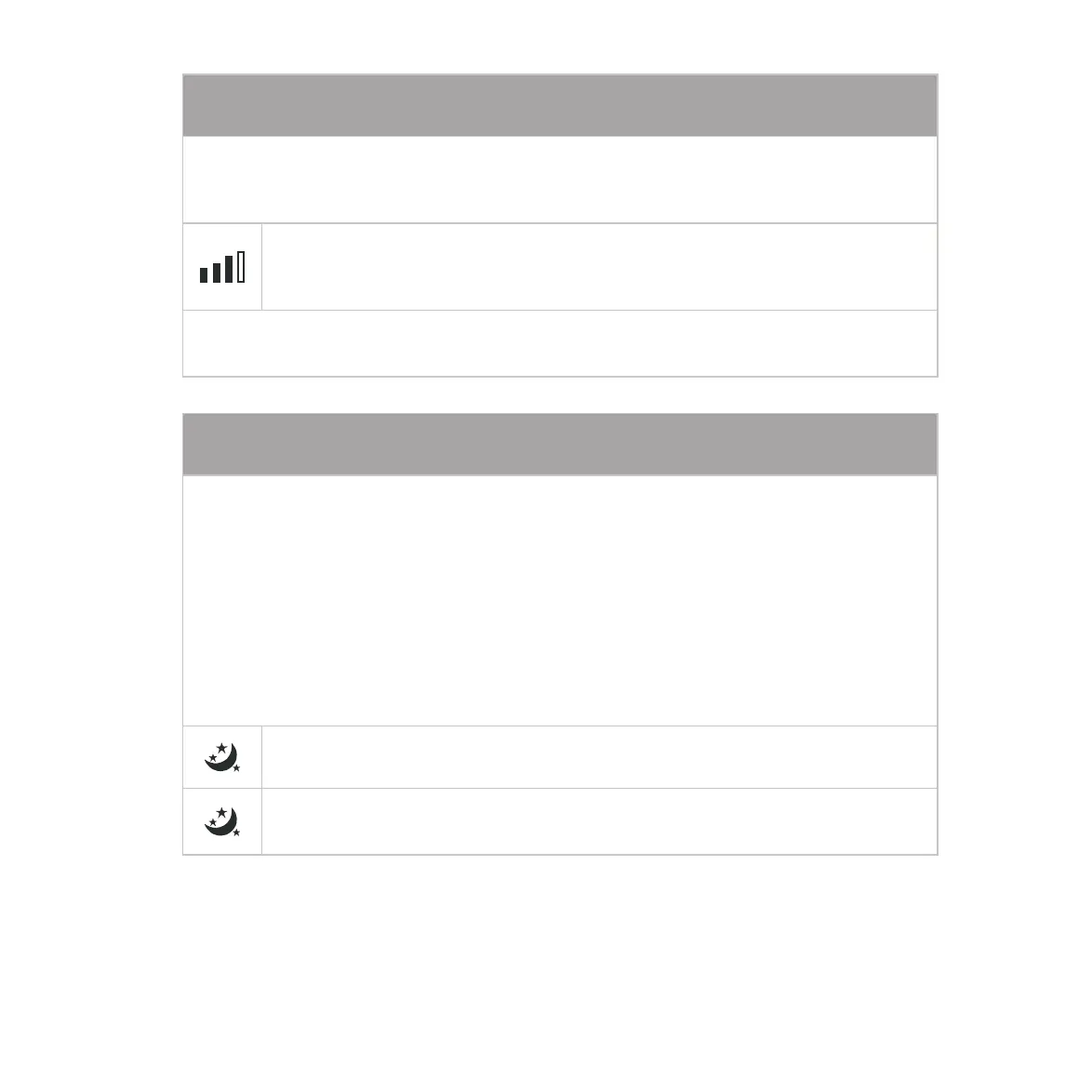21
TURBO POWER MODE
Turbo Power mode provides extra cooling and heating power (shown by three flashing fan
speed bars on the display and the seven red or blue bars moving up and down on the
digital thermometer) for 30 minutes.
To activate Turbo Power mode press the fan speed button until you see the fan
speed bars on the display flash and the red (heating) or blue (cooling) bars
moving up and down on the digital thermometer.
The HPAC 2.0 will automatically revert back to regular cooling mode after 30 minutes. There’s
no need to switch the Turbo Power off manually.
SLEEP MODE
While the HPAC 2.0 is in cooling or heating mode (it will not work in automatic mode), Sleep
Mode operates at a lower noise level and saves energy. This mode may be activated before
going to sleep.
IN COOLING MODE: The fan is set to low and the temperature will automatically increase
by 1.5°F after the first hour and then by 1.5°F after the second hour. After eight hours, the
HPAC 2.0 will automatically turn off.
IN HEATING MODE: The fan is set to low and the temperature will automatically lower by
1.5°F after the first hour and then by another 1.5°F after the second hour. After eight hours,
the HPAC 2.0 will automatically turn off.
To activate Sleep Mode, press the sleep button.
To cancel Sleep Mode press the Sleep mode button again. If the timer has also
been set, the HPAC 2.0 will turn off at the set time.