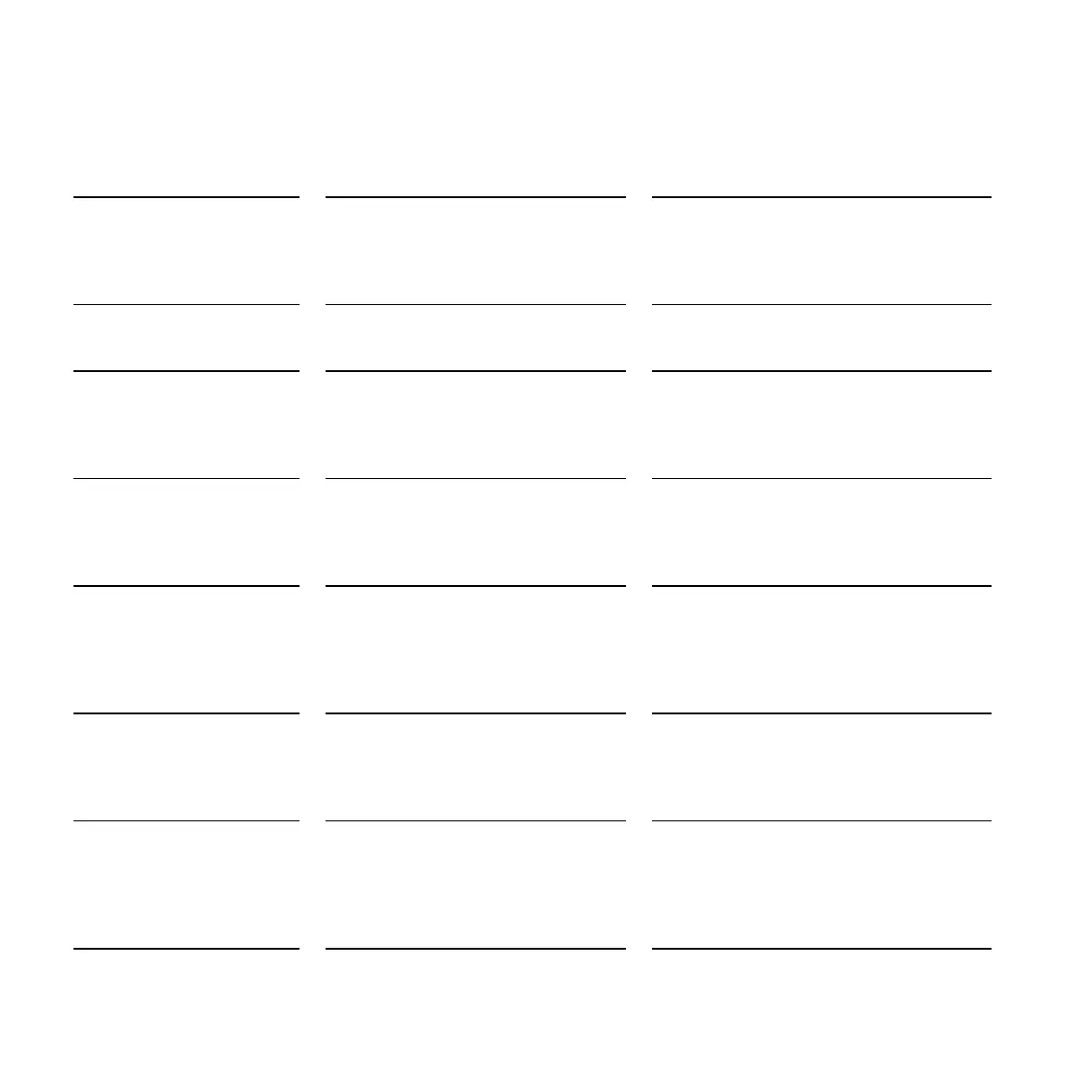68
TROUBLESHOOTING
ISSUE POSSIBLE REASON SOLUTION
The HPAC 2.0 cannot be
configured on the iOS
smartphone
iOS phones do not automatically
identify the Wi-Fi network which was
renamed during the
configuration of the app.
Go to the phone’s settings and select
the HPAC 2.0’s Wi-Fi network with
the name assigned to it during the
configuration of the app.
Remote configuration is
unsuccessful
The Wi-Fi network may be weak. Check the signal power.
The HPAC 2.0’s Wi-Fi
cannot be found
The Wi-Fi transmitter may be
switched off or the HPAC 2.0 may
already be configured in “Remote
control.”
Ensure that there is power to the HPAC
2.0.
Additional HPAC 2.0s
in the home cannot be
configured
During configuration, two or more
HPAC 2.0s are plugged into the
power grounded three-prong
electrical power outlets.
Remove the power from the HPAC 2.0s
that are not yet connected. You may
need to reset the Wi-Fi network.
During configuration of
the remote access, the
Wi-Fi network does not
work.
The password contains special
characters.
Enter a new password using only the
permitted alphanumeric characters:
from “A” to “Z” (uppercase and
lowercase), from “0” to “9”, “-”, “_”, “.”.
Special characters are not permitted.
The HPAC 2.0s scheduling
section cannot be
accessed.
Scheduling of the HPAC 2.0 is
possible only after remote control
has been configured.
Ensure that you have configured remote
control, accessing the dedicated section
from the app menu. Otherwise,
configure it as explained on page 82.
Immediately after
carrying out remote
configuration, the name
of the HPAC 2.0 is
“TEMP”
This is a synchronization problem
between the HPAC 2.0, the server
and the PC or Mac.
Wait a few minutes. Otherwise, shut
down and restart the HPAC 2.0.
MQTT Server Problem The server is in maintenance. Wait.