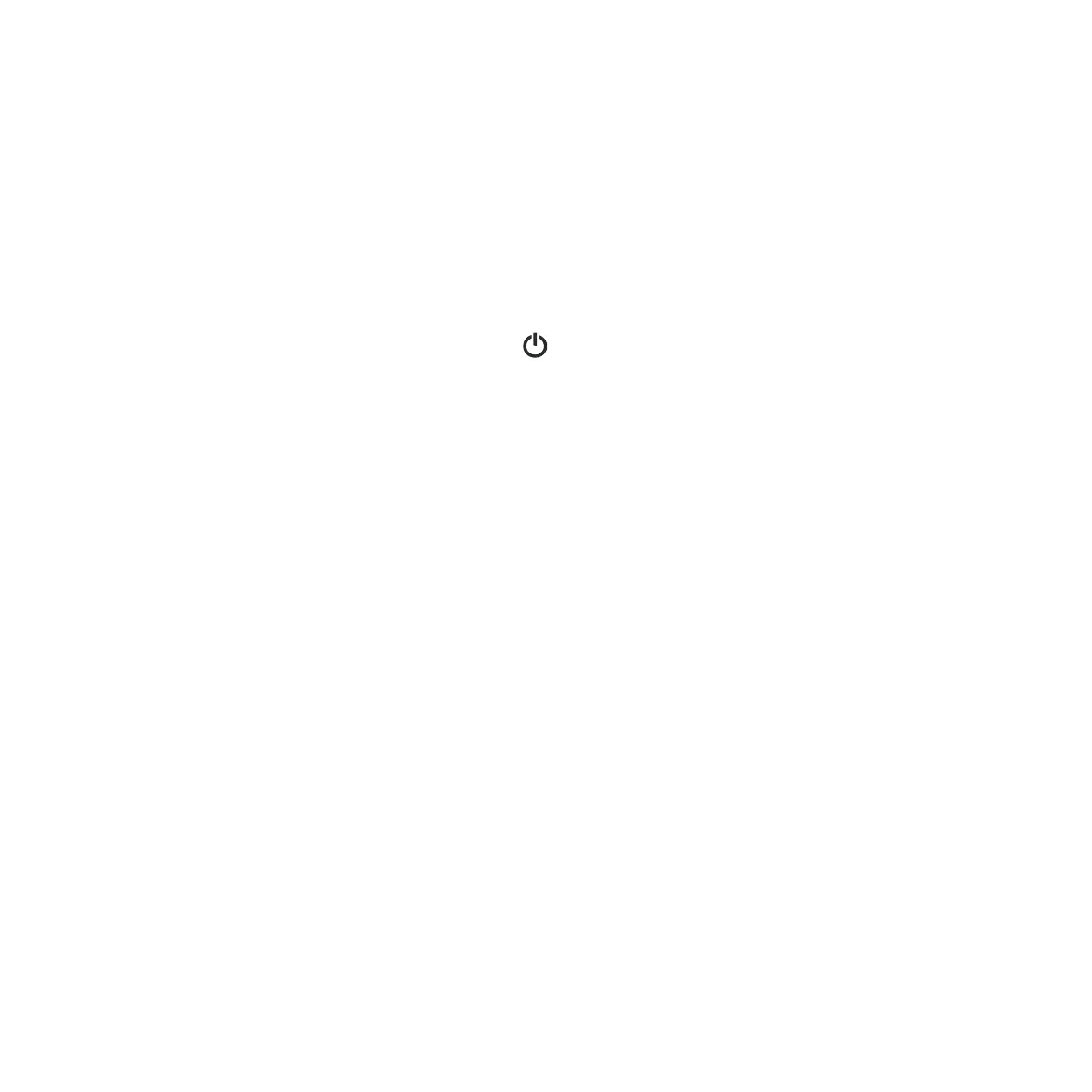67
Using the Onboard Touch-Screen Controller
Turn the HPAC 2.0 off.
Press and hold in the Power button on the HPAC 2.0 display for 10 seconds. When the
word “On” appears on the display, release the button.
Press the Power button again. The abbreviation “rSt” will appear. Wait 10 seconds so that
the operation will complete successfully. At this point, new Wi-Fi configuration of the 2.0 is
required.
STEP 1
STEP 2
STEP 3
Using the Onboard Touch-Screen Controller
Press and hold the Power button for 10 seconds until a menu appears it will say uul.
Press the Power button again.
When the word
On appears on the display, Press the + button to and it will display rSt
Press and hold the Power button for 2 seconds to complete the reset process.
Press the power button a last time to exit
ST
EP 1
STEP 2
STEP 3
STEP 4
STEP 5
RESET Wi-Fi NETWORK
The Innova 2.0 app allows you to remotely manage and control the HPAC 2.0 using a smartphone and/or tablet,
and/or a desktop computer. Sometimes, the network might need to be reset.