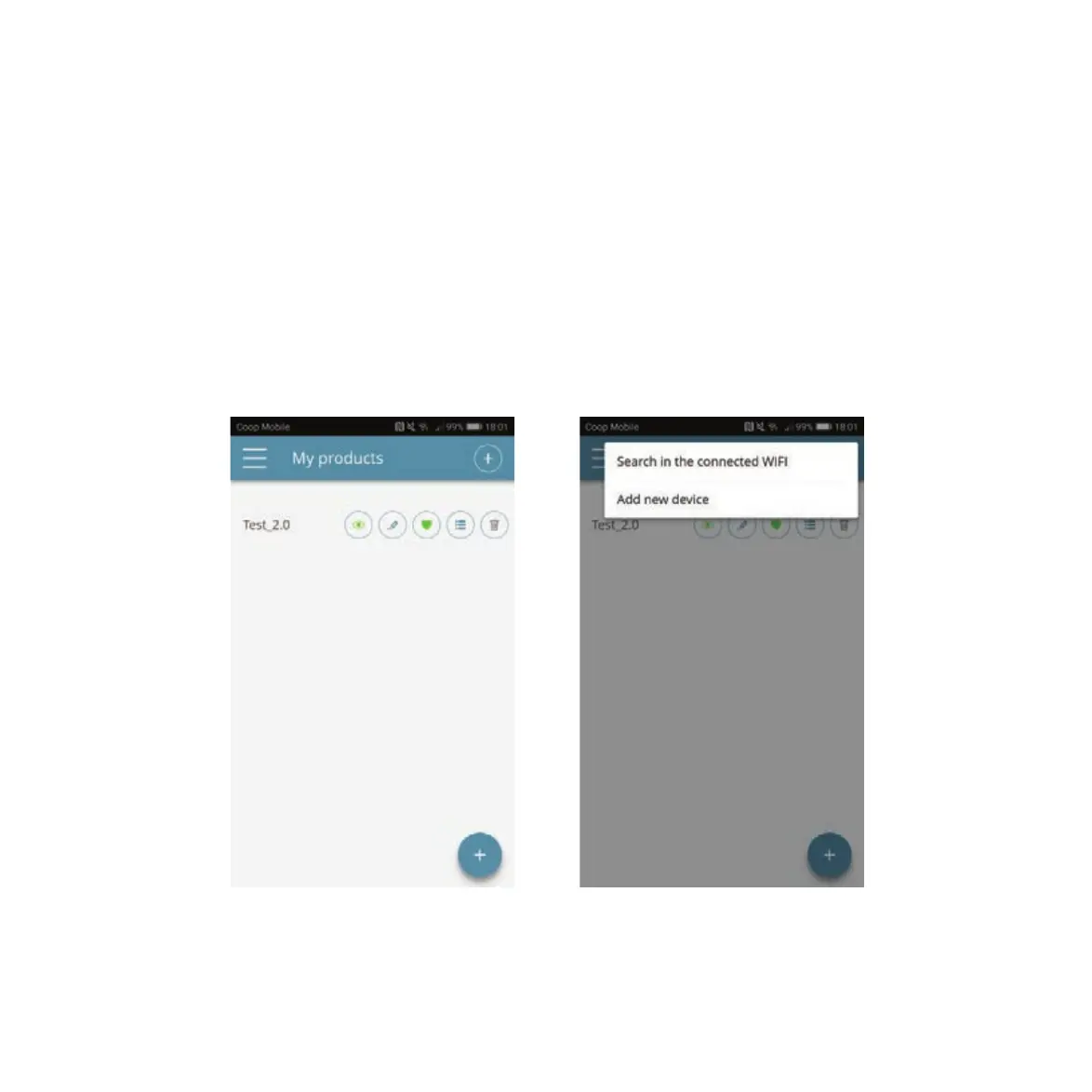73
MY PRODUCTS
z A list of the HPAC 2.0s and groups confi gured in the app.
z By selecting the “My Products” item, you can see the HPAC 2.0s on the network.
z They can be edited and/or scheduled as desired. New devices can be added, searched for, installed and
confi gured by tapping on the + symbol in the top right corner and/or at the bottom right. This will open the
screen below.
z When you select one of the confi gured products, appears the general air condition control screen, through
which it can be controlled and managed.