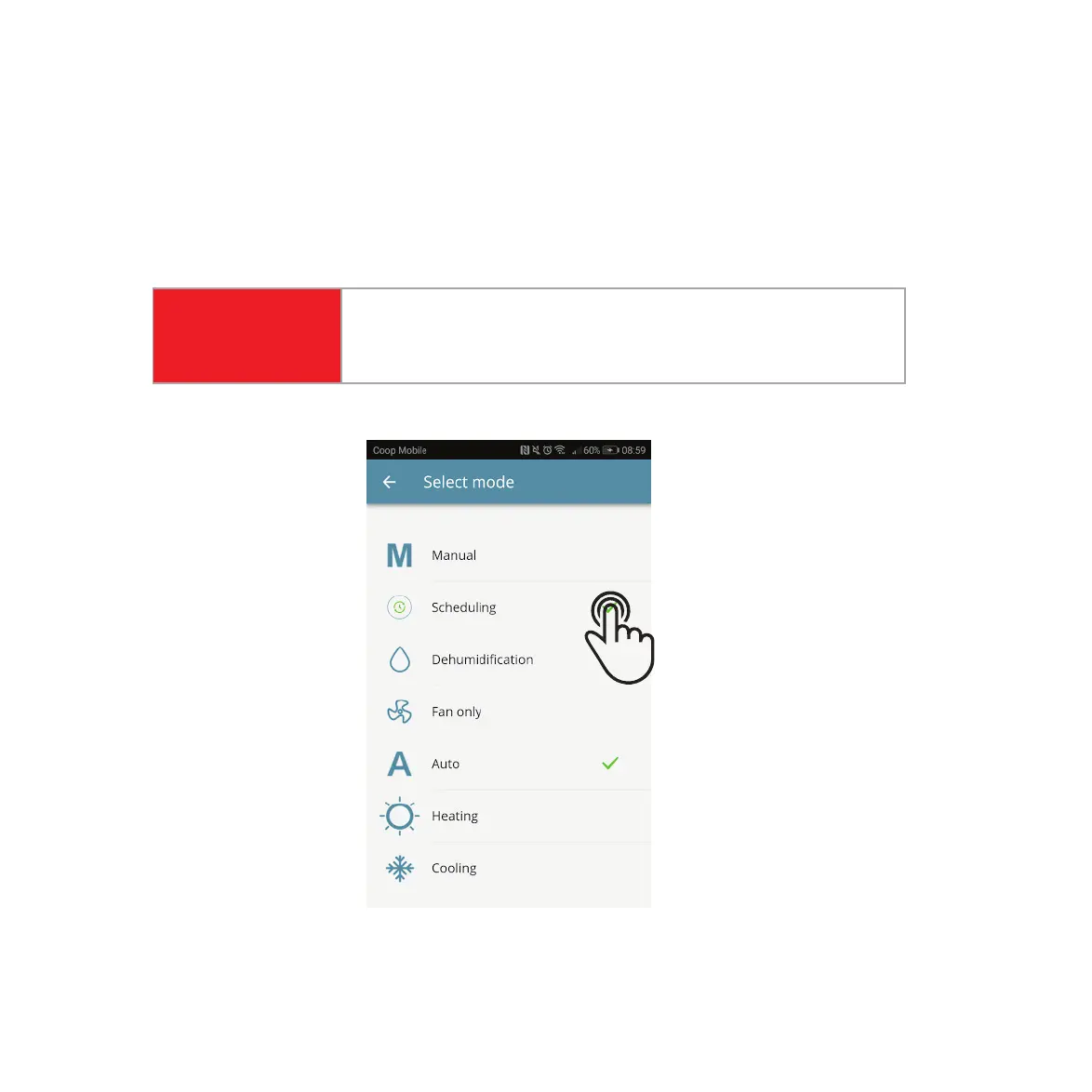82
After completing the scheduling, select the “Mode“ item in the general menu, then
“Scheduling“. This activates the weekly program you just created.
To deactivate scheduling and return to manual mode: select “Mode” and then “Manual”.
STEP 6
STEP 7
If the settings are changed on the HPAC 2.0 display, scheduling
is disabled and manual mode is resumed. Consider using the Key
Lock feature if this is a concern.
ATTENTION
SCHEDULING